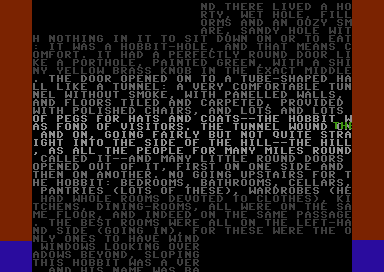|
| |
Credits :
Download :
Look for downloads on external sites:
Pokefinder.org
User Comment
Submitted by Moloch on 16 July 2016
Color Bar - once you release something you can't unrelease, I've restored the entry
Nice discussion -> forums |
User Comment
Submitted by chatGPZ on 16 July 2016
i watched it on real c64 and now my eyes are bleeding.
is this supposed to be funny?
;_; |
User Comment
Submitted by algorithm on 16 July 2016
| @colorbar. forcing 60hz to match your monitors 60hz in ccs64 will reduce flicker. However pal C64's update at 50hz. The other factor that can give the impression of less flickering is your PC monitor which may have a high pixel response rate. If you try it with a monitor with a <2ms pixel response, the flicker will be quite immense matching closer to a CRT |
User Comment
Submitted by Rastah Bar on 16 July 2016
Probably some real cool border stuff can be done with REU. From the NUVIEs I watched I guessed that moving the scroller might reduce artefacts. Unfortunately it does not.
I don't quite understand why it looks so good on CCS64 with proper settings. Is that only because of the 60Hz refresh rate?
Btw, my guess is that the difference between the new screenshot and what you see on RH is larger than with the one I uploaded ;-) |
User Comment
Submitted by Smasher on 16 July 2016
| it's doable on RH with no flickering, but with a REU attached to it. |
User Comment
Submitted by Rastah Bar on 16 July 2016
| No problem. I need to buy a commodore monitor some time ... |
User Comment
Submitted by Peacemaker on 16 July 2016
| Color Bar: I comment as much as i want ;) And there is no need to watch it on RH. Its more than obviously that it will flicker. |
User Comment
Submitted by Rastah Bar on 16 July 2016
Thanks!
It looks like I could have saved myself some time, lol. |
User Comment
Submitted by algorithm on 16 July 2016
@colorbar. Yes there is visible flickering in the scroller. this is also due to the high luma in comparison to the background. ideally to reduce flicker you would need to propagate the pixels in each field of the scroller
As an example try flicking light gray and black between each field. then try the same via chequerboard and it will be reduced dramatically |
User Comment
Submitted by Rastah Bar on 16 July 2016
@Peacemaker: So you did not watch it on RH. Please don't comment then.
On CCS64 at 60 Hz it doesn't flicker at all. The scrolling text is moving around. That may reduce visible artefacts. That is why I want to know which part flicker on RH and which ones don't.
@algorithm: thanks for the useful information! Do you see artefacts in the scroller as well? |
User Comment
Submitted by algorithm on 16 July 2016
On the Real hardware, the split between the set of sprites on the left and right are visible. + flickering.
You can distribute the flicker evenly via using ghostbyte pattern of $aa or $55 then underlay x expanded sprites in field1, then switch ghostbyte to the other value and then on field two display the second set of expanded sprites. This will reduce flicker further. and will not give the blended look (An example of this type of method is somewhat used in that grayscale part at the end of krestology) |
User Comment
Submitted by Peacemaker on 16 July 2016
| the question is, why should it NOT flicker like hell on a real machine? |
User Comment
Submitted by Rastah Bar on 16 July 2016
Did anyone watch it on RH already?
Could you please tell me which parts flicker on RH (and how much) and which ones don't? |
User Comment
Submitted by tlr on 16 July 2016
| My guess is that it will flicker quite a lot and produce a visible edge between the two halves. A better solution would be to do real interlace as Oswald mentions below. Dark grey is a good choice. See the intro on 6566+ for an example. |
User Comment
Submitted by iAN CooG on 16 July 2016
| "hopefully also on RH" basically means you didn't even try this on real hardware, so it's working on a single emulator only if you tweak its parameters. =) |
User Comment
Submitted by Rastah Bar on 16 July 2016
@Peacemaker and TheRyk:
This is how it looks on CCS V3.9.2 with Update Mode=Frame and Sync Rate=Screen (and hopefully also on RH). What do you mean by misleading then? |
User Comment
Submitted by TheRyk on 15 July 2016
| I like the idea, but execution: what pm sez |
User Comment
Submitted by PAL on 15 July 2016
User Comment
Submitted by PAL on 15 July 2016
| set vice to 120% speed to see the effect near how it is, just a slight speedup :-) |
User Comment
Submitted by Oswald on 15 July 2016
| do it with 'real' left/right pixel interlace while scrolling for a thumb up. |
User Comment
Submitted by Peacemaker on 15 July 2016
| the screenshot is misleading :P |
User Comment
Submitted by Rastah Bar on 15 July 2016
| Requires a real C64, since it is an interlacing trick. |
|
|
|
 | Search CSDb |
|
 | Navigate |  |
|
 | Detailed Info |  |
|
 | Fun Stuff |  |
· Goofs
· Hidden Parts
· Trivia
|
|
 | Forum |  |
|
 | Support CSDb |  |
|
 |  |
|