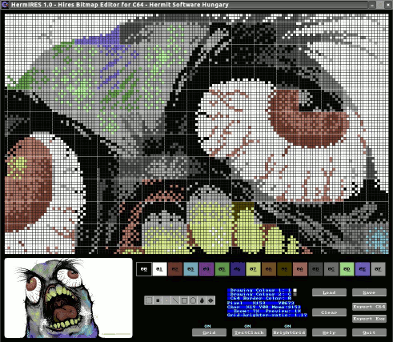|
| |
AKA :
Hermit's Hires Bitmap Editor
Website :
http://hermit.netne.net
Credits :
| Code | .... | Hermit of Samar Productions, SIDRIP Alliance, Singular |
| Graphics | .... | Archmage of Andromeda, EN0NE, Offence, SHAPE |
| | | Bimber of Arise |
| | | CONS of Onslaught, Tristar & Red Sector Inc. |
| | | Duce of Extend |
| | | Enthusi of Onslaught, RGCD |
| | | Leon of Chorus, Resource, Singular, Storm |
| | | Mermaid of Genesis Project, Vision |
| | | Saehn of Style |
| | | Veto of Arsenic, Oxyron |
| | | Wayne Schmidt |
| Design | .... | Hermit of Samar Productions, SIDRIP Alliance, Singular |
| Concept | .... | Hermit of Samar Productions, SIDRIP Alliance, Singular |
| Test | .... | Leon of Chorus, Resource, Singular, Storm |
Download :
Look for downloads on external sites:
Pokefinder.org
User Comment
Submitted by Hermit on 25 December 2012
Here is the newer improved version:
**********************************************
HermIRES 1.26
********************************************** |
User Comment
Submitted by Hermit on 24 December 2012
Thanks for the comments & votes ;) As it seems this tool is quite welcome (I'm surprised coz it was only a quick idea to do it, not a big plan). Therefore I decided to improve it (beside improving SID-Wizard) today based on your comments and my new ideas. A new 1.1 version is about to come today/tomorrow...
Answering the previous questions:
-@Veto: the Win8 notebook may had the problem with the resolution, or Allegro library is not ready yet for Win8. (well, Microsoft seems to change the Windows API time-to-time).
-@Flea: today I implemented colour-picker (shift+mouse-button), set Undo-history to 256 level, changed Ctrl+B to Shift+S, the others are coming, the rest is surprise :)
-@CONS: Great to hear about that resolution, I included it in the README.txt.
The Colour mismatch was coming from my laziness, I imported the pictures from bmp and unfortunately many of them was made with other palette...today I corrected the example-pictures' colours...
|
User Comment
Submitted by BYB on 24 December 2012
| Useful tool to increase work speed and nice color clash warning. :) |
User Comment
Submitted by Yogibear on 24 December 2012
| Ah great tool! And some fantastic examples with it! |
User Comment
Submitted by CONS on 23 December 2012
Still playing around with it on my XP machine, so no detailed comment from me yet. Works fine with 1152x864 pixels though.
Many thanks for this early christmas present! On a personal note, the bg color of my picture is not 03 but 0f (light grey) that somehow got screwed up :) Thanks for including my picture. I feel honoured! |
User Comment
Submitted by Flea on 23 December 2012
The first glimpse:
- ctrl+b is binded twice I guess, so it doesn't change the colour as promised in the manual :)
- no colour picker,
- any chance for having more 'undo' steps than 16, please? With all those messy pixels it might be difficult from time to time :)
- some additional workarounds are needed for the selection tool. With the best effort I can't make a perfect rectangle in just one attempt. Add/deduct sub-selection feature in futher releases would be great!
- I've also noticed a name tag being added in .exe . Great, but I think it might not be that useful every single time, e.g. wanting your pic to be a compo-participant.
Overall, it's a fab surprise under pixel X-mas tree :) Thank you very much for the effort. |
User Comment
Submitted by Sixx on 23 December 2012
| Fantastic, that's the spirit. Merry christmas to you Hermit! |
User Comment
Submitted by Hermit on 23 December 2012
For users with smaller than 1280x1024 display (laptop/netbook/whatever) I made a 'lores' version. The smallest magnification is only 2x, so the grid is disabled for the 2x default magnification automatically to look normal...
My original plan was to give a degree of resizeability, but it was not easy in allegro and I didn't have time for it.
Btw, better having a hardwired lower resolution, it might be much safer, because resolution-button can't be clicked accidentally...
An extra picture of Leon is added, and a little correction in the pixel-coordinate displayer...
I didn't fix yet the slowness of pasting on Windows OS. This might be worked around soon by substituting the 'screen' write with a (hopefully) hardware-accelarated sprite for the clipboard-content preview...
|
User Comment
Submitted by Hammerfist on 23 December 2012
I tried it out for like 30 seconds, and was able to figure out the controls without checking any manual/faq/etc. The left/right mouse button approach to the buttons seems pretty unique to me, but I think it is actually very intuitive and will take little getting used to. Great work!
For debugging/testing purposes: I use an old AMD 4core with Win7x64 build 7601 and a 1920x1200 screen size. I offer my support/help should you want to try a version for the iPad :) |
User Comment
Submitted by v3to on 23 December 2012
| nice xmas surprise. unfortunately it does not run it on my win8-notebook. |
User Comment
Submitted by Flea on 23 December 2012
"The Windows version of allegro is very sensitive to the resolution setting, so keep in mind, the minimal resolution to start the program under Windows is 1280*1024.... otherwise the system complains.."
Your tool looks great, but sadly only on the screenshot. As a 1024x768 max. resolution user, this is as far as I can get to discover it's functionalities :( Is that problem fixable? I'd love to give it a go. |
User Comment
Submitted by Dr.Science on 23 December 2012
| Great stuff! Thank you for this one! Merry X-Mas!!!! |
User Comment
Submitted by Hermit on 23 December 2012
I noticed that Notepad in Windows couldn't display the README.txt properly. I fixed that by setting CR+LF line-endings with Geany for README.txt,
and reloaded the .zip files containing the 'Notepad-compatible' (lol) README.txt files...
Other issue wasn't found yet and hopefully won't be found.
The Windows version of allegro is very sensitive to the resolution setting, so keep in mind, the minimal resolution to start the program under Windows
is 1280*1024.... otherwise the system complains... also, in real Windows the paste-displayer is slow, it doesn't seem to use as much hardware acceleration as Linux...
Other difference: In Windows the cursor-keys are not repeated. I don't know if it's allegro's or Windows's difference...
I tried under Wine too (in Lubuntu) and Wine doesn't seem to like allegro, it doesn't matter if linking is static or dynamic...
Maybe I should know more about allegro, but who would use a Linux-compatible program's windows version from Wine anyway :)
All in all I would encourage even more people from now to use Linux instead of Windows... :)
|
User Comment
Submitted by Hermit on 23 December 2012
hi Sceners
I had a sleepless night to finalize this tool, so hopefully it will be without any issues...
Btw. it started as a fast idea based on existing SPRedit overlay-sprite tool's code when I started to think about the new SID-Wizard logo,
but at the end I tried to make a full tool as complete as possible in my free time,
though it still contains much less than the professional drawing tools...
The features in a nutshell:
format-related:
-bmp import/export
-own compressed .hbm format with border-colour setting
-.prg (Art Studio 1 like) export to include in programs
-executable .prg generation with title and border-colour setting
(maybe afli generation as well in the future...)
handling related:
-multiple zooming and navigating possibilities with keyboard / mouse
-a colour can be changed to an other on the entire picture with 1 click
-region-selection for copy/paste
-testing 8x8 boundary colour-clashes in realtime
-shapes with custom dot diameter/dithering, dithering in 1 or 2 colours
display-related
-the grid can be switched off, the darkening caused by the grid in smaller magnifications can be compensated...
The executables contain the used allegro-library statically, so hopefully it will run on the average OS without the need to download any extra dll..
(I'm sceptic about Win7 performance though, and maybe Ubuntu derivatives are preferred as Linux distro - I compiled on 64bit lubuntu, so the linux binary might not run on 32 bit Linux and in that case it should be re-compiled...)
In README.txt I wrote a little bit more about the program... have fun ;)
Oh, and sorry for the kinda selfish Title, but I didn't have time to find out a better name for it, nor could I ask every sceners whose graphics are included as examples, but they got the credits...
Thanks for their great hires artworks which inspires me very much! |
User Comment
Submitted by Dr.j on 23 December 2012
| Looks great ! thanks very much. shine: why you don't think its perfect ? |
User Comment
Submitted by Shine on 23 December 2012
|
|
|
 | Search CSDb |
|
 | Navigate |  |
|
 | Detailed Info |  |
|
 | Fun Stuff |  |
· Goofs
· Hidden Parts
· Trivia
|
|
 | Forum |  |
|
 | Support CSDb |  |
|
 |  |
|