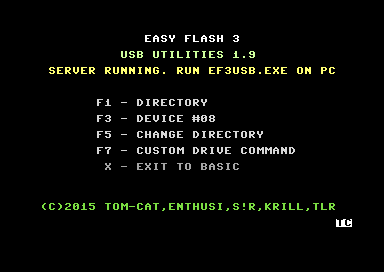|
| |
|
EasyFlash 3 USB Utilities V1.9 [2016] |
AKA :
EF3 USB Utilities
Credits :
Download :
Look for downloads on external sites:
Pokefinder.org
Production Info
Submitted by Tom-Cat on 3 February 2016
This is a all-in-1 utility for the EasyFlash3 cartridge
and its USB connection to the PC.
The utility is precompiled for Windows system. The source
is supplied with this version so you can compile it for
other systems if you wish.
Prerequisites:
- PC has installed Easyflash 3 USB driver. If not please
get it from :
https://bitbucket.org/skoe/easyflash/wiki/EF3InstallDriver
- PC and EF3 are connected using the USB cable
- EF3 has jumpers set to "DATA" (down) mode.
First send the Server to the C64. The C64 must be in EF3
Menu mode (just reset it with the left most button). When
you are in EF3 Menu mode then send the ef3usb.prg server
to the c64 using this command line :
ef3usb.exe s
This will send and autostart the server on the c64.
When the Server is running you can still do some actions on
the C64 side like change the active Drive number, execute
a custom drive command or change the directory (only for the
mass storage devices).
When you start the client program with a chosen command then
the c64 counter-part is automatically started, so be carefull
what you do on the PC part.
The "ef3usb.exe" utility on the PC side is a command line
utility with the following usage:
EF3 USB Client v1.9
Usage: EF3USB.exe command file [options]
e[xecute] file.prg|p00 - execute prg on c64
c[opy] file.prg|p00|d64|d81|d71 - copy files to c64
x[fer] [p00] - copy files from c64
w[rite] file.d64|d81 [verify] [kernal] - write image on c64
r[ead] file.d64|d81 [40] [kernal] - read image from c64
d[ir] file.d64|d81|d71 - display dir of file and check it
f[ormat] [40] - turbo format 1541 floppy
t[apwrite] file.tap - write tap file to tape
m[aketap] file.tap - read tap file from tape
----------- the following are to be used in EF3 menu mode:
b[urn] file.crt - flash crt file to the ef3
s[end] [file.prg] - send file.prg to EF3 menu
if no file then send ef3usb.prg
0[test] - test the usb connection |
|
|
|
 | Search CSDb |
|
 | Navigate |  |
|
 | Detailed Info |  |
|
 | Fun Stuff |  |
· Goofs
· Hidden Parts
· Trivia
|
|
 | Forum |  |
|
 | Support CSDb |  |
|
 |  |
|