| |
JAC
Registered: Aug 2002
Posts: 56 |
WUDSN IDE: The free integrated 6502 development plugin for Eclipse
Hello,
I start a new thread here because now the first "C64 ready" version 1.6.1 of WUDSN IDE which supports KickAss is out and available for you. I will link this thread as the C64 feeback thread on my site where you can also for all existing manuals, details and FAQ. I will also not copy all news and features here today, you can find them on www.wudsn.com.
For those who don't know the IDE yet, I recommend the video tutorials in youtube.
Have fun, Peter/JAC!
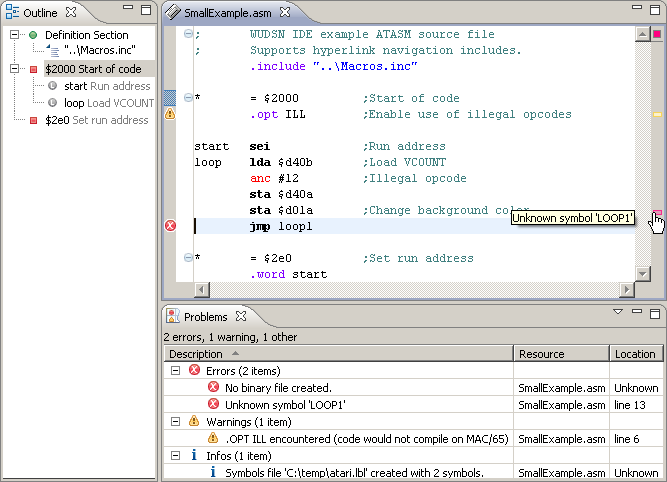
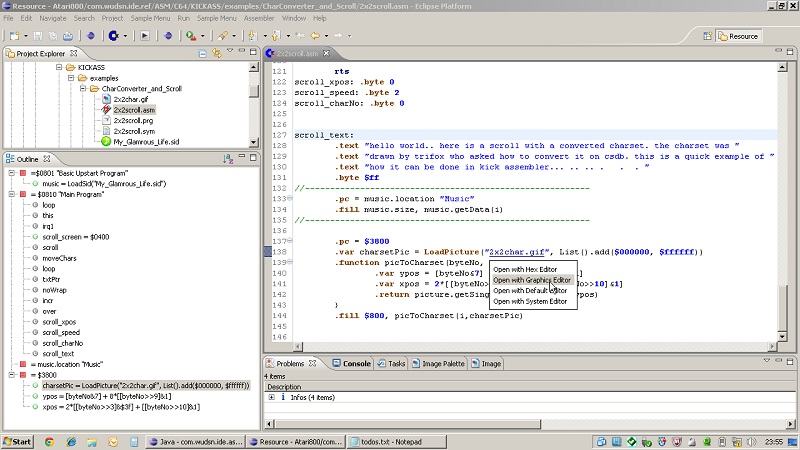 |
|
... 47 posts hidden. Click here to view all posts....
|
| |
JAC
Registered: Aug 2002
Posts: 56 |
2012-06-09 WUDSN IDE update 1.6.3 released
After my vacation I was sufficiently relaxed to sit down and decide to get ONE thing DONE instead of starting the next cool - but never finished - thing. So here's the update you C64 people have been waiting for (too long). The parser has been extended to handle the block definition of KickAss. Also the Apple II support and the dynamic online help have a stable state now. Here's the list of enhancements and fixes potentially relevant for C64. The complete list is available on www.wudsn.com.
Menu
- New context menu "Convert" for converting all decimal, hexa-decimal ($123), binary (%010101) numbers in a selection into a standardized byte-aligned representation
- Context menu entries "Convert" and "Sort" for text editors is now also available via the main menu "Edit/Sort"
- Context menu entries "Convert" and "Sort" prompt for removing the read-only property of a file when required
- For all contributed menu entries the mnemonics are maintained correctly now
Compilers
- Generic block support for KickAss, i.e. detection of "{" and "}", so the content outline and the source folding works correctly now. Proper use of white spaces after instructions and a maximum of one block per source line are of course required
- Download archive compilers.zip updated with KickAss 3.25 and CA65 2.13.3 (in preparation)
- Log file parsing implemented where missing and improved towards include file handling for ASM6, ATASM, DASM, MADS, KickAss, XASM
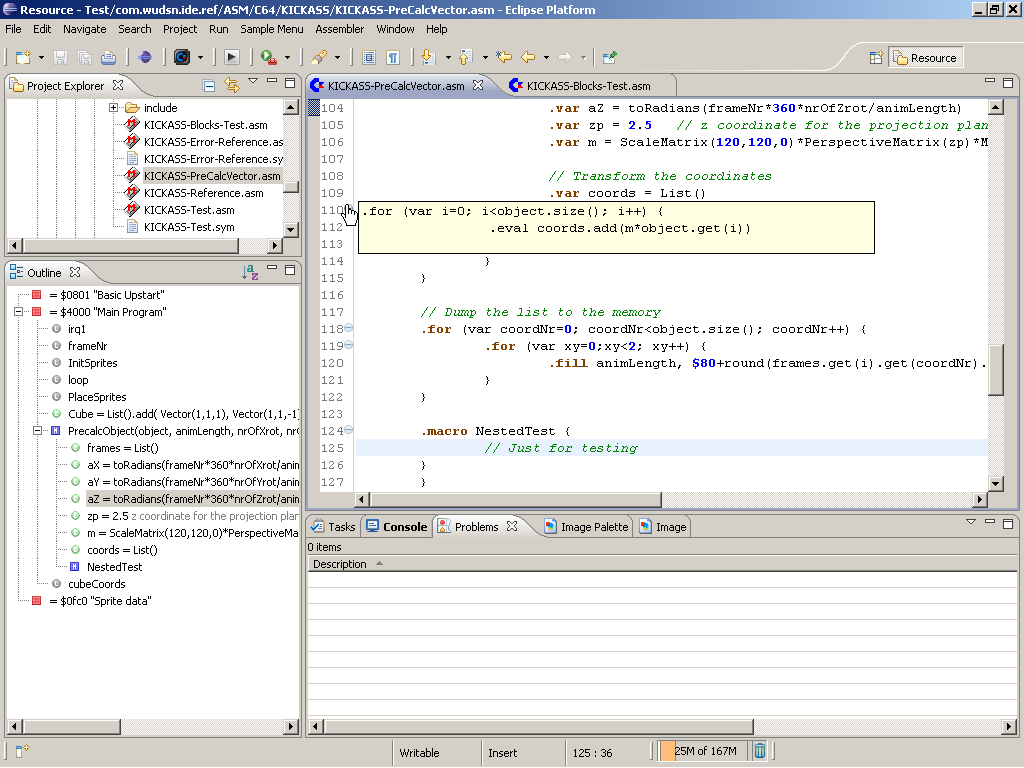
Preferences
- The preferences tabs for compilers which are not configured now show the message "Path to ... compiler is not set in the 'Assembler' preferences". This simplifies the configuration because users are not distracted by options for compiler they do not use at all. I would have preferred hiding the unused tabs completely, but SWT does not support this
Online Help
- Extended section "WUDSN IDE" - mainly the documentation from the web site
- New section "Assemblers" - the information on the supported assemblers and their properties
- New section "Hardwares" - the information on the supported hardwares and the corresponding emulators and links
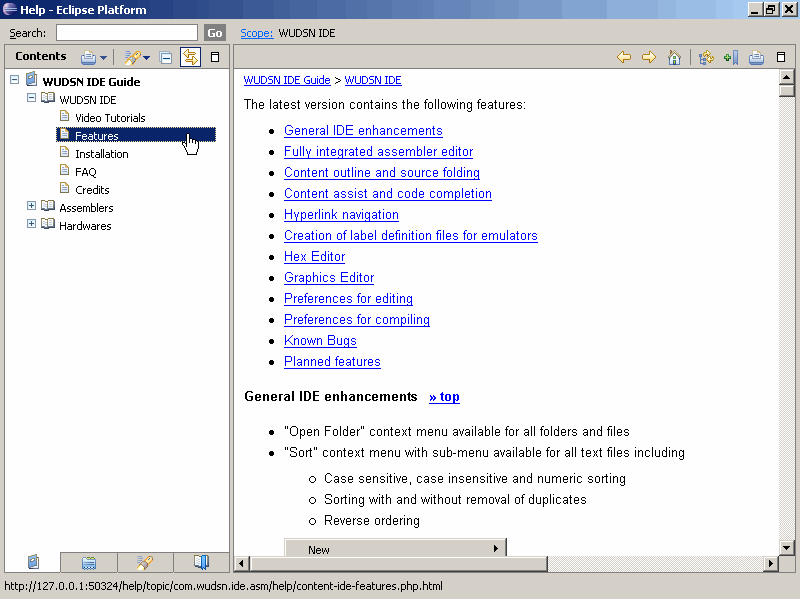
Fixes
- First character of numbers is now correctly highlighted in #123
|
| |
TWW
Registered: Jul 2009
Posts: 541 |
One question:
Is it possible to pass commands to the IDE in the code so it selects different compile/run options?
F.ex.
Target=CCS64/VICE?
Launches CCS64 or Vice depending on what you choose. |
| |
JAC
Registered: Aug 2002
Posts: 56 |
Hi,
in future I plan to make all preferences controllable via @com.wudsn.. parameters, currently only the main source file and the hardware can be specified. But if you have configured multiple emulators you can:
a) define a default (use with keyboard short cur & direct click) and
b) directly select the one to run the file in the toolbar.
I use this frequently because e.g. one is more accurate but the other has a better debugger.
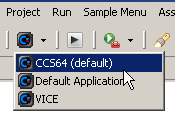
"Default Application" uses the OS default registered for the file extension of the output file.
|
| |
JAC
Registered: Aug 2002
Posts: 56 |
Thinking about it you can of course also use one of the other platform like ATARI8BIT and configure them with the C64 compilers/emulators. This way you can specify the target compilter (and emu) using @com.wudsn.ide.asm.hardware=.... |
| |
TWW
Registered: Jul 2009
Posts: 541 |
Thanx!
EDIT: Replied in wrong thread (HAHAHA) |
| |
TWW
Registered: Jul 2009
Posts: 541 |
Quote: Hi,
in future I plan to make all preferences controllable via @com.wudsn.. parameters, currently only the main source file and the hardware can be specified. But if you have configured multiple emulators you can:
a) define a default (use with keyboard short cur & direct click) and
b) directly select the one to run the file in the toolbar.
I use this frequently because e.g. one is more accurate but the other has a better debugger.
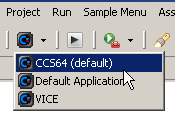
"Default Application" uses the OS default registered for the file extension of the output file.
How do you change the names of the compilers in the drop down list you've got there? (it's working I'd just like to change the name from default to vice f.ex. |
| |
JAC
Registered: Aug 2002
Posts: 56 |
The names of the emulators are delivered with the plugin and cannot be changed. The "(default)" is localized and indicates which one is the default according to the preferences. It is used when you press "Ctrl-Shift-0" or press the menu button directly. The "Default Application" is a not a name but a symbolic value which means "Choose automatically the application registered for the file extension" (".prg" for C64 by default, can also be configured in the preferences). There is no API in Java to retrieve a reasonable name for the Emulator in this case. That's why I kept it like this.
Using the "Default Application" is just a means of keep the minimum required configuration simple for beginners who don't even have to configure an emulator, as long as one is associated with ".prg". |
| |
JAC
Registered: Aug 2002
Posts: 56 |
2013-09-17 WUDSN IDE update 1.6.4 released
I've' had a good time at this year's Fujiama Party again and had the possibility to present WUDSN IDE to a lot of people. All of them are now happy "customers" with an environment where they can play around with assembler so easily. When I installed the previous version of the IDE, I found a bug in recent versions of Eclipse which is due to an incompatible change "plugin.xml" file handling. The bug causes the toolbar button to be invisible and locks up the "Customize Perspective" dialog. Therefore I decided to release a new version which contains all the fixes and round offs I have implemented in the past 12 months.
Features
- Auto completion for ".PROC" now adds "RTS" before ".ENDP" in MADS
- Auto completion for ".LOCAL" now adds ".ENDL" in MADS
- Clicking on the link to a non existent file now asks for creating the file. This simplifies creation of includes during refactoring.
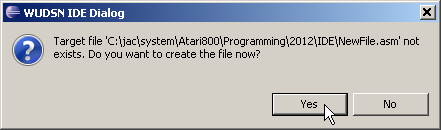
Assemblers
- Error message assignment to include files now normalizes the file separator before comparison, making it more robust in case of compiler bugs (e.g. MADS 1.9.4)
Emulators
- Virtual ][ emulator added for Apple ][
Installation
- Screen shots and descriptions updated to reflect the lasted version
FAQ
- How do I compile into ROM images? added
- How do I compile into disk images? added
- How to run a makefile script instead of an emulator? updated
Site
- Section "Further information on assembler programming" added to the installation section of the IDE. The new section contains links to readily formatted source code includes and examples.
Fixes
- The toolbar icons now work correctly with newer Eclipse versions
- Atari 8-bit Graphics 12 Converter works again
- Graphics editor now properly closes input stream for image files
- Empty selection and too large number no longer lead to exceptions when opening the context menu for "Convert..."
- Pressing refresh in the graphics converter now always updates the image pane correctly and not only if the size has changed
- Inline repeats like ":64" in MADS are no longer detected as labels
- Hex Editor now correctly detects erroneous COM files in case the segment length exceeds the file length (by one)
- Disk images (for Apple II) are now updated also if only "Compile" instead of "Compile and Run" is used
- Apple Commander integration is now part of the installation, as it should have been with 1.6.3
- The HELLO program generated for the auto-start disk images of Apple II now displays a title and uses "BLOAD/CALL" instead of "BRUN" because of a bug in Apple DOS[/url] 10 PRINT "Loading <title>" : PRINT CHR$(4);"BRUN WORLD" : CALL <address> |
| |
CSixx
Registered: Jan 2013
Posts: 12 |
Quoting JAC
Maybe somebody who reads this has written or knows a Java lib to do the same for C64 disk images.
This java project contains everything needed to make d64 images and should be easy for you to include.
http://droid64.sourceforge.net/ |
| |
JAC
Registered: Aug 2002
Posts: 56 |
Thank's CSixx, that looks good I'll have a look. Is the author Fieser Wolf, actually? |
| Previous - 1 | 2 | 3 | 4 | 5 | 6 | 7 - Next |

