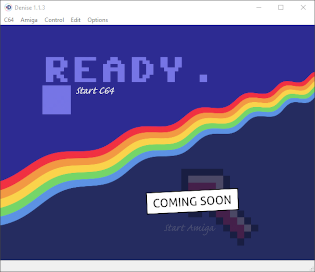|
| |
Website :
https://sourceforge.net/projects/deniseemu/
Credits :
Download :
Look for downloads on external sites:
Pokefinder.org
User Comment
Submitted by Isildur on 19 June 2022
@PiCiJi @KAL_123 Yes now it's working!
I tried to mount AR into Cartridge instead of Freezer. Thanks for help. Such a great EMU! |
User Comment
Submitted by PiCiJi on 17 June 2022
| @Isildur from Software/Cartridge use "Autostart" button in file dialog. If you should use the "Insert" button, a hard reset is not enough. Either click the button "Boot Cartridge" at the bottom left or switch to "System" panel and select "freezer" for the "Expansion port" |
User Comment
Submitted by KAL_123 on 16 June 2022
| @Isildur - I tried it with four different Action-Replay bin-files today (types MK2, MK3, MK4, MK6) over the Software/Cartridge/Freezer menue and everything worked like it should. Don't know what you are doing, but something must be wrong with it. bin-files should be loaded over "C64/Software/Cartridge/(type of cartridge)" and crt-files over "Load Software". |
User Comment
Submitted by Isildur on 16 June 2022
| @KAL_123 it's running from Load Software menu, but from Software/Cartridge .bin or .crt isn't working. |
User Comment
Submitted by KAL_123 on 15 June 2022
| @Isildur - if your AR-image is in crt-format (what i recommend), simply start it over "C64/Load Software" and doubleclick it. If it's a bin-file (what i assume), the emulator must first know, what kind of cartridge it is (same like in other emulators). Then you have to load it via "C64/Software/Cartridges/Freezer". You can choose the kind of cartridge there (MK2,MK3,MK4 e.g.) If you use an AR6-image for example, you can leave the "Default" setting there. Then klick on "Boot Cartridge" in this menue. |
User Comment
Submitted by Isildur on 14 June 2022
| Looks great, but I Can't run any Action Replay cartridge. |
User Comment
Submitted by PiCiJi on 13 June 2022
@MuZZa I sent you a PM.
Debugger is coming, but not with the highest priority. |
User Comment
Submitted by MuZZa on 13 June 2022
| I have made a Spanish translation of this software but it was impossible to reach the author...not a single email in his profile. |
User Comment
Submitted by wacek on 13 June 2022
| @Carrion C64Debugger is awesome but unfortunately cannot replace Vice in everyday usage, I cannot get it to work in normal 50fps framerate on my laptop with i5, where all the newest Vice versions work realtime without any problem. |
User Comment
Submitted by Carrion on 12 June 2022
Thanks for a great job. I think I'll be switching to Denise on macOS soon.
@Raistlin for debuging I think C64Debugger makes the job anyway and I have fewer arguments to use Vice on macOS.
But hey... Vice is great too. |
User Comment
Submitted by Shine on 11 June 2022
User Comment
Submitted by Raistlin on 11 June 2022
Really nice work again, I love this emulator. Add some nice debugging features and, yeah, you have an absolute winner.
I love how clean the source code is for this too, lovely to see something that seems to have been planned out so well.
Three thumbs up. |
User Comment
Submitted by Paladin on 11 June 2022
| Wow! Some really nice additions in this version. It's generally my backup to Vice when testing releases and has been really progressing at a nice pace. Congrats on another fine release. |
User Comment
Submitted by KAL_123 on 11 June 2022
Link for unofficial short-manuals (updated june 2022) to some of the more complex functions of the emulator (with application examples), can be found here:
http://xup.in/dl,54306286 |
|
|
|
 | Search CSDb |
|
 | Navigate |  |
|
 | Detailed Info |  |
|
 | Fun Stuff |  |
· Goofs
· Hidden Parts
· Trivia
|
|
 | Forum |  |
|
 | Support CSDb |  |
|
 |  |
|