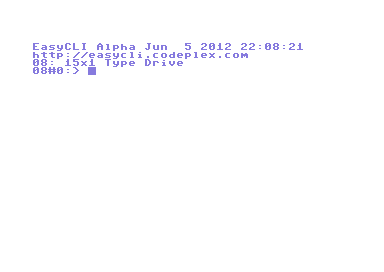|
| |
Website :
http://easycli.codeplex.com
Credits :
Download :
Look for downloads on external sites:
Pokefinder.org
Summary
Submitted by hedning on 6 June 2012
"EasyCLI is a command shell for the Commodore 64 computer. EasyCLI is packaged as an EasyFlash cartridge. This gives EasyCLI the ability to boot the computer and bring the user straight to the shell without having to load and run a program from disk.
EasyCLI comes packaged with several built in commandlets, each of which is it's own 8K program that is stored in the EasyFlash cartridge and loaded on demand. The following features are planned for version 1.0 through implementation as commandlets:
CD - change directory
DIR - display directory
MKDIR - make directory
RMDIR - remove directory
DEL - delete file
REN - rename file or directory
COPY - copy files
MOVE - move files
SHOW - display text file
MKIMG - make disk image
WRIMG - write disk image
COPYDISK - copy entire disk
CONFIG planned - modify default configuration
In addition to the commandlets that will be included with EasyCLI, the dispatcher understands the following verbs internally:
@ - Text following the @ sign is sent to the current device as a command. (ex. "@ui" sends the reset command to the current drive.)
# - A number succeeding the # is used to assign the current device (if that device exists). (ex. "#9" sets the current device to device 9.)
: - A number succeeding the : is used to assign the current drive on the current device. There is no checking that the drive exists. (ex. ":1" sets the current drive to drive 1)
exit - Leaves EasyCLI. If BASIC cannot be started then it forces a hard boot.
cls - Clears the screen.
Hitting the RESTORE key at any time re initializes EasyCLI and forces it to enumerate the drives again. This is handy if you turn on a drive that wasn't on when starting EasyCLI." |
|
|
|
 | Search CSDb |
|
 | Navigate |  |
|
 | Detailed Info |  |
|
 | Fun Stuff |  |
· Goofs
· Hidden Parts
· Trivia
|
|
 | Forum |  |
|
 | Support CSDb |  |
|
 |  |
|