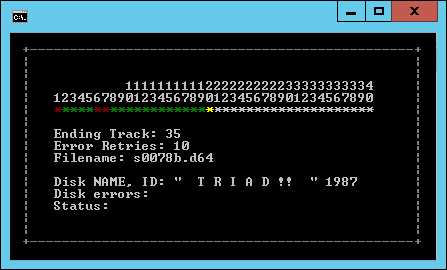|
| |
Website :
http://blog.worldofjani.com/?p=2752
Credits :
Download :
Look for downloads on external sites:
Pokefinder.org
Summary
Submitted by hedning on 27 December 2015
From the website: "I needed a program to transfer C64 disks to .d64 images with a good overview of the process, but more importantly, it had to be fast and with minimial interaction to be used for reading disks in large batches. I ended up making a modified version of Nibread which i decided to call d2d64 so it would not be mixed up with the original Nibread. Nibread is part of the Nibtools utilities by Pete Rittwage at the C64 Preservation Project (http://c64preservation.com/).
d2d64 should not be used for preserving originals, it is only for making backups of your unprotected disks.
d2d64 has a new UI with a progressbar and colors to indicate status. It saves the disk as a .d64, defaults to 35 tracks, uses errorinfo if appliciable and will not reset/bump between reads. It also has an option for creating filenames based on the A/B-side of a disk. All you need to do is press Enter between the disksides. Reading one diskside takes about 15-18 seconds.
There are two versions of d2d64 available. First one is based on nibtools (with SRQ support) for xum1541/Zoomfloppy users. This is probably the one you want. The second one is an older version based on mnib(predecessor to nibtools) and should be used with XMP/XAP1541 cables(LPT-connected drives). You can scroll down to the Short history part of this post for a brief explanation on the hardware differences. The older version I made between 2007-2010 when Zoomfloppy was not available. I decided to include it here in case some of you (like me) still have their XA/XM1541 systems running." |
|
|
|
 | Search CSDb |
|
 | Navigate |  |
|
 | Detailed Info |  |
|
 | Fun Stuff |  |
· Goofs
· Hidden Parts
· Trivia
|
|
 | Forum |  |
|
 | Support CSDb |  |
|
 |  |
|