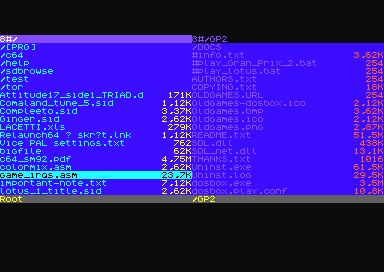|
| |
AKA :
SDB
Website :
https://youtu.be/Di7XkxjUxQI
Credits :
Download :
Look for downloads on external sites:
Pokefinder.org
User Comment
Submitted by Heavy Stylus on 23 January 2018
I really love this tool, but I'm not having much luck with it. On my SD2IEC it says 'I Can't' whenever I try to enter a D64.
Also, the first and last column is hidden in my TV's overscan area.
Otherwise, four thumbs up! :D |
User Comment
Submitted by Carrion on 1 March 2017
OK. I'm still fighting with D81 write to real 3,5'' disc.
I bought a SD2iec device for this but still no luck...
I have drive #8 a sd2iec device and #9 is a 1581
I select the .d81 image file on the source and press C= + T but i get the msg: Dest. Error
so i repeat my question: How to write .d81 image to the drive. |
User Comment
Submitted by Sidder on 17 February 2017
| Is it possible to reliable copy full disk but tricky stuff with the tool? I've tried with a few demos and games and none of them worked - sooner or later drive is locked or C64 crash. |
User Comment
Submitted by jeroen1328 on 2 February 2017
Nice tool, looks very good.
Only thing I miss is the support for subdirectories on a 1581.
When pressing enter on a sub directory, it gave me an error.
I tested it with vice and a D81 image created with DirMaster (from Style) |
User Comment
Submitted by Oswald on 17 January 2017
| w.o.w. holy shit for the screenmode :) |
User Comment
Submitted by skull on 17 January 2017
| @Tom-Cat: Unfortunately, these hints not pass over another barrier which is the lack of memory. I had to sweat hard to cram the entire graphical environment and the necessary library in memory (graphics area are also the sprites), program modules, necessary tables, font (with a lot of data is generated on the fly). At the end of two separate panels buffers. Just a lot of things not enough space (eg. Multi-selection). 64KB, it is simply not enough. There is no caching FAT, because one cluster is typically 32kB (depending on how you format the card).In this way, the directory is read record by record - the worst that any deleted entry in the directory of the FAT is not cleared (changes only marker for deleted) and a next entries are added - so sometimes reading several titles can take lot of time (it depends how many there're deleted files at dir). Unfortunately can not be skipped, because the directory must be tested for the presence of long names. Sometimes, you just should copy the entire card on the drive, format the sdcard and copy back - thus remove those not needed records. I noticed that the format P00 is treated differently by the version of bios sd2iec, it very difficult make the handle. Yes, the lower 4 rows are not used (as previous version), but gives the profit of memory and compute time (there's color map for screen), and looks like a widescreen. |
User Comment
Submitted by Tom-Cat on 14 January 2017
| Unseen found some more bugs which should be fixed: When in LFN mode (dir read from FAT directly) the .P00 files aren't handled properly (or at all). Since sd2iec writes files in .P00 format by default when there are some invalid fat characters in filename this is a big problem (and also many people like to use .P0* files because the file contains petscii filename). Also extension hiding mode is not handled. And it would be more effecient if it didn't re-open the drive buffer for every sector it reads but reused it. |
User Comment
Submitted by Tom-Cat on 14 January 2017
| Been using it a bit and everything works great. Loading of directories is a bit slower than outside of it (probably because you load full long filenames?). Also - is there a reason the full 25 lines of screen aren't used... it looks like bottom 1/4 of the screen is black... |
User Comment
Submitted by Hypnosis on 6 January 2017
| Very impressive specs. I gotta try this! |
User Comment
Submitted by zzarko on 3 January 2017
| Magnificent! You wrote earlier that you were thinking about sideborder expansion, and you actually made it... Fantastic tool became even more fantastic! |
User Comment
Submitted by skull on 1 January 2017
@Digger
Fonts 6x8 - however this editor keeping the order of columns, with separate sections for information - proportional fonts are good for text files, otherwise mess in formation. But this is only one reason, the other is time of drawing font - because the effect of the opening boreders eats a lot of CPU time (more than half in each frame). Drawing on a regular grid is simply faster - its very important for an editor speed. Did You know the real-time tools, working with the open side borders?
Yes, there's no dot over "i" because... every font has 6 pixel height, And the dot would be too high;-)
Thanx for comments! |
User Comment
Submitted by Digger on 1 January 2017
Looks fab indeed! Impressive with the borders.
I can see this as a text renderer for a disk mag :-)
@Skull:
What's the advantage of using 6x8 font vs proportional? Do you store all chars shifted?
And cosmetic feedback:
I'd add a dot over i otherwise it looks like lowercase L. |
User Comment
Submitted by Tom-Cat on 1 January 2017
| Amazing. Text in the borders, 6x8 font and great features... one of the best tools on c64 today. Thank you ! |
User Comment
Submitted by bernhard on 31 December 2016
| incredible, I thought it is something for DOS |
User Comment
Submitted by grennouille on 31 December 2016
|
|
|
 | Search CSDb |
|
 | Navigate |  |
|
 | Detailed Info |  |
|
 | Fun Stuff |  |
· Goofs
· Hidden Parts
· Trivia
|
|
 | Forum |  |
|
 | Support CSDb |  |
|
 |  |
|