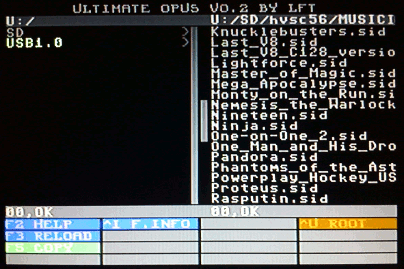|
| |
|
Ultimate Opus V0.2 [2014] |
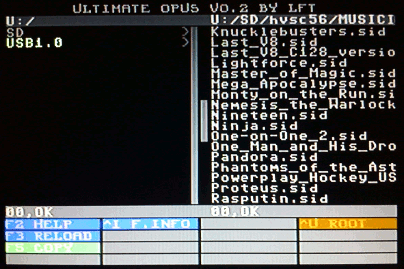 |
Released by :
Lft
Release Date :
14 October 2014
Type :
C64 Tool
|
Credits :
No credits found
Download :
Look for downloads on external sites:
Pokefinder.org
User Comment
Submitted by Schema on 26 June 2021
Hello in 2021! Does this work on the Ultimate 64? All I get is 81, NOT IN DATA MODE.
I'm on firmware 1.37 (3.9) and have tried UCI 1.2, 1.1 and 1.0. |
User Comment
Submitted by 6R6 on 21 December 2015
Yes it is good. But it fails to load directories with more than 256 files.
Try /Drax/ directory from hvsc.
This calls for an update! |
User Comment
Submitted by Frantic on 31 May 2015
| Good work! Would it be possible to have a look at the source? |
User Comment
Submitted by Tom-Cat on 23 December 2014
| This is a GREAT utility. I just wish Gideon would add CREATE_DIR method to the ultimate dos so we could have full functionality in Ultimate Opus as it should be :) |
User Comment
Submitted by Akira on 19 November 2014
| How the hell did I miss this? Thanks to PROPAGANDA I found out about it! I've been dreaming of this for a while! :D |
User Comment
Submitted by e5frog on 21 October 2014
Nice, missing feature implemented!
It's rather slow, copying the update.bin to a directory took longer than I expected, I'm glad I didn't start with a 16MB nuvie movie. ;-)
Copying normal sized files is a lot more reasonable.
So what about "ERASE" or "MOVE" commands? |
User Comment
Submitted by insane on 21 October 2014
Great work! Makes copying a breeze.
Do you use the transfer from/to REU commands of ultimate dos or direct byte-banging? I'm guessing REU.
I've used 6510 byte reading in my IDE64->Ultimate Port of the rush demo - don't know if DOS to REU reading interfeares with ultimate Audio.
(Btw: I believe Rush-1541U2 is the first usage of the CI :) |
User Comment
Submitted by Sixteen Plus on 17 October 2014
And now I make a grammar error. Personally I blame it all on the admin here, plus it was late.
(proofreads this comment before submitting, yep all fine) |
User Comment
Submitted by lft on 17 October 2014
| @Sixteen Plus: Oh, CDFB makes perfect sense. After all, it's the Commodore Drama Face Book. =) |
User Comment
Submitted by Sixteen Plus on 16 October 2014
| oh ffs, just did typo'd again. i'm off to bed. |
User Comment
Submitted by Sixteen Plus on 16 October 2014
| oops, typo. Was meant to say "lft" not "lfs". Why edit/delete no work here? I give the cdfb admin's decision to disable them 0/10 :P |
User Comment
Submitted by Sixteen Plus on 16 October 2014
Hi lfs.
Thanks for the quick reply. After reading I now realise that the Action Replay mk6 utility cartridge (my preferred choice) is incompatible with Opus, my REU was already enabled to 16mb. Retro Replay works fine however so will stick with that for now. Thanks :)
So my score now rises considerably to 9.5/10. Would still love to see the other idea implemented someday for me to finally give this a straight 10 ;) |
User Comment
Submitted by lft on 16 October 2014
| @Sixteen Plus: What utility cartridges are you having trouble with? I have a Retro Replay and REU enabled, without any problems. |
User Comment
Submitted by Sixteen Plus on 15 October 2014
I've just stopped short of giving this a straight 10, so for now it's a 9. Purely that I'd love to see an option for multiple files, and even whole folders to be copied over, not just single files.
Also that I have to make sure that any emulated utility cartridges are disabled, so a fix so I don't have to disable it would be great. If that's not possible then so be it.
I'm so wanting to give this a straight 10 in the next update so fingers crossed. Fantastic release still which I've been awaiting a long time for. Now when is Gideon going to bend to pressure and update the firmware to include this option? :) |
User Comment
Submitted by crayon on 15 October 2014
User Comment
Submitted by Berry on 15 October 2014
(hhmppff i started typing on the C64...) What a great tool, LFT! Can you also include an uIEC drive (default device #10) to the selection?
Any source code available ;-) |
User Comment
Submitted by grasstust on 15 October 2014
| Love it! All I need is COPY DIRECTORY, MOVE FIL/DIRECTORY and '1' and '2' to switch between the two windows, in addition to space. It's faster, and it gives a nice feeling of control if you know that 1 is always left window and 2 is always right window, methinks. |
User Comment
Submitted by Unkle K on 15 October 2014
User Comment
Submitted by Scarzix on 15 October 2014
YAY! looks awesome, and thanks for implementing a "logical" selection key!
Cant wait to have some time to test this. |
User Comment
Submitted by ron.sos on 15 October 2014
| 80 characters resolution would not be wrong! |
User Comment
Submitted by sLASH on 15 October 2014
User Comment
Submitted by hedning on 15 October 2014
| Straight 10 from me, lft! |
User Comment
Submitted by hedning on 15 October 2014
User Comment
Submitted by CRT on 15 October 2014
| Great util! But now the micro SD to USB adapter I bought the other week is useless! :-D |
|
|
|
 | Search CSDb |
 |
|
 | Navigate |  |
|
 | Detailed Info |  |
|
 | Fun Stuff |  |
· Goofs
· Hidden Parts
· Trivia
|
|
 | Forum |  |
|
 | Support CSDb |  |
|
 |  |
|