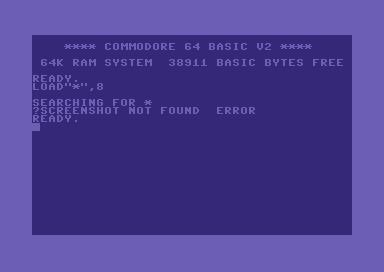|
| |
|
Timanthes 3.0 Beta [2009] |
Credits :
Download :
Look for downloads on external sites:
Pokefinder.org
User Comment
Submitted by Jetboy on 17 May 2023
| Are there sources available? I see it is not developed anymore. It pisses me off with the constant crashing. I would try to fix some bugs if i could. And iterate on the conversion routines maybe. I think the state of them now is really really good, but there is always room for improvements. But the crashes i would love to get rid of as a priority. |
User Comment
Submitted by Dize on 24 April 2019
| Anyone having issues with mouse pointer almost invisble on UHD screen? It's close to useless, when you can't see where the pointer is :-/ Otherwise a really awesome program!!! Someone should take the time and update the few issues in this magnificent program <3 |
User Comment
Submitted by reeca on 19 October 2018
Crashes on Windows 10 "Worker threw an exception" while saving .PRG. Crashes everytime. FILE - EXPORT AS - Enterfilename - SAVE - Select ANY format -
************** Exception Text **************
PaintDotNet.WorkerThreadException: Worker thread threw an exception ---> System.ArgumentOutOfRangeException: Index was out of range. Must be non-negative and less than the size of the collection.
Parameter name: index
at System.Collections.ArrayList.get_Item(Int32 index)
at PaintDotNet.LayerList.get_Item(Int32 index)
at PaintDotNet.C64FileType.OnSave(Document input, Stream output, SaveConfigToken token, Surface scratchSurface, ProgressEventHandler callback)
at PaintDotNet.FileType.Save(Document input, Stream output, SaveConfigToken token, Surface scratchSurface, ProgressEventHandler callback, Boolean rememberToken)
at PaintDotNet.SaveProgressDialog.SaveCallback()
at PaintDotNet.CallbackWithProgressDialog.BackgroundCallback()
--- End of inner exception stack trace ---
at PaintDotNet.CallbackWithProgressDialog.ShowDialog(Boolean cancellable, Boolean marqueeProgress, ThreadStart callback)
at PaintDotNet.SaveProgressDialog.Save(Stream dstStream, Document srcDocument, FileType dstFileType, SaveConfigToken parameters, Surface saveScratchSurface)
at PaintDotNet.DocumentWorkspace.DoExport(Boolean tryToFlatten)
at PaintDotNet.DocumentWorkspace.DoExportAs()
at PaintDotNet.Menus.FileMenu.MenuFileExportAs_Click(Object sender, EventArgs e)
at System.Windows.Forms.ToolStripItem.RaiseEvent(Object key, EventArgs e)
at System.Windows.Forms.ToolStripMenuItem.OnClick(EventArgs e)
at PaintDotNet.PdnMenuItem.OnClick(EventArgs e)
at System.Windows.Forms.ToolStripItem.HandleClick(EventArgs e)
at System.Windows.Forms.ToolStripItem.HandleMouseUp(MouseEventArgs e)
at System.Windows.Forms.ToolStrip.OnMouseUp(MouseEventArgs mea)
at System.Windows.Forms.ToolStripDropDown.OnMouseUp(MouseEventArgs mea)
at System.Windows.Forms.Control.WmMouseUp(Message& m, MouseButtons button, Int32 clicks)
at System.Windows.Forms.Control.WndProc(Message& m)
at System.Windows.Forms.ToolStrip.WndProc(Message& m)
at System.Windows.Forms.ToolStripDropDown.WndProc(Message& m)
at System.Windows.Forms.Control.ControlNativeWindow.WndProc(Message& m)
at System.Windows.Forms.NativeWindow.Callback(IntPtr hWnd, Int32 msg, IntPtr wparam, IntPtr lparam) |
User Comment
Submitted by Morpheus on 1 October 2018
| Hey! The Frames palette does not appear when I press F8 which of course prevents me from doing animation. Does anyone have a solution for this? I'm on Windows 7 if that matters. Cheers, Andreas |
User Comment
Submitted by Raven on 23 March 2017
| Works without any problems on Windows 10, no matter if I use it on my physical Win10 notebook or on the Win10-VM under Fusion9 on OSX. Still love that tool! |
User Comment
Submitted by v3to on 28 February 2016
| Hm, using Windows 10 also. Works like charm here. |
User Comment
Submitted by Carrion on 28 February 2016
I started to experience some Timanthes crashes on Win10 (under vmware fusion) lately. every time I started a paused virtual machine it crashes)
but it's even worst now. I can start timanthes at all. probably editing/deleting some register entires is a must, but I was wondering if anybody has same issues with T on W10? |
User Comment
Submitted by Jazzcat on 10 May 2014
User Comment
Submitted by vex on 9 May 2014
Wonderful tool! Would love to see it work with wine 1.6.2, but I get this here...
[ERROR] FATAL UNHANDLED EXCEPTION: System.Exception: Unknown Error [GDI+ status: PropertyNotFound]
at System.Drawing.GDIPlus.CheckStatus (Status status) [0x00000] in <filename unknown>:0
at System.Drawing.Image.get_PropertyItems () [0x00000] in <filename unknown>:0
at (wrapper remoting-invoke-with-check) System.Drawing.Image:get_PropertyItems ()
at PaintDotNet.SystemLayer.PropertyItem2.GetPropertyItem () [0x00000] in <filename unknown>:0
at (wrapper synchronized) PaintDotNet.SystemLayer.PropertyItem2:GetPropertyItem ()
at PaintDotNet.SystemLayer.PropertyItem2.ToPropertyItem () [0x00000] in <filename unknown>:0
at (wrapper synchronized) PaintDotNet.SystemLayer.PropertyItem2:ToPropertyItem ()
at PaintDotNet.SystemLayer.PdnGraphics.CreatePropertyItem () [0x00000] in <filename unknown>:0
at PaintDotNet.Exif.CreatePropertyItem (Int16 id, ExifTagType type, System.Byte[] data) [0x00000] in <filename unknown>:0
at PaintDotNet.Exif.CreateShort (Int16 id, UInt16 value) [0x00000] in <filename unknown>:0
at PaintDotNet.Exif.CreateShort (ExifTagID id, UInt16 value) [0x00000] in <filename unknown>:0
at PaintDotNet.Document.set_DpuUnit (MeasurementUnit value) [0x00000] in <filename unknown>:0
at PaintDotNet.AppWorkspace.CreateBlankDocumentInNewWorkspace (Size size, MeasurementUnit dpuUnit, Double dpu, Boolean isInitial) [0x00000] in <filename unknown>:0
at (wrapper remoting-invoke-with-check) PaintDotNet.AppWorkspace:CreateBlankDocumentInNewWorkspace (System.Drawing.Size,PaintDotNet.MeasurementUnit,double,bool)
at PaintDotNet.MainForm..ctor (System.String[] args) [0x00000] in <filename unknown>:0
at (wrapper remoting-invoke-with-check) PaintDotNet.MainForm:.ctor (string[])
at PaintDotNet.Startup.StartPart2 () [0x00000] in <filename unknown>:0
at PaintDotNet.Startup.Start () [0x00000] in <filename unknown>:0
at PaintDotNet.Startup.Main (System.String[] args) [0x00000] in <filename unknown>:0
Shutting down finalizer thread timed out. |
User Comment
Submitted by Arkaxow on 25 October 2013
| I have a problem that is exactly like others who have posted here. When I try to export as a .prg, then there is an error and it crashes. Is there any solution? |
User Comment
Submitted by booker on 1 September 2009
Thanks for your comments Veto and Deev. They're actually crucial to get Timanthes not crashing on saving the PRG.
It seems though, the bad user settings on layers/background could be checked by the editor. so no crashing would happen. ^^
Anyways, great tool it is! And with NUFLI it would be a heaven, I guess. :)) |
User Comment
Submitted by Deev on 25 August 2009
| in fact ignore, that, for hires bitmaps you paint it all on layer 1. Having anything other than a blank background layer causes a crash. Make sure none of layer 1 is transparent, best just to fill it with a colour at the start. For multicolour bitmaps, you fill the background with a colour and draw everything else on layer 1, transparent sections are fine here as the background colour will show through. |
User Comment
Submitted by Deev on 25 August 2009
| Irwin: Which gfx format are you using? Things like hires don't actually require a seperate background layer, it's all just done on the background. You also need to make sure all of the background is filled with a colour (no checked board) or that will cause a crash. |
User Comment
Submitted by v3to on 25 August 2009
@irwin: please contact me via pm. probably it is better to continue this per mail or using the forum. i would like to send you a working timathes file to check if it is probably a problem with your system configuration...
|
User Comment
Submitted by irwin on 25 August 2009
Thanks Veto!
I do all as you wrote:
"1. fill the background layer with the color of your choice" - done! black background is very good ;)
"2. set the gfx-format in the properties of the first layer" - done again!
"3. use the second layer to draw your picture. be sure that you use the preset palette of timathes. there seem to be some issues with the prg export with other variations. bright red color marks color clashes." eee... yes no red color use at all, in fact i paint only single white dot - this means done!
Now main part, saving prg. NOT DONE!
"incorrect layer setup for .prg saving"
;-(
Btw. about layers i don't want it, i want to do simplest thing - i want to paint my picture and save to prg. Thats all, no fancy stuff.
|
User Comment
Submitted by v3to on 25 August 2009
@irwin: try the following steps...
1. fill the background layer with the color of your choice
2. set the gfx-format in the properties of the first layer
3. use the first layer to draw your picture. be sure that you use the preset palette of timathes. there seem to be some issues with the prg export with other variations. bright red color marks color clashes.
-> you can use additional layers but they will be ignored for the final prg.
-> be careful importing pictures. timanthes reacts sensitive in this case. i had some trouble with different 8bit-png-files which caused crashes (unfortunately not comprehensible). it seems to be more secure not to use the originals as working file. better include the content via copy-and-paste as an additional layer. |
User Comment
Submitted by booker on 25 August 2009
| The only man that has this working is Jammer, aparently :) |
User Comment
Submitted by irwin on 25 August 2009
I can't save a prg file, even with single white dot on black backround with 2 colors test image. I get this info:
http://i26.tinypic.com/nywfgm.png
and size prg is always zero. I think save to prg is key thing is this application, and as i see many users unable save file. Maybe little help? step by step tutorial. Thanks! |
User Comment
Submitted by LOGAN on 9 August 2009
| Hmm i get an error when trying to save a c64 prg file. Probably it has to do with me not doing something correct. I wish it had detailed instructions included as many people are raving about this tool and I cant even load an image and convert it to a c64 program :) |
User Comment
Submitted by Jammer on 2 April 2009
| booker >> what kind of format did you want to save? maybe you missed particular constraints or sth? i have no problems with saving executables. |
User Comment
Submitted by booker on 2 April 2009
| You can't save .PRG - it throws an exception, file saved is 0KB |
User Comment
Submitted by chatGPZ on 24 February 2009
User Comment
Submitted by chatGPZ on 20 February 2009
| and for you too: new release -> new entry :) |
User Comment
Submitted by Mirage on 20 February 2009
Uploaded a new version (beta_v2)
1. Why you've changed shortcuts to tools?
Fixed - Reverted the most important ones
2. Where're shortcuts to colors from pallete?
Fixed - 0-9 and a-f now map to the palette again
3. Simple dither patterns like in previous version where enough for me. To get to 25% dither now I have to scroll through tne whole combo box of patterns - not userfriendly!
Fixed
4. It crashes often when exporting .prg
I need an example to fix this, can you provide one it happens again?
5. copy / past from image to image does'nt work at all.
Should work, but the layers should both be restricted for this to work
6. preview windows doesn't update - you have to push one of the 3 buttons in it.
Never had this problem, but i'll try to figure out why it's not working on other peoples machines.
Please open up a new forum thread if you have more requests ;) |
User Comment
Submitted by Jammer on 20 February 2009
| i agree with carrion on the order of patterns, those old ones could be the first to choose from. i also wonder about setting the layer restrictions and subsequent loss of one workstage especially painful if i accidentaly choose widepixel mode. isn't there any way to avoid it? but hey, it's beta version, isn't it? :D i'm truly amazed how much effort might be put into non-profit project. me bows /o\ |
User Comment
Submitted by Archmage on 20 February 2009
| Big thumbs up! Thanks Lars! The animation function is a great addition. |
User Comment
Submitted by Sander on 20 February 2009
Great update Lars!
@DeeKay, d0c, first - a moist yawn in your faces,... have your platform non-discussion here : Mac, Win, Linux etc. |
User Comment
Submitted by Jammer on 20 February 2009
User Comment
Submitted by Deev on 20 February 2009
| the pal emulation is a nice touch...and I'm not sure I ever said thanks for that preview window, so thanks! :) |
User Comment
Submitted by FATFrost on 20 February 2009
Thanks Mirage, i've been waiting for this....
Now onto animation.. |
User Comment
Submitted by Jammer on 19 February 2009
User Comment
Submitted by Mace on 19 February 2009
Hey Mirage, good work!
At first I had some trouble using Timanthes, but after a while it wasn't that hard anymore.
And to add to the OS rant: it's like saying "awww, why not a Speccy port?" with every C64 release... |
User Comment
Submitted by v3to on 19 February 2009
| excellent. flexible tools, gui provides personal workflow and good prg-export. still missing support for common c64-formats - anyway retro replay is your friend. thanks mirage. |
User Comment
Submitted by Mirage on 19 February 2009
| I've had too many people ask me for a newer version for far too long, so here you go... I'll write down all the improvements since the last version some other time - The most noticable change is that it hardly crashes any more ;) |
|
|
|
 | Search CSDb |
 |
|
 | Navigate |  |
|
 | Detailed Info |  |
|
 | Fun Stuff |  |
· Goofs
· Hidden Parts
· Trivia
|
|
 | Forum |  |
|
 | Support CSDb |  |
|
 |  |
|