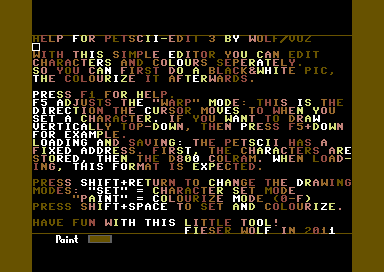|
| |
Credits :
Download :
Look for downloads on external sites:
Pokefinder.org
User Comment
Submitted by TheRyk on 24 March 2013
| It is not 100.00% foolproof but still a very handy tool. Way better than PETSCIing in VICE or in direct mode on real hardware. |
User Comment
Submitted by fieserWolF on 8 October 2011
Petscii editor v3
With this simple editor you can edit characters and colours separately. So you can first do a black&white pic, then colourize it afterwards.
Press F1 for help.
F5 adjusts the "warp" mode: this is the direction the cursor moves to when you set a character. If you want to draw vertically top-down, then press F5+down for example.
Loading and saving: the petscii has a fixed address. First, the characters are stored ($3000-$33e8), then the $d800 colram ($3400-$37e8). When loading, this format is expected.
Press shift+return to change the drawing modes:
"set" = character set mode / "paint" = colourize mode (0-f)
Press shift+space to set and colourize at the same time (called "both" mode).
There is also a small display routine included on the disk. Load a petscii first, then start "viewer.a" with sys2064. ("viewer.s" is the TASS source)
Have fun with this little tool!
fieserWolF / METALVOTZE |
|
|
|
 | Search CSDb |
|
 | Navigate |  |
|
 | Detailed Info |  |
|
 | Fun Stuff |  |
· Goofs (2)
· Hidden Parts
· Trivia
|
|
 | Forum |  |
|
 | Support CSDb |  |
|
 |  |
|