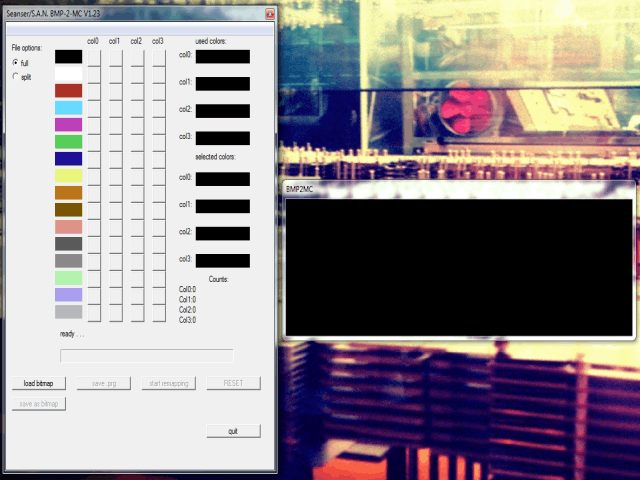|
| |
AKA :
Bitmap to multicolor converter
| User rating: | awaiting 8 votes (8 left) |
Credits :
Download :
Look for downloads on external sites:
Pokefinder.org
User Comment
Submitted by Seanser on 1 November 2013
| hi....take a look at the readme...the bitmap should have a size of 320x200 and colors reduced to 4....then just load it, adjust the colors (to your needs) and save it....the ".prg" extension is misleading (i´ll remove it)....the picture is saved to a format explained in the readme (if full is selected)...if split is selected , three files will be written to disk/hd...bitmapdata, colormem & charmem...the first byte in fullmode is the value of the backgroundcolor....but what i´m telling....it´s all explained in the readme file.... |
User Comment
Submitted by ϵʟʞ on 1 November 2013
| I simply don´t know what should I mean of it - it - simply - don´t work to me. I tried to load a bitmap, at first - it must be exact size, at second I tried to convert some - it seemed that it did something so I switched for try the buttons full and split, picture did nothing, then I revert to full, maybe try to switch to another application, then I tried to save the prg file and the result was not useable at all. No prg header, emulator crashed with error and after viewing the file, the file started with hex bytes: 0c 00 so it loads on himem and crash the emulator. Then the picture in BMP2MC converted disappeared and nothing happened after pressing reset button, so I probably have to load my picture again - which I then didn´t tried :( I don´t see the reason why to use this when there is many other functional tools like this. |
|
|
|
 | Search CSDb |
|
 | Navigate |  |
|
 | Detailed Info |  |
|
 | Fun Stuff |  |
· Goofs
· Hidden Parts
· Trivia
|
|
 | Forum |  |
|
 | Support CSDb |  |
|
 |  |
|