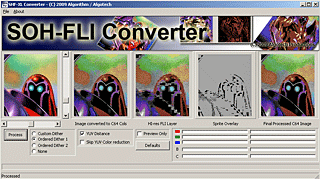|
| |
AKA :
SHOFLI/SHF-XL Conv
Credits :
Download :
Look for downloads on external sites:
Pokefinder.org
User Comment
Submitted by FlimFlam on 2 February 2009
Hoild: Thx. it works with "Darwine".
|
User Comment
Submitted by algorithm on 31 January 2009
There seems to be an issue with loading images that are of very large filesize (eg 3 megapix or above). This only applies to JPEG images not bitmap I would recommend that you resize the image to the correct dimensions first or save the image as a bitmap file.
Furthermore on Vista, the progressbars do not appear.
I dont know what the issue is with the slow conversion of images.
On my dual core machine T2390, it processes the image in a few seconds. It should not make any difference whatsover on the size of the image as the converter only operates on the 144x168 viewport.
I have tried various jpegs, although maximum around 1280x1280 in size and everything seems fine.
|
User Comment
Submitted by Medicus on 30 January 2009
| Well... perhaps I am using it in a wrong way(?) but the application does not seem to be able to load many different types of jpgs. Actually I was just able to open 1 out of 5 or so. I also do not understand why it does take such a long time while converting. |
User Comment
Submitted by Hoild on 30 January 2009
FlimFlam/CP: If you are on a PowerMac, use VirtualPC, if on an applepeecee, use Parallels Desktop, VMware Fusion or try Cider and other wine-based stuff. You can run all the windoze c64gfx editors this way.
|
User Comment
Submitted by FlimFlam on 30 January 2009
| Do someone knows a good gfxtool/converter for MAC OSX? |
User Comment
Submitted by Jammer on 28 January 2009
| i miss auto-resize for input picture ;) |
User Comment
Submitted by Mindcooler on 28 January 2009
| Remove the progress bars and perhaps it will work in Wine. |
User Comment
Submitted by algorithm on 28 January 2009
| I hope you are being sarcastic there :-} This tool is only for Windows unfortunately. :-{ |
User Comment
Submitted by Iapetus/Algarbi/Wood on 28 January 2009
Seems great but doesn't work on Linux :( I tried and it loaded but when I try "open"
I get:
err:progress:ProgressWindowProc unknown msg 0410 wp=0001 lp=00000000
fixme:win:WINNLSEnableIME hUnknown1 0x1003c bUnknown2 0: stub!
fixme:win:WINNLSEnableIME hUnknown1 0x1003c bUnknown2 -1: stub!
|
User Comment
Submitted by algorithm on 28 January 2009
| Deekay. This is exactly the same SHF-XL mode as in the C64 editor by Crossbow. (The picture of the stickman). 144x168 pixels (6x8 sprite overlay). It is Full AFLI as you know with one hires sprite layer and centred horizontally on on the screen |
User Comment
Submitted by Ed on 28 January 2009
| Please, feel free to incorporate more features in your software. :) I miss stuff like brightness/contrast, etc. Love to see it all packed nicely in one huge pack! Keep it coming! |
User Comment
Submitted by DeeKay on 28 January 2009
Windows only... *sigh*....
In how far does this relate to our SHF/SHF-XL modes?
What's the spec? Full AFLI and one 8 sprites wide spritelayer on top of it (24 chars)? what's the height? And the alignment on the screen? |
User Comment
Submitted by Jammer on 28 January 2009
|
|
|
 | Search CSDb |
|
 | Navigate |  |
|
 | Detailed Info |  |
|
 | Fun Stuff |  |
· Goofs
· Hidden Parts
· Trivia (1)
|
|
 | Forum |  |
|
 | Support CSDb |  |
|
 |  |
|