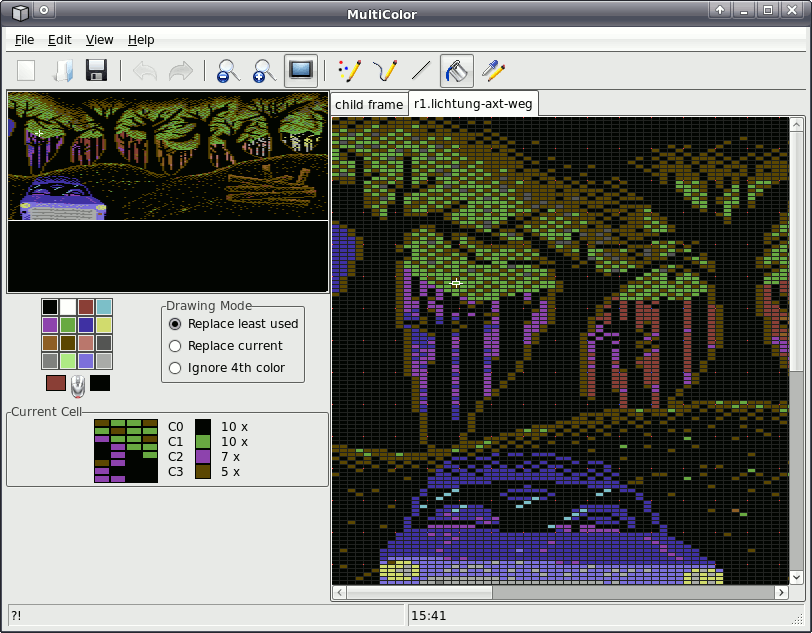|
| |
AKA :
MultiColour V0.1.1
Website :
http://multicolor.berlios.de/
Credits :
Download :
Look for downloads on external sites:
Pokefinder.org
User Comment
Submitted by Skoe on 27 February 2009
| @DeeKay: What you wrote looks sane. As I thought this place here is not the right one for this kind of discussion I wrote something in Release id #76119 : MultiColour V0.1.1. Can you please check this? |
User Comment
Submitted by DeeKay on 26 February 2009
wxwidgets configure told me this:
Configured wxWidgets 2.8.9 for `powerpc-apple-darwin8.11.0'
Which GUI toolkit should wxWidgets use? mac
Should wxWidgets be compiled into single library? no
Should wxWidgets be compiled in debug mode? no
Should wxWidgets be linked as a shared library? yes
Should wxWidgets be compiled in Unicode mode? no
What level of wxWidgets compatibility should be enabled?
wxWidgets 2.4 no
wxWidgets 2.6 yes
Which libraries should wxWidgets use?
jpeg builtin
png builtin
regex sys
tiff builtin
zlib sys
odbc no
expat builtin
libmspack no
sdl no
Is that okay? It said sth about setting LD_LIBRARY_PATH, but I guess that only aplies for Linux (and if it couldn't find them, the error msg would prolly look different, right?)
I'm trying the macports route now for wxwidgets, this often worked in the past with stuff that wasn't properly installed or configured... |
User Comment
Submitted by Skoe on 26 February 2009
| Mhh, the other include files seem to work. wxStandardPaths is there since wxWidgets 2.6. I tested with 2.8. Unfortunately I don't have access to Mac OS X. |
User Comment
Submitted by chatGPZ on 26 February 2009
"../../src/MCApp.cpp:28:25: error: wx/stdpaths.h: No such file or directory"
-> the lib isnt installed correctly or the port is broken |
User Comment
Submitted by DeeKay on 26 February 2009
I'm trying to make an OS X version. downloaded, compiled and installed wxWidgets (without a hitch, ain't that surprising?) and now I get this after trying to run the make in /make/gcc:
c++ -c -O2 `wx-config --cxxflags` -o out/obj/C64Color.o ../../src/C64Color.cpp
c++ -c -O2 `wx-config --cxxflags` -o out/obj/MCApp.o ../../src/MCApp.cpp
../../src/MCApp.cpp:28:25: error: wx/stdpaths.h: No such file or directory
../../src/MCApp.cpp: In member function 'virtual bool MCApp::OnInit()':
../../src/MCApp.cpp:63: error: '_' was not declared in this scope
../../src/MCApp.cpp: In static member function 'static wxBitmap MCApp::GetBitmap(const wxString&, const wxString&)':
../../src/MCApp.cpp:129: error: 'wxStandardPaths' was not declared in this scope
../../src/MCApp.cpp:129: error: expected `;' before 'paths'
../../src/MCApp.cpp:132: error: 'paths' was not declared in this scope
../../src/MCApp.cpp:138: error: 'class wxFileName' has no member named 'IsFileReadable'
../../src/MCApp.cpp:141: error: 'class wxFileName' has no member named 'RemoveLastDir'
Any he;lp? ;-) |
User Comment
Submitted by Skoe on 26 February 2009
| Sorry that the Windows version has some obvious bugs. I'll try to fix them in the next days. Best you check the website for updates from time to time. I added some more remarks in the forum. |
User Comment
Submitted by DeeKay on 26 February 2009
Yay! ;-D Finally! 8))) *ejaculating* Fat props to you, Mr. Skoe!
I'll check this out first thing when i get home from work!... |
User Comment
Submitted by Majikeyric on 26 February 2009
Nice tool!
I miss higher zoom factors, right mouse click to plot alternate color and a selection tool to copy/paste rectangle areas easily. |
User Comment
Submitted by Ninja on 26 February 2009
Knoeki: The easier solution is to simply compile MultiColour from source. Worked perfectly with Debian Lenny and the program does what it promises.
Skoe: Really good start IMHO; on the one hand I also like its simplicity, on the other hand I also think a few features are missing. Do you accept patches? :) |
User Comment
Submitted by null on 26 February 2009
Quote:Had problems installing this on Ubuntu, using the .deb found on the project-space since it claimed that the libwxbase2.8-0 was unsatisfactory.
I wouldn't be surprised if that was because of the always outdated Ubuntu repos... (which is why I started compiling all my apps on Ubuntu myself, and then switched to gentoo)... so you may want to manually install libwxbase 2.8.0, or check if it's in the testing repository. |
User Comment
Submitted by Twoflower on 26 February 2009
Very nice to see that a multi-platform pixel-tool finally have been released.
Had problems installing this on Ubuntu, using the .deb found on the project-space since it claimed that the libwxbase2.8-0 was unsatisfactory. |
User Comment
Submitted by FATFrost on 26 February 2009
| @Archmage, yes i too am used to P1 mousewheel zoom, that's one of the reasons i'm not a big fan of timanthes too... |
User Comment
Submitted by Archmage on 26 February 2009
Nice, simple and easy to use. A cool feature is the char window. Another one is the TV-mode. What I find myself missing is a mouse wheel zoom. People have different ways of working, but for me it consists of zooming in and out all the time to see what I am doing. A colour picker feature, for instance by pressing SHIFT or ALT, is also essential. All in all a good tool that deserves to be improved a bit.
And it crashes on exit. |
User Comment
Submitted by null on 26 February 2009
| crawls on my machine (2GHz P4, 512MB RAM), but doesn't crash on exit (Windows Server 2003). |
User Comment
Submitted by grennouille on 25 February 2009
| Crashes on exit on my machine, Windows XP Pro SP3. But I don't care! |
User Comment
Submitted by Moloch on 25 February 2009
Like it, very basic and easy to use.
Crashes on exit on my machine, Windows XP Pro SP2.
|
User Comment
Submitted by Jetboy on 25 February 2009
User Comment
Submitted by oys on 25 February 2009
| looks nice, but too "much". i just want 2*1 pixel and the colours. |
User Comment
Submitted by FATFrost on 25 February 2009
| Thanks mate!! Deekay can't moan anymore!! or can he? lol..... ;) |
User Comment
Submitted by Skoe on 25 February 2009
This program was made several years ago using MFC. To make it more useful I ported it to wxWidgets so it can be compiled for many platforms.
I know that there are many similar programs which may be more complete, faster, larger or whateverer. Use it if you like and ignore it if you don't.
Features
* Written in C++, so it's quite fast and no special runtime is required
* Can be compiled for many platforms, because it uses wxWidgets
* Can load Koala and Amica, file type is detected independently from file name
* Behaviour when hitting the color-per-cell-limit can be selected
* Undo/redo
* Tools with realtime preview (e.g. Line)
* Basic TV emulation
* Zoom, with grid at higher zoom factors
|
|
|
|
 | Search CSDb |
|
 | Navigate |  |
|
 | Detailed Info |  |
|
 | Fun Stuff |  |
· Goofs
· Hidden Parts
· Trivia
|
|
 | Forum |  |
|
 | Support CSDb |  |
|
 |  |
|