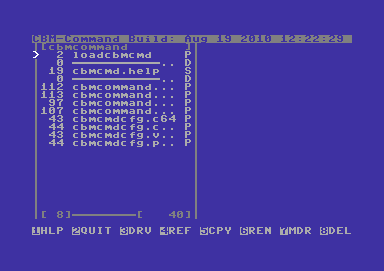|
| |
|
CBM-Command Version 1.7 [2010] |
AKA :
CBM Command
Website :
http://cbmcommand.codeplex.com
| User rating: | awaiting 8 votes (8 left) |
Credits :
Download :
Look for downloads on external sites:
Pokefinder.org
User Comment
Submitted by King Durin on 9 September 2010
| JCB is correct, and the docs (accessible by hitting F1) also address all of the keyboard shortcuts as well as how to load drives into a panel. The second panel is not turned on by default in case there is no second drive on the system. |
User Comment
Submitted by JCB on 9 September 2010
| In VICE at least, you have to hit C= D to choose the right panel drive before it will draw that panel, also needs to be a disk inserted in the 2nd drive. |
User Comment
Submitted by tbolt on 9 September 2010
| The entry is locked because he wants it locked? I do understand the need for a true screenshot, this isn't the place for a logo display and it looks like someone has fixed the problem. |
User Comment
Submitted by MagerValp on 9 September 2010
Why is this entry locked? Please replace the screenshot with an actual screenshot.
Despite having two drives connected, I only get a dir pane to the left, and no obvious way of getting one to the right.
Docs say cursor right to swap between panels, but you can't swap with what's not there. |
User Comment
Submitted by King Durin on 7 September 2010
| This version adds real-time statistics and several bug fixes. |
|
|
|
 | Search CSDb |
|
 | Navigate |  |
|
 | Detailed Info |  |
|
 | Fun Stuff |  |
· Goofs
· Hidden Parts
· Trivia
|
|
 | Forum |  |
|
 | Support CSDb |  |
|
 |  |
|