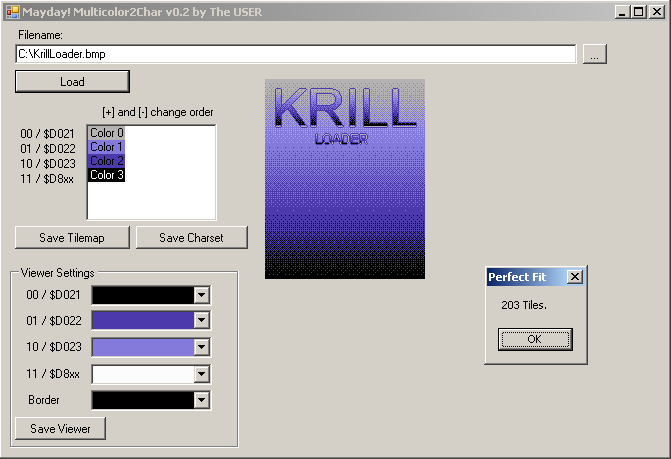|
| |
|
Multicolor2Char V0.2 [2013] |
Credits :
Download :
Look for downloads on external sites:
Pokefinder.org
User Comment
Submitted by dmd on 21 February 2015
| A great tool. The only thing missing is an option to load a second picture, e.g. if you paint a Atlantis + Fantastic 4 Cracking Group logo which does not fit in 160x200. :) |
User Comment
Submitted by TheRyk on 2 March 2014
and don't forget do reduce resolution on x axis (-> 160x200), see summary.
Damn I miss this Edit Comments function... |
User Comment
Submitted by TheRyk on 2 March 2014
OK had similiar issues with 4 colors .BMP
My solution: paint MC pic with PixCen, saves as BMP, open with Gimp/Photoshop, reduce to 4 colors, save as .PNG(!) then import works fine |
User Comment
Submitted by TheRyk on 2 March 2014
| didn't try ah 4 color yet, though, possible it's not supported |
User Comment
Submitted by TheRyk on 2 March 2014
| @Arkaxow: This happens if you load .PRG or .KLA but not if you use .BMP as you are told to in the summary. |
User Comment
Submitted by Arkaxow on 30 October 2013
| When I try to load a Mulitcolor Mode Bitmap, 160x200 4 color, the program crashes. Even when I use the example from version 0.1. (viewer.prg) The error is : Unhandled exception has occurred in your application.... Details: System.OutOfMemoryException: Out of memory. Any ideas? |
User Comment
Submitted by user on 19 March 2013
@Sander Sorry don't wanted to fool you. I hoped sentences like
Quote:Only use Images with the wrong(?) aspect ratio of 1 pixel mapped to 1 multicolor pixel and an maximum of 4 colors. or
Quote:So a full C64 Screen fits in 160x200 Pixel
would be enough hint for us graphicians out there ;)
But this is a thing on my long list of points i want to enhance, if there ever will be an update. Thanks for the feedback. |
User Comment
Submitted by Sander on 16 March 2013
| Does not support 'double pixels' in bmp's. Don't be fooled :) |
User Comment
Submitted by Yogibear on 16 March 2013
User Comment
Submitted by NecroPolo on 15 March 2013
| Awesome little tool, man! |
User Comment
Submitted by rexbeng on 15 March 2013
| Well, if it wasn't for this little proggy I don't know if I would finally had found my ways with the C64's char rule and participate in the 3color logo compo, so it's a perfect prod for me! |
User Comment
Submitted by STE'86 on 15 March 2013
| top man! that works very nicely now. |
User Comment
Submitted by user on 15 March 2013
I try to give some Instructions from my workflow:
1.) Click on the [...] Button to set the Filename.
2.) Click [Load], if it says too many chars, redo your BMP until "Perfect Fit!" shows. You only need to repeat Step 2.
3.) Click the Box with the colors of YOUR PALETTE and use the [+] or [-] keys to let it fit your choice of D8xx (This is the color with the restriction of one of the lower 8 colors)
4.) (Optional if you use a 160x200 BMP) Select the colors you want to use with the built in viewer. This is shown with MY PALETTE. Then click the Button [Save Viewer].
Only 4 color BMP in half size witdth resolution are supported. So a full C64 Screen fits in 160x200 Pixel. You can indeed create double/halve/whatever screen with this, but then you can only export the charset and tilemap.
|
User Comment
Submitted by Shaun C on 15 March 2013
User Comment
Submitted by Dr.j on 15 March 2013
| A nice summery of the tool and how to use it could be nice. btw very useful tool to check 3 colors of a Logo. |
|
|
|
 | Search CSDb |
|
 | Navigate |  |
|
 | Detailed Info |  |
|
 | Fun Stuff |  |
· Goofs
· Hidden Parts
· Trivia
|
|
 | Forum |  |
|
 | Support CSDb |  |
|
 |  |
|