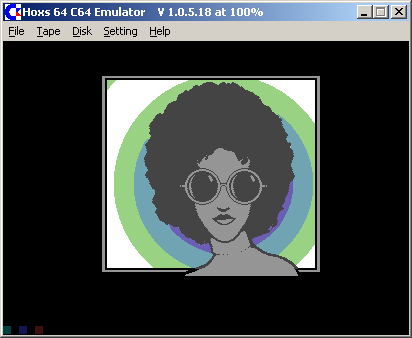|
| |
Website :
http://www.hoxs64.net
Credits :
Download :
Look for downloads on external sites:
Pokefinder.org
User Comment
Submitted by chatGPZ on 22 April 2008
| @wvl: you'll like micro64 then, promised :) |
User Comment
Submitted by WVL on 22 April 2008
Nice emulator :) But I hardly ever use it.. The only time I use it is when I spot a bug on the real thing, which VICE doesnt emulate, in which case I use Hoxs to track down what's the exact cause and fix it..
It's simply not for everyday use because the lack of cartridge emulation. I even resorted to having a jiffydos rom just to speed up the loading a bit :P (but that still doesnt give you a monitor and nice handy cartridge features :() |
User Comment
Submitted by assiduous on 21 April 2008
| E.S. no built in but it is possible to create a shortcut in the quick launch bar pointing to "C:\pathtohoxs\hoxs64.exe" -autoload and drag&drop C64 files on the icon. works very well for me |
User Comment
Submitted by Ed on 21 April 2008
User Comment
Submitted by Twoflower on 20 April 2008
| Hmm, interesting image on the screenshot. :-) |
User Comment
Submitted by vedos on 20 April 2008
assiduous: thanks for info. I gotta try it next time I have time to check some demos (Plush: +H2K is actually one of my favourites).
BTW: There are also other demos which use Krill's older loader not only Plush: +H2K.
And i'm quite sure that coders will appreciate the debugger if it's as good as you make it sound. Which it probably will. :)
Still waiting to get a cable to hook my C-64 to video projector. So until then evenings with beer and watching demos will be spent using Hoxs64. :| |
User Comment
Submitted by assiduous on 20 April 2008
Ian Coog:the intro in question is Parados Intro
afaik the main goal of Hoxs64 is emulate the core of the C64 as exactly as possible. the peripherals such as crts(various crts require individual handling) are lower in the priority list. the next big thing to come is the debugger which will allow to do things never possible before. coupled with a very good accuracy it should become an interesting thing for devs.
EDIT: @Vedos: The setting of Track Zero Sensor is only relevant if you use the ROM image from the 1541/1541C. with the default ROM set it doesnt make any difference as Hoxs64 comes with the new ROM from 1541-II(afaik its required for the compatibility with +H2K/Plush). |
User Comment
Submitted by iAN CooG on 20 April 2008
| Parados is a group, to which demo/intro refers the fix? |
User Comment
Submitted by vedos on 20 April 2008
Mace: Ofcourse he's not a horse (or atleast that I know of). ;P He's been doing the emulator by himself for 7 years and now at this point the compatibility seems to better than in VICE or CCS64.
He's very good coder and interested in fixing even the smallest bugs in emulation. These days the emulator of my choice to watch demos is Hoxs64 (when it's not possible to use the "real thing").
If David has decided first to make the emulation very accurate and after that starts add more options (like CRT support) I respect hi's decision...
... but I must admit that I'm *really* waiting to get CRT support in the emulator. :) That's why I mailed him and asked some questions about the emulator and if he has plans for CRT support.
Everyone who hasn't tried this emulator should give it a try! I'm quite sure you won't be dissapointed. Atleast if you're only watching demos (or playing?) with it.
Here's some config tips for people trying it first time.
If you have horsepower I'd recommend setting:
Settings -> Emulation -> Audio -> SID resampling quatity -> Resample (this uses more CPU than Down sample, but sounds better).
AFAIK: Hoxs64 currently emulates only SID 8580, but the emulation accuracy of SID emulation engine should most accurate ever made.
Let's hope that at somepoint he can add also SID 6581 emulation with the patches (for libsidplay2) Antti Lankila and some other people have been working on. It'd be very nice. But this is only optimistic thinking, because he doesn't seem to add any stuff made by other people. He wants to do all of it on hi's own.
Hoxs64 plays also directly .sid files (just double click it) and that's also one thing you should look into.
In Settings -> Emulation -> Video settings I use Border: TV (there's also Full and Small options available).
In Settings -> Emulation -> Floppy Disk -> Track Zero Sensor I use Positive High (1541C compatible) to cope with Krill's loader's older version.
On my primary display (17" TFT) I use 1280x1024x75Hz and on my secondary display (video projector) I use 800x600x85Hz.
I set them from Windows' Display Properties -> Settings.
Then I've set from Hoxs64 Emulation -> Double Sized Window so on my TFT. So I can see a little bigger window when it's not full sized.
After that I've set from Settings -> Emulation -> Video -> Adapter -> the second RADEON 7500 series selection (which means DVI out to video projector). The first RADEON 7500 series selection means that full screen will be displayed on TFT.
I can switch it from projector's full screen mode back to TFT display's double sized mode easily with ALT+ENTER. This configuration seems to work very nicely for me.
If there are any good options to tweak it more lemme hear them!
You can also select Primary Display from (Settings -> Emulation -> Video -> Adapter). Maybe you can assign key to change Primary Display from Catalyst Control panel. Maybe I should look in to that. Then I could change the Full Screen mode from TFT to video projector on fly.
This must be the longest comment post ever made. Maybe I should of moved it to forums. |
User Comment
Submitted by Mace on 20 April 2008
Quote:Submitted by Algarbi [PM] on 21 April 2008
CRT = cartridge :P Ah, damn, of course...
I was thinking of a Cathode Ray Tube.
Quote:Submitted by vedos [PM] on 21 April 2008
Straight from horse's mouth -> "(...)" Don't talk about David as if he was a horse! :-O
|
User Comment
Submitted by vedos on 20 April 2008
Inge: You can't. Hoxs64 doesn't currently support cartridges. :|
Straight from horse's mouth -> "No cartridge emulation is planned in the near future, sorry. Emulation accuracy fixes are now taking priority."
|
User Comment
Submitted by Iapetus/Algarbi/Wood on 20 April 2008
User Comment
Submitted by Mace on 20 April 2008
Quote:Submitted by Inge [PM] on 21 April 2008
So, where can I attach my CRT? I don't get that question... |
User Comment
Submitted by Inge on 20 April 2008
| So, where can I attach my CRT? |
|
|
|
 | Search CSDb |
|
 | Navigate |  |
|
 | Detailed Info |  |
|
 | Fun Stuff |  |
· Goofs
· Hidden Parts
· Trivia
|
|
 | Forum |  |
|
 | Support CSDb |  |
|
 |  |
|