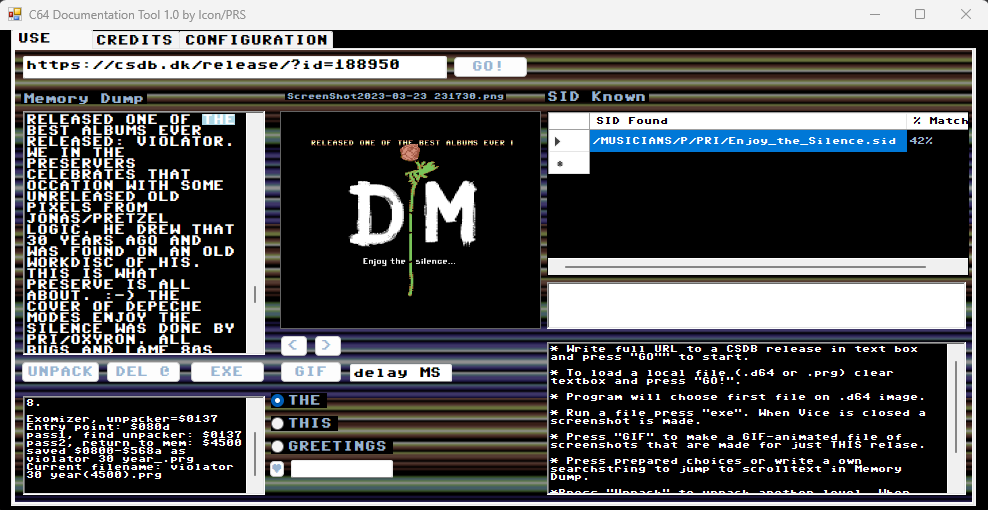|
| |
|
C64 Documentation Tool 1.0 [2023] |
| User rating: | awaiting 8 votes (8 left) |
Credits :
Download :
Look for downloads on external sites:
Pokefinder.org
User Comment
Submitted by icon on 24 March 2023
@Ian Coog:
"Check your releases better"... Wow! :-)
Well, let us move on. |
User Comment
Submitted by iAN CooG on 24 March 2023
Check your releases better and release only major releases, done.
It's not my rule, but CSDb rule, so you have to comply as everyone else. |
User Comment
Submitted by icon on 24 March 2023
| @Ian Coog: Well, seen other making a new entry everytime when changing minor things in their releases, getting slandred, I thought I should not litter the site. But sure, will do a new entry for every bugfix if that is the way. |
User Comment
Submitted by iAN CooG on 24 March 2023
Don't use CSDb as your git/sourceforge depo. This is the entry for the 1.0 release. Create a new entry for new versions.
Download for the V1.0 restored. |
User Comment
Submitted by icon on 24 March 2023
New version 1.02:
Fixed pathproblem with "screenshots" and "tstudio.cfg"
Problem with GTK-Vice isnt solved yet (use ordinary Vice) and the problem with Downloading and extract certain releases I couldnt recreate. |
User Comment
Submitted by icon on 24 March 2023
@Count Zero:
Thanks for input. Yeah it seem like there is a problem with GTK-Vice. Dont realy know why, I will check this.
Tap_Studio was the first name of the project, missed change it everywere it seems.
the configfile should be saved in the application folder and I havent had any problem with that myself. I will look into all the problems tonight and come up with a patch. Peace! :-) |
User Comment
Submitted by Count Zero on 24 March 2023
Looks nice, but stalls for me on EXE button. Vice (3.7) opens its window and doesnt start until the (the stalled) "Tap Studio" (!!) is closed? :)
A "tstudio.cfg" is also created with the set path for Screens not being updated in initial run here.
Last not least - starting (with path configuration on Downloads looking ok) and just clicking "GO!" downloads the d64 and errors out with not finding the .prg file - extraction failed maybe? Dunno. This happens on Win10 22H2 with alle patches bla. |
User Comment
Submitted by icon on 24 March 2023
| Fast bugfix release 1.01. Use that instead. |
User Comment
Submitted by icon on 23 March 2023
This is just a first release and more functions will be added.
If you find a bug (Yeah there is for certain) and/or have a suggestion please PM me.
* Write full URL to a CSDB release in text box and press "GO"" to start.
* To load a local file (.d64 or .prg) clear textbox and press "GO!".
* Program will choose first file on .d64 image.
* Run a file press "exe". When Vice is closed a screenshot is made.
* Press "GIF" to make a GIF-animated file of screenshots that are made for just THIS relase.
* Press prepared choices or write a own searchstring to jump to scrolltext in Memory Dump.
*Press "Unpack" to unpack another level. When fully unpacked "End is reached" is written.
*Doubleclick on found SID's column for listen to it in your default SID-player. |
|
|
|
 | Search CSDb |
|
 | Navigate |  |
|
 | Detailed Info |  |
|
 | Fun Stuff |  |
· Goofs
· Hidden Parts
· Trivia
|
|
 | Forum |  |
|
 | Support CSDb |  |
|
 |  |
|