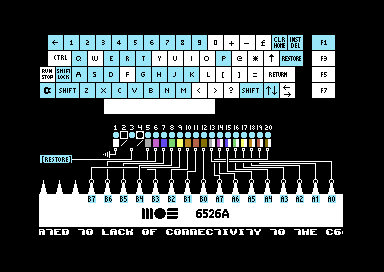|
| |
|
CRL Joystick and Keyboard Test and Diagnostics [2021] |
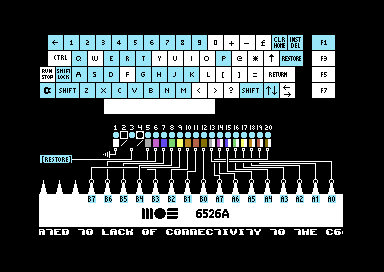 |
Released by :
CRL
Release Date :
27 April 2021
Type :
C64 Tool
|
Credits :
| Code | .... | CRL |
| Graphics | .... | CRL |
Download :
Look for downloads on external sites:
Pokefinder.org
User Comment
Submitted by crl on 28 April 2021
You press all keys, one at a time. It then marks which keys and connections and keys were working. If all keys work, the entire machine is okay. If some keys fail, it may be a problem with individual keys or a general conmectivity problem, i.e that certain wires or traces are cut.
For example, I got a keyboard where six keys didn’t work. It turned out that one trace was corroded on the backboard plate, meaning that all 8 keys depending on that particular trace wouldn’t produce any signal. But knowing it was those 8 keys allowed me to determine which wire (color) and hence traces to check |
User Comment
Submitted by Joe on 27 April 2021
| Just for the pure aesthetics of that screen was enough for me. Nice work, what does it actually do again? |
User Comment
Submitted by crl on 27 April 2021
User Comment
Submitted by chatGPZ on 27 April 2021
| Yes, its just a bit unexpected that eventhough you press two keys, only one of them is highlighted. Would be more intuitive if multiple keys would be highlighted when you press them at once. |
User Comment
Submitted by crl on 27 April 2021
There is no point in testing for multiple keys pressed at the same time from a hardware perspective. If shift and cursor down works, cursor up works per definition and so on.
So, it is by design that I only read one key at a time.
In the meantime, I tested it on a real c64 and it seems to work fine per the above. |
User Comment
Submitted by chatGPZ on 27 April 2021
Try the cursor keys... cursor down will work, cursor up will only show as "shift". cursor-down + shift will not work either. all of those work in basic of course :)
(and please use a recent VICE x64sc, not some ancient one)
Edit: i think the problem is that only one key at a time is registered, this can also be reproduced on a c64 with a bit of "luck". VICE pressed shift+key at exactly the same time, your program does not deal with this, it seems to check them one by one and then only shows the one it detected last. |
User Comment
Submitted by chatGPZ on 27 April 2021
| Then i really wonder whats going on there... when the key is registered correctly in BASIC, it should work in your program, right? :) |
User Comment
Submitted by crl on 27 April 2021
| @groepaz - I have not actually had the opportunity to test it on a real 64, but I will do that now. It works for me in vice and I do indeed scan rows and columns separately |
User Comment
Submitted by chatGPZ on 27 April 2021
| The keyboard scanner seems broken - are you actually scanning each row/column seperatly? In VICE i can reproduce problems with some keys that work just fine in the BASIC editor (like < and > with a symbolic german keymap) |
User Comment
Submitted by crl on 27 April 2021
| This is a first version. Your comments and feedback is highly appreciated. |
|
|
|
 | Search CSDb |
|
 | Navigate |  |
|
 | Detailed Info |  |
|
 | Fun Stuff |  |
· Goofs
· Hidden Parts
· Trivia
|
|
 | Forum |  |
|
 | Support CSDb |  |
|
 |  |
|