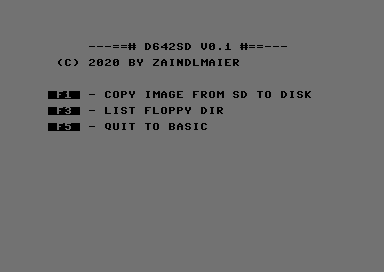|
| |
Credits :
Download :
Look for downloads on external sites:
Pokefinder.org
User Comment
Submitted by zaindlmaier on 12 September 2021
Sorry, I still couldn't manage this strange behaviour.
This Tool will only work, then VC1541 is on 8 and the SD2IEC is on 9.
Even if I simply switch the device-numbers the whole thing f's up.
Don't understand it at all :-( |
User Comment
Submitted by wil on 20 October 2020
SD2IEC-Version: SD2IEC V1.0.0ATENTDEAD0-24-M1284P-SW2 Computer was a C128 in C64 mode. Videosystem PAL
The disk was previously formatted. D642SD reported that it detected both drives properly in the beginning. It could also list the disk directory. After pressing the copy function, I selected an image on the SD2IEC and then the screen went dark gray (some color as the border before). I heard the floppy rw head knocking a few times and the floppy motor went on. But then nothing more, floppy motor on, but no track change clicks were audible. And, as I said before I had Floppy as #9, because DIP switches. Thanks for looking into the problem! |
User Comment
Submitted by zaindlmaier on 20 October 2020
Uhh, the auto-detect of the dev-number "should" work, but yes, I only tested with 1541 at 8 and SD at 9.
Cause 1541 rules ;-)
I will fix that. |
User Comment
Submitted by iAN CooG on 20 October 2020
| why, don't you guys have a 1541 on device #8? WTF!! ;) |
User Comment
Submitted by Tom-Cat on 20 October 2020
| Same here. It is, however, working fine if 1541 is device #8 and SD2IEC is device #9. The other way around it just freezes when it starts the copy. |
User Comment
Submitted by zaindlmaier on 20 October 2020
What kind of SD2IEC do you use and what firmware is it?
When you send command "X?" to SD2IEC you get detailed firmware info.
Like this:
10 OPEN1,8,15,"X?":INPUT#1,A$,B$,C$,D$
20 CLOSE1:?A$B$C$D$
I guess, screencolor doesn't change when screnn is blanked? |
User Comment
Submitted by wil on 20 October 2020
| Unfortunately, using the program didn't work for me. I connected my VC1541-II as device 9 and had a freshly formatted disk in it. SD2IEC was device 8. The D642SD started and detected both drives well, but after selecting the copy function and the disk image to copy, the drive just shortly started and the screen went off. Drive led was off, even not blinking. Drive motor was on, but no track change clicks were audible. I tried again with a different disk, same result. I then copied with Dracopy, which was very slow, but eventually worked so I guess disk and drive were fine. |
|
|
|
 | Search CSDb |
|
 | Navigate |  |
|
 | Detailed Info |  |
|
 | Fun Stuff |  |
· Goofs
· Hidden Parts
· Trivia
|
|
 | Forum |  |
|
 | Support CSDb |  |
|
 |  |
|