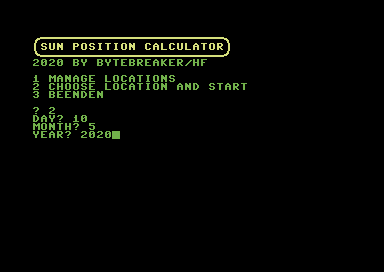|
| |
|
Sun Position Calculator V1.1 [2020] |
Credits :
Download :
Look for downloads on external sites:
Pokefinder.org
User Comment
Submitted by Frantic on 11 May 2020
| @Cupid: Try a goal zero yeti 550x. There are also portable solar panels that can be connected to it, if you will stay in the wilderness for longer amounts of time. |
User Comment
Submitted by Bytebreaker on 11 May 2020
| @ Cupid: you can. The app is fully operational with a modern Android phone and C64.Emu App. It works offline, you just need GPS but no mobile Internet. |
User Comment
Submitted by Cupid on 11 May 2020
| Many a time I was out and about in the wilderness and thought it would be so good to now get my C64 out of the backpack, find a power outlet and calculate the sun position. Finally this day is here. |
User Comment
Submitted by Bytebreaker on 10 May 2020
@ TWW: The local merr. pass is supposed to happen at true noon. The true noon time is based on the calculation of sunrise and sunset (the middle of both).
In the Diagram you see that sunrise and sunset are not exactly at 0 degrees height. This is due to the fact that sunrise and sunset Times are calculated with a simplified formula allowing up to 5 degrees deviation. The hour wise sun Determination is precise however. Still, true noon is an estimation rather than an ecaxt value for merr. Pass time, height and direction. |
User Comment
Submitted by TWW on 10 May 2020
Really cool.
The lokal meridian passage could be found by entering and adjusting for your longitude and correct for the local time zone to get the meridian passage at any place.
By further measuring the height (sextant) of the sun above the horisont at merr-pass, you can find your latitude.
Note that the normal way in navigation is to present degrees as 000° 00,0' (Before they usually used minutes and seconds but no it's mostly minutes and decimal minutes. The reason for this is that all marcato maps used minutes and degrees so this hep you use your position in the map without the need to convert decimal degrees into minutes/decimal minutes. |
User Comment
Submitted by Bytebreaker on 10 May 2020
Simply autostart d64 and calculate Sun Positions (sun height / sun direction (azimuth) in degrees) at any latitude/longitude position at any day in any year including sunrise / true noon and sunset time.
New in Version 1.1:
- Location manager included
- You can add, delete and overwrite locations
- Up to 10 locations supported
- UTC value can be edited before starting calculation (to adjust summer/winter time)
- Locations are always sorted alphabetically
- Location name and UTC value are now printed in calculation summary |
|
|
|
 | Search CSDb |
|
 | Navigate |  |
|
 | Detailed Info |  |
|
 | Fun Stuff |  |
· Goofs
· Hidden Parts
· Trivia
|
|
 | Forum |  |
|
 | Support CSDb |  |
|
 |  |
|