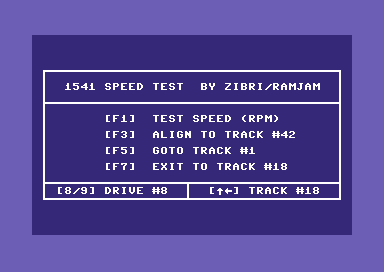|
| |
Website :
https://github.com/Zibri/C64-1541-Speed-Test
Credits :
Download :
Look for downloads on external sites:
Pokefinder.org
Production Info
Submitted by E$G on 31 July 2020
License:
1) This program is free for non commercial use.
2) This program must be licensed to be included in full or in part in commercial products.
3) The commercial license can be purchased one shot or paid as a percentage (10%).
4) The program as-is cannot do damage to a disk drive.
5) You are free to thank me by donating vintage hardware or a beer (paypal.me/Zibri)
6) Contact me for informations/bug reports (there should not be any) or requests.
zibri AT zibri DOT org
INSTRUCTIONS:
************************ WARNING ****************************
Although this program can't do any damage, it is strongly advised
not to run this program if you don't know what you are doing!
******************************************************************
************************ BIGWARNING ****************************
DO NOT TRY this program on drives with NON ORIGINAL Commodore ROM
The program has been tested only with official ROMS.
*********************************************************************
F1 does the most accurate RPM test ever seen.
It's accurate to 0.005 RPM. Exit by keep any key pressed until it stops.
F3 align the head to track 42 in a better way than other programs do.
F5 moves the head to track 1
cursor up/down and left/right move the head 1 track at a time or 8 tracks at a time (if shift is pressed)
key 8 and 9 force loading the program in drive 8 or 9 and set it as working drive.
F7 moves the head to track 18 and exits the program.
***IMPORTANT***
If you need to switch off the drive, you must reload the program TO the drive by pressing number 8 or 9
otherwise the program will freeze trying to execute it's code which is not in the drive anymore.
Never switch off the drive when the head is positioned above track 35! Always exit using F7 which will
move the head back to track 18 for safety.
If, for any reason you f*uck up, don't panic: nothing in this program can damage the drive.
You can run the program again loading it from tape or cartridge and reset the drive.
Alternatively, just open the drive door, remove the disk and issue the command: OPEN15,8,15,"I":CLOSE15.
The head will bump to track 1 then go to track 18 and then give error but the drive will work again.
An alignment on track 42 is BETTER than the alignment on track 1 in most cases.
Technical notes:
The program "automagically" loads in the current drive.
If the program is loaded from tape or cartridge it will load itself on drive 8 and bring the head to track 42.
(This feature is to help in fixing broken drives who can't read or write anything)
All functions except F1 work also without a disk in the drive.
Why an accurate rpm test like this is so important?
Because it is so accurate than can help you measure the "wobbling" (change in speed) an aging drive has.
The reason is the belt that connects the motor to the spindle.
A wobbling of 0.10-0.30 RPM is quite normal.
A more pronounced wobbling can happen if the disk inside the drive is new and so offers more resistance to the drive motor,
but that also means the belt is starting to get loose and must be soon changed.
How to correctly align a drive:
1) gently unscrew the screws of the track 1 "stop"
2) press F3
3) press F5
4) gently move the track 1 block so there is 0.25 mm (a hair or little more) between the block and the head the head.
5) screw the screws tight carefully checking the block is still at 0.25mm from the head.
And now a bonus feature!
Sonic head cleaning:
a) With plain printer paper:
1) insert a blank piece of paper (shaped as a floppy disk) inside the drive.
since the test starts when the "write protect" is OFF and stops when the "write protect" is on,
your cleaning paper should have the left edge like a floppy disk: black and a white spot.
alternatively you can use a piece of black cardboard of the same size of a disk.
1a) you can choose to leave the drive door open or close it (more about this later)
2) turn the drive upside down (leds must be near the table)
3) press "u" and wait a few seconds (30 seconds should be enough.. maybe less or more)
you will hear a distinct musical note coming from you head (a central A at 880 Hz)
4) carefully remove the paper from the drive
the program will stop shaking the head and you should see some dirt on the paper.
b) With plain printer paper and a piece of microfiber glued to it:
follow the same instruction as of "a)" but cut also the central hole
and put a piece of microfiber where the "disk window" normally is.
This time close the drive door before starting the cleaning so that the head
will be in direct contact with the microfiber.
And your write head will be "clean as a whistle" :D
This procedure is not harmful for the head or the stepper motor and should be repeated as often as possible
to keep you head clean of impurities which will in time get stuck to it and need a physical removal using tools and brushes.
This method is, believe it or not, the same method reflex cameras use to clean the CCD.
Nothing however substitutes a good manual head cleaning, expecially of old drives because magnetic particles and dust
are not easy to remove even by a simple brush. Sometimes you need isopropyl alcohol and a lot of patience.
You could also use a quick method: put a thin cloth glued to a piece of carton in the drive, do not fully close the lid
but make it so the head barely touchse the cloth and move the head back and forth using the cursors keys (holding the shift key).
But again, it's up to you and your skills. This program, after all, is just a tool and a tool is as clever as the person using it.
CREDITS:
Piergiorgio "Zibri" Zambrini (main idea, main code, big font, graphics layout and a lot of testing)
Flavio "Web" Pasqualin (additional coding, menu compression and big font coding, apha and beta testing)
Alessandro "Dirk Daring" Chini (release cadidate tester)
Amedeo Valoroso (release candidate tester)
Sergio Ricci (ex commodore service center technician for consulting and cross checking)
Giulio Bianchi (emulator compiler)
Everyone in RAMJAM group for support, expecially Stefania Calcagno and Sergio Gervasini.
And obviously my girlfriend and my dog for their special support and love.
If you read everything until here, then I have a present for you!
The program is user-friendly and leaves himself in the drive until it is overwritten by a drive operation.
In other words: you can load my program (even without running it), then write "new" and write your own program in basic!
The commands are:
"U30" + chr$(track): write test track
"U31" Measure time per rotation on *current* track (meant to be executed after executing U30 once)
"U32" + chr$(track): goto track (fast and without reading)
"U33*" reverse align to track 42. (I suggest to execute an U33 to track 18, or any normal track, after this.)
Bonus:
"U34" + chr$(track) move to track then vibrate the head at 880 Hz until the WP sensor is blocked. |
|
|
|
 | Search CSDb |
|
 | Navigate |  |
|
 | Detailed Info |  |
|
 | Fun Stuff |  |
· Goofs
· Hidden Parts
· Trivia
|
|
 | Forum |  |
|
 | Support CSDb |  |
|
 |  |
|