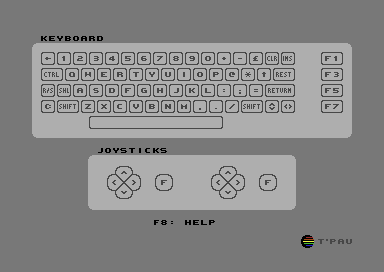|
| |
AKA :
Universal monitor for Keyboard with basic Joystick functions
Website :
https://github.com/T-Pau/Anykey
Credits :
Download :
Look for downloads on external sites:
Pokefinder.org
User Comment
Submitted by Mr. Spock on 26 December 2020
Anykey V1.2 is out!
Get it from here:
Anykey V1.2
What's new? Anykey got support for Commodore 128 (Anykey detects a C128 keyboard from within the C64 app but there is also a dedicated C128 version in the bundle) and it also supports now the good old Commodore Plus/4. |
User Comment
Submitted by Mr. Spock on 12 December 2020
Thanks for your detailed feedback! We have now released a new version which incorporates a lot of it.
Anykey V1.1 now supports 3 button joysticks, it marks keys that were already pressed (you can reset that) and changes how to activate the help screen.
You can get it from here: Anykey V1.1 |
User Comment
Submitted by KAL_123 on 7 December 2020
| One more suggestion - a little click-sound, when a keyboard-key or a joystick direction/button is pressed, could also be nice for a future version. |
User Comment
Submitted by dillof on 7 December 2020
| Yes, I'll add that in V1.1. |
User Comment
Submitted by zzarko on 7 December 2020
| Nice one, goes straight into useful tools collection, same as Joyride!!! One feature request if I may, is it possible to mark somehow which keys have been pressed? There is an older tool (Keyboard-Test, Keyboard-Test ) that has this feature and I found it quite useful for cleaning and repairing of real keyboards, as it is easily seen which keys do not work. |
User Comment
Submitted by KAL_123 on 6 December 2020
That's a great tool and good to use for example with emulators that have a button-mapping function, like HOXS or Denise. When the user has created a special buttonmapping for a certain game in one of these emulators with some keyboard-keys mapped to the joystick/gamepad, then Anykey is perfect for controlling, if the mapping works perfect, before the playing starts. It's the only tool that comes to my mind at the moment, that shows all keyboard-keys and joystick buttons/directions on one screen at the same time. Very nice!
Could be combined in the future with "Joyride" to one tool, that has switchable screens for testing everything in one tool, maybe? |
User Comment
Submitted by Majikeyric on 6 December 2020
| I love your useful tools! |
User Comment
Submitted by dillof on 6 December 2020
| Yes, that's a good idea, thanks. |
User Comment
Submitted by chatGPZ on 6 December 2020
| perhaps add a delay for the help key... like "press F8 for 1 second", then you can still quickly test all keys |
User Comment
Submitted by dillof on 6 December 2020
@Groepaz: ShiftLock: thanks for the tip. I’ll look into it.
Help: I don’t want it to be activated by a single key, since I want every key to be testable. But you are right that F8 might not be the best choice, since it is usually a separate key in emulators. I’ll change it to Shift-H. |
User Comment
Submitted by chatGPZ on 6 December 2020
User Comment
Submitted by dillof on 6 December 2020
| @Jupp3 2nd button maybe, for adapters and other input devices, please use Joyride: Joyride V1.3 |
User Comment
Submitted by Jupp3 on 6 December 2020
| For the sake of completeness, you could add support to the 2nd fire button (as introduced by C64 GS), paddles, and maybe even 4 player adapter |
User Comment
Submitted by Ghost on 6 December 2020
|
|
|
 | Search CSDb |
 |
|
 | Navigate |  |
|
 | Detailed Info |  |
|
 | Fun Stuff |  |
· Goofs
· Hidden Parts
· Trivia
|
|
 | Forum |  |
|
 | Support CSDb |  |
|
 |  |
|