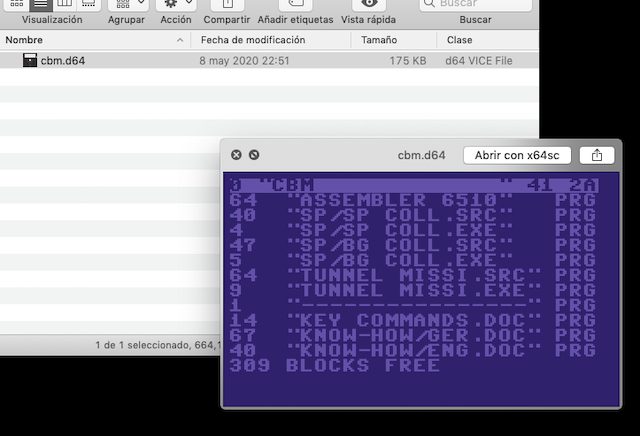AKA :
D64/D71/D81 DiskImage QuickLook Plugin for Mac OS X 10.15
| User rating: | awaiting 8 votes (8 left) |
Credits :
Download :
Look for downloads on external sites:
Pokefinder.org
User Comment
Submitted by hedning on 15 March 2022
User Comment
Submitted by Count Zero on 14 March 2022
| As Moloch and Ryk (and me by PM) tried to point out -> reverted to 0.3, no unreleasing - after interpreting authors' messages as "I don't care.". |
User Comment
Submitted by Moloch on 13 March 2022
| New versions require new database entries |
User Comment
Submitted by Silver Dream ! on 13 March 2022
| @MuZZa - actually I believe I already helped you fix some bugs in your release by pointing you to the issues I found back then in Lalafa's implementation. Didn't I? And no, I don't need help fixing bugs. I only kindly asked you to back your claims with some substance. Not necessarily here. You could do it on the other release page for example. |
User Comment
Submitted by MuZZa on 13 March 2022
| @Silver Dream: No. Upload the project to Github if you need help fixing bugs in your code or you wanna know users experiences. Pretty please stop making this review/comment space (What you think of this release) a place for discussion about your release. Thanks! |
User Comment
Submitted by Silver Dream ! on 13 March 2022
| "SD QLPlugins.App V1.1.0 [...] didn't work either" - could you be so kind as to elaborate? |
User Comment
Submitted by TheRyk on 13 March 2022
Dudes, this ain't GitHub, the "db" still stands for "database". And what's true for C=64 file types is also true for Other Platform tools files/archives.
IF(!) you add Other Platform tools here (hopefully after some decent testing), don't replace download files forever (or whenever a bug is found) but create a new entry and up the fixed archives there.
I'm not telling you anything new here, I hope.
Thanks, your friendly cleaning lady |
User Comment
Submitted by 4gentE on 13 March 2022
| Well whaddya know. A Mac sporting revolutionary. ;) |
User Comment
Submitted by Frantic on 13 March 2022
User Comment
Submitted by MuZZa on 13 March 2022
Some quick minor changes in v0.4:
- Fixed d81s directories being truncated to 145 entries.
- Update diskimage library to 0.96b version.
- Update .html template color for better reading.
- Complete deprecated warnings fixed. |
User Comment
Submitted by MuZZa on 12 March 2022
| Well I needed a plugin that work and none of the ones I found worked at all. Sorry but this one: SD QLPlugins.App V1.1.0, i didn't have the source code and it didn't work either, so lalafa's was the best starting point (long live open source). It probably has bugs that I missed, for now I wanted something that work on my 10.15 'cause my balls were full of having to mount images all the time. At the moment it works and as I find errors I'll correct them or not. |
User Comment
Submitted by Silver Dream ! on 12 March 2022
User Comment
Submitted by Doc Snyder on 12 March 2022
User Comment
Submitted by Darkflight on 12 March 2022
User Comment
Submitted by MuZZa on 12 March 2022
D64QLPlugin v0.3 - Installation
-----------------------------------------------
1) Copy the Plugin D64QLPlugin.qlgenerator to:
/Library/QuickLook for all users.
~/Library/QuickLook for current user.
Create the directory first if not exist!
2) Copy the font to ~/Library/Fonts
3) Open terminal and type:
killall Finder <enter>
cheers! |
|
|
 | Search CSDb |
 |
|
 | Navigate |  |
|
 | Detailed Info |  |
|
 | Fun Stuff |  |
· Goofs
· Hidden Parts
· Trivia
|
|
 | Forum |  |
|
 | Support CSDb |  |
|
 |  |
|