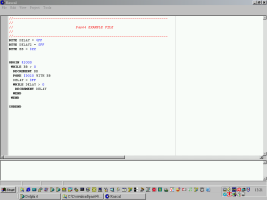|
| |
AKA :
6502 Cross-Compiler
| User rating: | awaiting 8 votes (8 left) |
Credits :
Download :
Look for downloads on external sites:
Pokefinder.org
User Comment
Submitted by Bones99 on 26 March 2006
Ok .. I've just released version 1.0.1.2 of PAS64 on CSDB.
Changes include:
Integrated the compiler into the IDE.
Implemented Verbose error messages.
Compile,Assemble and run is now working.
Smaller file-size.
Updated help and FAQ.
And many more so check it out.
nb. Please note that it still does not support quoted parameters , so please dont try to run it on your desktop (Documents and settings) or in program files |
User Comment
Submitted by Bones99 on 25 March 2006
Hi Bastetfury ..
Thanks for your interest in my program , but I have to admit that I didn't write a lot of the parsing code , I only ported it (65cm) from virtual pascal to delphi 6 and enhanced it a little and fixed a few bugs.. and wrote the editor .. the good news is that the source is freely available here :
http://hem.bredband.net/b129764/Siders/
if you have any questions I'd be glad to help out in any way I can :)
|
User Comment
Submitted by Bastet on 25 March 2006
In what did you wrote this?
Could you do a x86 linux port, even if you dont want to give away the source? |
User Comment
Submitted by Bones99 on 23 March 2006
Thanks .. I 'll push that onto my todo stack too.
I just looked at that , the bug isn't in the asm generation, but in the source code itself .. that line should read :
LET Delay = $ff |
User Comment
Submitted by iAN CooG on 22 March 2006
there seems to be a bug in the asm generation.
With the supplied source.src:
[snip]
;DELAY = $FF
;WHILE DELAY > 0
whilelbl2
lda #0
cmp DELAY
bcc General2
jmp wendlbl2
General2
;DECREMENT DELAY
dec DELAY
[etc]
DELAY is never reinitialized to $ff
|
User Comment
Submitted by Bones99 on 22 March 2006
| @ian Coog : It should work fine if you specify a file name, there is some problem with the error handling that came over when I ported it :( .. I will try to fix it when I have time .. |
User Comment
Submitted by iAN CooG on 22 March 2006
Pas64.exe launched by itself does not work and crashes under win98, some bad pointer for sure. Last lines on screen:
"
No filename specified with "IN:<filename>" - assuming a.in
No filename specified with "OUT:<filename>" - assuming a.out
Exception EInOutError in module PAS64.EXE at 0006FFC6.
File not found.
"
and then an exception error messagebox pops up. If i try a 2nd time the dos shell is completely locked and must be terminated. |
User Comment
Submitted by Bones99 on 22 March 2006
| I've been doing some testing, and I think I'm going to integrate the compiler into the IDE (Loads of work :yell: ) so I can impliment run-time debugging and propper error handling.I'll try to keep the file-size down so that the command-line jockeys can run it from a prompt though .. |
User Comment
Submitted by Bones99 on 22 March 2006
For sure!
I'll add it to my todo list.. |
User Comment
Submitted by Skate on 22 March 2006
| @Bones99: I didn't put it in Program Files folder but to my desktop. Which means "c:\Documents And Settings\blabla\Desktop" and yes it has some spaces :) But you can easily solve this problem with adding quotes as I've shown below. |
User Comment
Submitted by Bones99 on 22 March 2006
Thanks for the feedback Skate ..
I think I know what the problem is compiling. I think you put the Pas64 folder into your program Files folder , and it doesn't like the space between 'program' and 'files' (It thinks these are separate parameters).
It needs to be installed in a single-word named folder for now. :p
I have designed to syntax to work with the C64Tasm Cross-assembler, but at some point I will add configuration options for other assemblers :) |
User Comment
Submitted by Skate on 22 March 2006
Yes, I think I'm right about quotes. I copied pas64 folder to C root (C:\pas64), then it worked. You should change the shell execution from
pas64.exe IN:arg1 OUT:arg2
to
pas64.exe IN:"arg1" OUT:"arg2" |
User Comment
Submitted by Skate on 22 March 2006
Very good but unfinished work. Interface couldn't compile the codes. I think it sends the input argument wrong (maybe without quotes or sth). But if you manually run PAS64 from command line, it works. Or you can rename a pas64 source to "a.in" and if you put it in the same folder with pas64.exe, it works again.
It precompiles of course. Then, with a few modifications (changing .byte to !byte and adding !to etc.) I successfully compiled the code with ACME. I'm sure it can be compiled without modifications with other assembler compilers but please add ACME support. |
User Comment
Submitted by Bones99 on 22 March 2006
Sorry about that.
I just found out that the compiler is asking for BPL files (Even though I compiled without package support) I'll update the package as soon as I can, with the BPL's until I find out what's going on. I have added Packages.RAR for download for now .. thanks for the feedback.
|
User Comment
Submitted by Frantic on 22 March 2006
Since it was not instantly obvious what exactly this was, I downloaded it just to check it out. It seems to be some kind of pascal compilator customized for C64. Compiling didn't work on my winXP system since a file named "rtl60.bpl" was missing according to the error message that appeared when executing PAS64.exe (no matter if it was executed separately or from within the editor that is included in the package).
Also, the helpfile (.chm) didn't work. It appeared with it's menu, but selecting entries in the menu didn't work. ("Page could not be found...") |
|
|
|
 | Search CSDb |
|
 | Navigate |  |
|
 | Detailed Info |  |
|
 | Fun Stuff |  |
· Goofs
· Hidden Parts
· Trivia
|
|
 | Forum |  |
|
 | Support CSDb |  |
|
 |  |
|