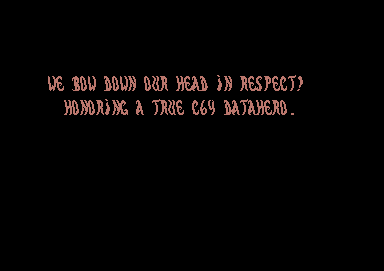Loading instructions
C64: in BASIC type LOAD "RICHARD BAYLISS", 8 : RUN
C128: insert the disk and perform a reset on your computer or type BOOT. This will load the program. Execution will take place in 64 mode naturally.
Description
This is a collection of Richard's best tunes, in my opinion, emphasis being on his more recent activity. There are 46 songs, of which one is used as a loading tune. This is your best opportunity to hear Bayliss in all his glory!
8580 SID recommended. Don't press restore. ;) Due to the use of DreamLoad this program has the potential to work on MMC64 and MMC Replay. A number of songs will be cached in RAM. Expanded memory is not needed for this functionality to be operational.
The product has undergone extensive testing prior to release and is believed to be 100% error-free software. This is quaranteed only if the user doesn't do anything stupid, of course. Songs located elsewhere were relocated to $1000, including the one Future Composer song.
You can browse the songlist with joystick up and down. Select a song with the button. For information on the colors used in the songlist, refer to the note on the disk. Included are also instructions on how to use the secondary player also placed therein.
Troubleshooting
If you get a load error (borders change color) or there is no sound, check that you have a disk drive. Check that it is powered up and connected to your computer. Check that your computer is on and connected to your audio equipment and the power grid. Check that there is currently no power outage. Check that you are awake. Finally, after all else fails, put the disk back in the drive. :)
|