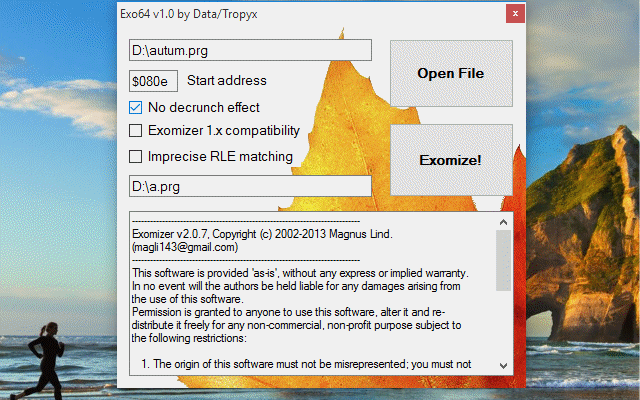|
| |
AKA :
Exomizer GUI for Windows
| User rating: | awaiting 8 votes (8 left) |
Credits :
Download :
Look for downloads on external sites:
Pokefinder.org
User Comment
Submitted by Data on 15 November 2015
| Overkiller, yes, shortcuts are handy way of managing exomizer too. I wanted to make something more universal for me and Windows style like. |
User Comment
Submitted by Data on 15 November 2015
| Yes You can Chronos, i'll consider adding other C= platforms support. |
User Comment
Submitted by The Overkiller on 14 November 2015
| Not bad project but actually exomizer is quite friendly on windows using shortcuts with command lines, I create 3 different shortcuts for a different usage. |
User Comment
Submitted by chronos on 14 November 2015
Can i request commodore c64/plus4 radiobutton? :D
At command line Plus4 target something like this: "-t 4". thanks! |
User Comment
Submitted by Data on 14 November 2015
User Comment
Submitted by TheRyk on 14 November 2015
interestED of course
To hell with No-Edit |
User Comment
Submitted by TheRyk on 14 November 2015
Though I hope, most people interesting in crunching know how to create a batch file, not bad.
Suggestions:
- Output file name should not be same by default but automatically different from input file
- Support of
sfx $JUMPTARGET infile.prg -o outfile.prg -n -Di_load_addr=$LOADINGADRESSTARGET
|
|
|
|
 | Search CSDb |
|
 | Navigate |  |
|
 | Detailed Info |  |
|
 | Fun Stuff |  |
· Goofs
· Hidden Parts
· Trivia
|
|
 | Forum |  |
|
 | Support CSDb |  |
|
 |  |
|