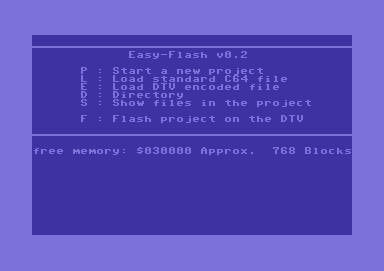|
| |
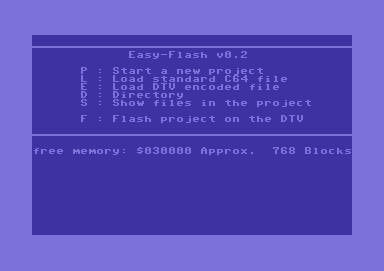 |
Release Date :
28 September 2006
Type :
C64 DTV
|
| User rating: | awaiting 8 votes (8 left) |
Credits :
No credits found
Download :
Look for downloads on external sites:
Pokefinder.org
User Comment
Submitted by Roland on 13 October 2006
NOTE: This tool is only working with the PAL DTV with AT47... flashchip.
But it shouldn't do any damage on NTSC DTV or DTVs with other flashchips... it just don't work on them.
What is this for?
With this tool you can flash your own game-collection onto the DTV.
The original build in games will stay on the DTV.
This tool uses only the unused & free memory at the end of the flash ROM
How to use this tool.
First you should plan, which games you want to flash onto your DTV and test if
those games work on the DTV (do this without this tool, of course).
Keep in mind, that you can only flash about 768 blocks onto the DTV with this tool.
Then if you have desided which games you want to add run this tool.
Use the "L" option to load the games ("E" is for advanced users dealing with DTV encoded files).
First you have to enter the loading filename (you can use * as wildcard), then enter the
name that should be used in the DTV directory (can be up to 23 signs).
Then enter the start sys for the game (in hex-values). You could look (and write down) the startsys
of the games when testing them, OR just enter 0100 to simulate a RUN.
If you enter NO startaddress (or 0000), the file won't be displayed in the new games-selection startmenu
(this option could be used for level-files... but remember that you have to use DTV fixed games, if you
want to use multifile games. If you don't know how to do this, better use singlefile games only).
As loadaddress simply enter nothing to use the default address of the file
(note that DTV encoded files don't include the loadaddress, so $0801 is used as default, but ofcourse you
could change that address with this option).
Thats all you have to do to load a new game into the project.
Repeat this until you have added all games you want to have into your project (or there is no more free memory).
AND NOW PRESS "F" to flash the project onto you DTV (Do this after you have loaded ALL games, not after each game!)
What will happen then?
After the usual Y/N Question, the program will clear the old directory and first files in the
sector 01 (from $010000 - $01FFFF), and the memory from $1D0000 - $1FFFFF). No worries about the
sector 00 including the BasicRom and Kernal. Those areas won't be touched, so the DTV will stay bootable,
even if there is any failure or power-breakdown. Then the programm rewrites the directory including the
new filenames and the old files from sector 01. Also the new files from your project will be flashed to the
area from $1D0000 - $1FFFFF. Additionally there will be installed a new starting game-selection menu.
Of course ALL original build in games/files/eastereggs will stay on the DTV.
The whole flashing action will take about 1 minute. |
|
|
|
 | Search CSDb |
|
 | Navigate |  |
|
 | Detailed Info |  |
|
 | Fun Stuff |  |
· Goofs
· Hidden Parts
· Trivia
|
|
 | Forum |  |
|
 | Support CSDb |  |
|
 |  |
|