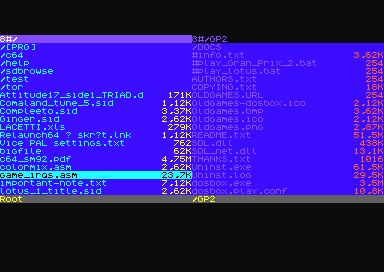|
| |
AKA :
SDB
Website :
https://youtu.be/Di7XkxjUxQI
Credits :
Download :
Look for downloads on external sites:
Pokefinder.org
Summary
Submitted by Isildur on 8 February 2017
Keyboard shortcuts:
F1 - LOAD THIS HELP TEXT FILE
F2 - GO TO THE ROOT OF CURRENT PANEL
F3 - FILE VIEW (OR RETURN ON SUPPORTED FILES)
F4 - NOT USED
F5 - COPY FUNCTION
F6 - RENAME FILE OR DIRECTORY
F7 - CREATE DIRECTORY (IF IT'S POSSIBLE)
F8 - DELETE FILE OR DIRECTORY
HOME - GO TO THE FIRST POSITION ON LIST (IF WITH C= THEN TO A LAST)
TAB - SWITCH ACTIVE PANEL
RUN/STOP KEY IS USED TO ABORT OR EXIT
RETURN - ENTER TO DIRECTORY/VIEW FILE/LOAD FILE (ACTION KEY)
<- - GO BACK TO PARRENT DIRECTORY
CURSOR KEYS USED TO MOVE BY LIST UP/DOWN, LEFT/RIGHT TO MOVE FAST BACKWARD/FORWARD
SPACE - SOMETIMES SWITCH THE SCREEN TO SPEED UP OPERTION (LIKE COPY)
WITH COMBINATION WITH C= (COMMODORE KEY):
A(OR B) - SELECT DEVICE FOR PANEL A (OR B) IT CAN BE THE SAME
E - DUPLICATE PANELS
I - SHOW DEVICE INFORMATION NAME (AT STATUSBAR ABOVE)
F - SHOW FILE INFORMATION WINDOW
R - REFRESH PANEL LIST
T - TRANSFER IMAGE TO REAL DRIVE (DISK CREATE) OR
CREATE IMAGE FROM REAL DISK
N - DISK FORMAT |
Summary
Submitted by skull on 1 January 2017
NTSC/PAL/old NTSC supported (even Drean - at least in the Vice).
To use in The Vice (emulator) check peripheral device [in Settings menu] on IEC , and set a root dir at "Directory (ex."/") But there's not be able to use the images D64 etc. |
Summary
Submitted by Impetigo on 1 January 2017
About:
SDBrowse is a small file manager designed mainly for SD2IEC platform, looking like old a user-friendly the Norton Commander or similar.
Now in a new wide-screen version, using borders area, which allows for sixty-four characters in a row.
In this mode, probably the only such tool available to C64.
All this to fit as much information about the files.
The program graphic interface based on bitmap+sprites with 6x8 font size.
Features:
- work on two independent panels (path, device, d64 image mode),
- four different copy routines for devices and combinations with d64 images (internal/external), and internal sd2iec
- supports sector access of sd cards from c64 side, with fat (fat16/fat32) a structure handling
- supports fat long file names, not limited to sixteen chars!
- d64/d71/d81/m2i support,
- disks/images direct sector access using u1/u2,
- subdirectory support (based on absolute path),
- supports the jiffydos fast serial bus protocol (c64 no needs rom) with micro kernel software system,
- fast creating disk from a d64 format (based on jad/phantasy tool, with fast hack'em routines) .
- fast creating d64 images form a disks (based on jad/phantasy tool like above)
- simple viewer for text files (asm, nfo)
- simple viewer for most popular graphic format (koala, art studio)
- simple player for sid files (not rsid)
- support simple dos command services like - copy, delete, rename, make dir, with handling the errors channel
and more.. |
Summary
Submitted by skull on 31 December 2016
| Place the contents of the zip file at the root directory of the SD card (or devices supporting). Run by "SR" file. Look at YT link, or help file. |
|
|
|
 | Search CSDb |
|
 | Navigate |  |
|
 | Detailed Info |  |
|
 | Fun Stuff |  |
· Goofs
· Hidden Parts
· Trivia
|
|
 | Forum |  |
|
 | Support CSDb |  |
|
 |  |
|