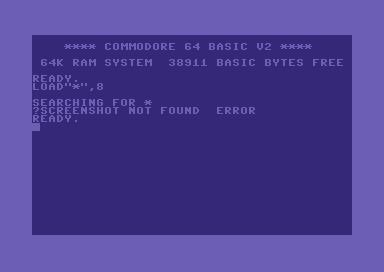|
| |
Website :
https://pixelburner.itch.io/blitpaint-beta
Credits :
Download :
Look for downloads on external sites:
Pokefinder.org
Summary
Submitted by hedning on 12 June 2020
Recommended Min Spec: 4Gb Ram. i7 2Ghz, 970GTX or Radeon 590RX Min
Windows 10 only - Added 'Windowed Experimental' Version, subject to crashing or losing surface memory, save images before moving the window.
Version Changes: V0.521- C64 mode now has a scan to check for bad block, bear in mind this can be a little slow in getting warmed up, unusually needs an extra scan here and there to get it right, but it's version 1.0 (manual edit only) use arrow keys (not the sprite offsetter) to move viewer. Minor fix (5pm gmt), music removed (6pmgmt) - hotfix2
Current Shortcut keys
Arrow up/down to change layers (layers 0 to 9, 10 layers total)
Mousewheel up/down swap layers (hover over and wheel up or down)
B to bake everything down to layer 0 (resets undo memory)
O to toggle undo memory
M - Mouse Mode (Ignores pen pressure)
E/R - Rotate brush counter clockwise / clockwise
Ctrl+R Rotation Follow Toggle
Shift+R +90 on rotation
Shift+S - Stamp mode toggle
Shift/Alt X - Flippy X(random) or just Flip X
Left+Right mouse to erase or hold Z while painting
X and move cursor - stretches the brush
L - locked pixel mode (paint only on existing pixels)
F - Draw in additive mode
D - Toggle draw modes (0,1,2) Single Colour / Multi Colour / Blended Grey
S and move - scales the brush
A and move - alpha for the brush
CTRL+S - save merged image.
Alt+L - Load new background image
Ctrl+L - Load image into layer 5 (Cutout alpha only)
56k plots stored in undo data.
Enter - Play through undo data
P - Perspective mode toggle (everything gets smaller further up the screen)
`¬ Key - Pixel mode toggle - +/- to alter pixel size
Backspace - Clear all layers
Shift + C - Clear current layer
Alt + C - Clear and Fill with Color1
Ctrl + C - Clear and Fill with Color2
Alt+Ctrl+C - Clear and Fill with Gradient with Color1+2
CTRL+S - save merged image.
Alt+L - Load new background image
Ctrl+L - Load image into layer 5
Alt+R - Toggle Reference image (press i to load the image)
Left+Right Mouse button to erase or Z+Left mouse button
Left+Middle Mouse to smudge or Shift and Left Mouse
Known issues:
Tablet proportions broken if you have multiple monitors - Temporary solution, unplug power to secondary monitors Alt+Tab out and back will also help.
Undo is odd when clearing a layer, the strokes still exist in undo memory (this is fixable but will take some time as I need to truncate the undo memory..but...it's kind of optional).
UI incomplete / Mostly all shortcut keys
HD res only - no ability to zoom or anything
Opacity Blending is good as it gets
Planned features in future versions:
Reference image
Load Custom Brushes
Save Settings per Brush (in progress)
Multiple Layers
Painting Modes (Color modes)
UI Overhaul
Greater than HD resolution + Pan/Zoom Functionality
Brush Library / Editing
Customise keys
Animated sprites layer - for effects |
|
|
|
 | Search CSDb |
|
 | Navigate |  |
|
 | Detailed Info |  |
|
 | Fun Stuff |  |
· Goofs
· Hidden Parts
· Trivia
|
|
 | Forum |  |
|
 | Support CSDb |  |
|
 |  |
|