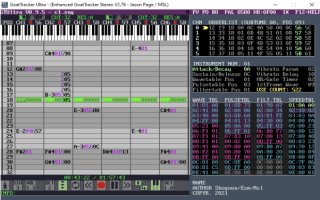|
| |
AKA :
GoatTracker Ultra
Website :
https://github.com/jpage8580/GTUltra
Credits :
Download :
Look for downloads on external sites:
Pokefinder.org
Summary
Submitted by Jason Page on 29 March 2022
GTUltra features:
Up to 4 SID Chip (12 channel) support
Transport Bar
- Change Skin
- Select Octave
- Follow On/Off
- Loop On/Off
- Record (aka Jam Mode) On/Off
- Play / Pause (play resumes from stopped position)
- Rewind (to start of pattern, to previous pattern, to start of song)
- Fast Forward to next pattern
- JAM Mode SID chip On/Off
- Piano keyboard view (Shows playing notes)
Play from any song position or pattern position
- All playing / fast forward / rewind selection syncs all channels to their correct positions, taking into consideration channel-specific tempo channels, pattern lengths, repeat info, etc.
- Playback also emulates audio playing instruments prior to the selected position.
MIDI Input
- For both jamming and note input.
- Also allows for listening playing notes whilst editing instruments / tables, etc.
Note number / ARP chord info display
- Shows the number number if a single note is held down
- shows the arp chord values (eg. 00,04,07) if multiple notes are held down
Automatically move to previous / next song position when user scrolls to beginning / end of current pattern
Shows the number of times an instrument has been used within a song (makes it easy to find free instruments)
Shows the overall length of the song (automatically calculated).
Table views show each section (making it easier to see where a table section starts and ends)
Full undo (Ctrl-Z)
Save song from anywhere (Ctrl-S)
Info line (shows details on what cursor is currently over. For example, explains the pattern instruction value (1 = portamento up), as well as the corresponding value from the speed table.
Displays SID chip filter information:
- Which channels have filter enabled
- Filter type enabled (low. Band, high)
- Cutoff and Resonance
Save Song / Load Song UI design change to make it less likely to accidentally save over a song instead of loading!
F8 now moves cursor to Table area, instead of Song Name
JAM Mode polyphony (up to 12 SID channels)
Auto-note portamento
- Press a single key to add portamento from cursor position to the next note in the pattern. Automatically calculates and inserts the correct portamento speed table value.
Palette and charset editor
Unique table editing views
Waveform editing view
enjoy :) |
|
|
|
 | Search CSDb |
|
 | Navigate |  |
|
 | Detailed Info |  |
|
 | Fun Stuff |  |
· Goofs
· Hidden Parts
· Trivia
|
|
 | Forum |  |
|
 | Support CSDb |  |
|
 |  |
|