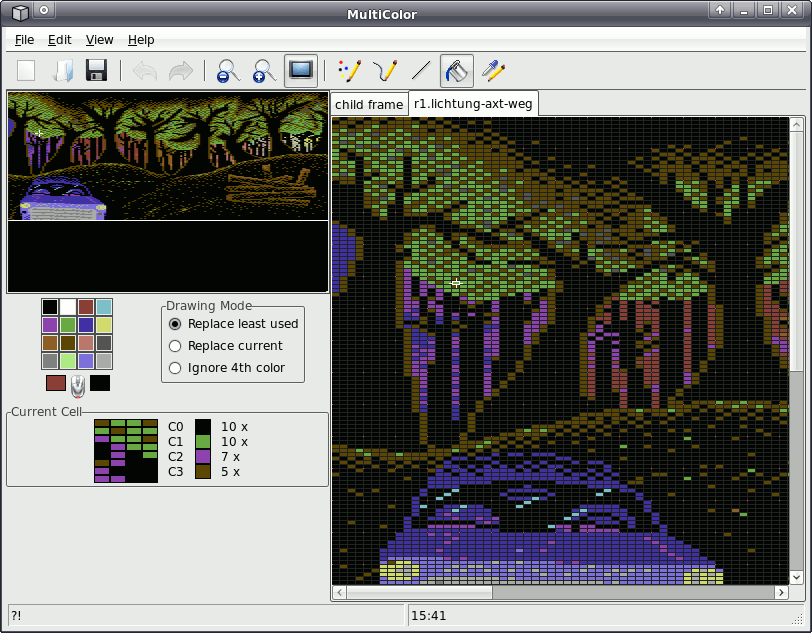|
| |
AKA :
MultiColour V0.2.0
Website :
http://multicolor.berlios.de/
Credits :
Download :
Look for downloads on external sites:
Pokefinder.org
User Comment
Submitted by Skoe on 12 March 2009
Quote:I think a movable viewing pane in the preview panel (like Project One) would be more useful than the ability to draw in that small space.
The possibility to draw there is just a side effect of the program design :) I'll think about it.
Quote:The horizontal/vertical sliders are not as efficient.
Additionally you can drag the zoomed view while keeping down the middle mouse button. Additionally the view scrolls when you move the cursor towards the border. Maybe I'll also add the way you suggest.
Quote:Space key shortcut for eyedropper tool would allow for simple, efficient keyboard/mouse operation.
If eyedropper means colorpicker, you can try the Shift key. But today I heared the at least on Windows this doesn't work after minimizing and restoring the window. Seems there's still a focus problem.
Quote:Redefinable keyboard shortcuts in general would be awesome... to suit individual tastes.
In the other thread also somebody ask about Amica key bindings. In the last days I realized that it's nearly impossible do make a cross-platform cross-local-keymap cross-interest key assignment. Also wxWidgets does not make this very easy. That's why a customizable keymap is an important point on my list.
Quote:The tabs are nice, would be neat to have close icons on each tab as well.
You are not the first one asking for this. The only reason for not having them is that I use a pre-defined widget which doesn't support this. I'll add Ctrl+W and possibly a close Icon in the toolbar. In the meantime Alt+F C (File=>Close) should help.
Thank's for your feedback. I take all remarks serious, but af course my time is limited.
|
User Comment
Submitted by Moloch on 12 March 2009
New version is looking/working better, please keep up the updates!
Probably best to move away from .KLA, it's already an established extension according to searches on google.
http://filext.com/file-extension/KLA
|
User Comment
Submitted by chatGPZ on 12 March 2009
Quote:if the majority of programs use KLA then it makes sense.
the majority of programs does NOT use ".kla", but ".koa". infact i have never seen ".kla" before p1 was released. |
User Comment
Submitted by saehn on 12 March 2009
| Groepaz, I see what you mean. I guess I meant "image browser". Well, if the majority of programs use KLA then it makes sense. :-/ I'll just ask the xnView guys to add KLA extension support (already tried associating KLAs with it, didn't work). Doodle support seems to have problems too. |
User Comment
Submitted by chatGPZ on 12 March 2009
"I think KOA is the better default save extension, since it's what xnView uses by default... the only GUI-based PC KOA viewing tool I know of."
what about... congo, debabilizer, gimp plugins, etc pp :)
|
User Comment
Submitted by saehn on 12 March 2009
Fully agree with the single-pixel comments, definitely needed.
I think a movable viewing pane in the preview panel (like Project One) would be more useful than the ability to draw in that small space. The horizontal/vertical sliders are not as efficient.
Space key shortcut for eyedropper tool would allow for simple, efficient keyboard/mouse operation.
Redefinable keyboard shortcuts for colors.
Redefinable keyboard shortcuts in general would be awesome... to suit individual tastes.
I think KOA is the better default save extension, since it's what xnView uses by default... the only GUI-based PC KOA viewing tool I know of.
The tabs are nice, would be neat to have close icons on each tab as well.
App is coming along well, though. Congrats, good work. :-) |
User Comment
Submitted by Skoe on 12 March 2009
Ok, I understand that it is important to put single pixels and to draw freehand-"lines" without changing the tool. I think the fix will take about 5 minutes, I'll build a new version when coming home.
About copy&paste: As long as this feature isn't implemented, it may help that the clone brush works from one image into another one. But this can be quite time consuming, because this "brush" is 1 x 1 pixel large :) |
User Comment
Submitted by The Phantom on 12 March 2009
| I have to agree with some of these people. Whenever I get into drawing, I prefer to do it in pixels. The editing seems a bit strange, which is to be expected from a new(ish) tool. Looking forward to the next version... |
User Comment
Submitted by jailbird on 12 March 2009
| Very promising, but the freehand tool (what a purist pixel graphician would use the most) works quite strange. Namely it does its job while I'm constantly holding my mouse button, but when I'd like to put down pixels one by one (while rapidly pressing the button), sometimes I get no reaction. |
User Comment
Submitted by Jetboy on 12 March 2009
Quote:now only if you could merge sidplay into Multicolor so we can pixel and listen to zaks at the same time (yes everyone i am lazy before you ask!)
Ever heard about multitasking? |
User Comment
Submitted by Skoe on 12 March 2009
Quote:Next: pixels in the border \o/
I really want to encourage everybody to add feature requests at Berlios. If they have a detailed description I can add them to my plans. And if somebody doesn't want to register there he can open a thread in this forum and do it there. I'm not a graphician and not a demo coder, so maybe I have some wrong assumptions about the things which should work. |
User Comment
Submitted by Skoe on 12 March 2009
Quote:The "draw freehand lines tool" should be able to set a pixel at the first mouseclick
Oh, that's a bug. You are right, one has to move the mouse a little bit to get the first pixel. I'll fix that. I implemented the signle pixel mode because it may be not wanted to "smear" more then one pixel when doing things like dithering (is this the right term?) and moving the mouse a bit accidently. But I think your problem will be solved when the freehand thing works as it should. |
User Comment
Submitted by VoDKa on 12 March 2009
| I dont realy get it why the pen-tools are separated. I want to be able to set single pixels with the "draw freehand lines tool" *OR* draw freehand lines with the "draw single dots"-tool. Right now it is impossible to use it for drawing, unless you keep switching these tools every second. The "draw freehand lines tool" should be able to set a pixel at the first mouseclick. Other than that, the editor looks Götta! (="realy good";-) |
User Comment
Submitted by Mace on 12 March 2009
Haven't tried, probably won't try either, but it looks good :-)
Next: pixels in the border \o/ |
User Comment
Submitted by Majikeyric on 12 March 2009
User Comment
Submitted by Malmix on 12 March 2009
| First impression is great! I'll try this for my next pic. |
User Comment
Submitted by d0c on 12 March 2009
this looks good, i have played around with it a bit now :)
now if we only have a copy & paste function so we can copy some gfx and paste it on another screen, then we can work simultaneousness on two screen at once.. and a save function for executable .prg files would also be nice... |
User Comment
Submitted by FATFrost on 11 March 2009
Thank you very muchly!
now only if you could merge sidplay into Multicolor so we can pixel and listen to zaks at the same time (yes everyone i am lazy before you ask!)
|
User Comment
Submitted by Skoe on 11 March 2009
Here it is. Only small new features, but lots of improvements. Some of your requests have been added already.
0.2.0 - 11.03.2009
* Display update re-implemented, much faster now
* One additional zoom level, up to 16:1
* Fixes for Mac OS X
* Bugfix for save in Amica Paint format
* Replaced MDI with tabbed interface
* Consistent icons and standard menu entries
* Standard key bindings like Ctrl+S (Cmd+S) work now
* Workaround: Tools are always enabled on Win32, because transparent Icons look strange when being inactive
* Ask for confirmation when user tries to close a modified document
* Zoom using mouse wheel
* Automatic scrolling when cursor is moved to one of the edges
* Scrolling using dragging with middle mouse button
* Keyboard bindings for tools and drawing
* F1 to F5 for tools
* Cursor keys move the drawing cursor
* 'C' and 'V' act like left and right mouse button
* Keyboard bindings for colors
. * 1 to 8, Shift 1 to 8
. * Same with Ctrl for secondary color
* Color picker added
. * Can be activated using Shift key, menu or toolbar
* Special mouse cursors added for all tools
* Get file to load from command line
* Changed default file suffix for Koala to *.kla
|
|
|
|
 | Search CSDb |
|
 | Navigate |  |
|
 | Detailed Info |  |
|
 | Fun Stuff |  |
· Goofs
· Hidden Parts
· Trivia
|
|
 | Forum |  |
|
 | Support CSDb |  |
|
 |  |
|