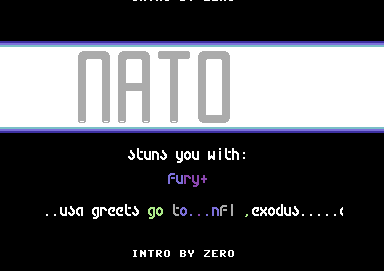| ||||||||||||||||||||||||||||||||||||||||||||||||||||
| ||||||||||||||||||||||||||||||||||||||||||||||||||||
|
| |||||||||||||||||||||||||||||||||||||||||||||||||||
About this site:
CSDb (Commodore 64 Scene Database) is a website which goal is to gather as much information and material about the scene around the commodore 64 computer - the worlds most popular home computer throughout time. Here you can find almost anything which was ever made for the commodore 64, and more is being added every day. As this website is scene related, you can mostly find demos, music and graphics made by the people who made the scene (the sceners), but you can also find a lot of the old classic games here. Try out the search box in the top right corner, or check out the CSDb main page for the latest additions.