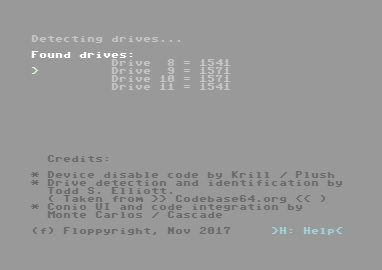AKA :
STFU Shut the fuck up (fucker)
Website :
https://www.cascade64.de/c64_tools.php#197
Credits :
Download :
Look for downloads on external sites:
Pokefinder.org
User Comment
Submitted by Count Zero on 11 August 2021
| Why reset? Doesnt "q" to exit work? |
User Comment
Submitted by ZZAP69 on 10 August 2021
| It works with the SX64, but since the internal driver, unlike on C128D, resets with the cartridge you cannot simply reset to enter Fastload (on Action Replay image). You will have to enter Fastload via cartridge freeze and enter the Backup menu. |
User Comment
Submitted by Flexman on 13 June 2018
This is a great tool! Something you really need on your C128 or SX64 if you have a 1541 Ultimate connected. There are many current demos and few games that won't run if there is a second drive on the bus.
It seems that you have to load this tool and cannot start it from the 1541U with DMS-Load (since it won't detect any drives then). But since the file is not too big, this is just a small thing that could be improved. However it's really great that a tool like this exists now! |
User Comment
Submitted by ZZAP69 on 22 January 2018
User Comment
Submitted by Zeldin on 15 December 2017
| Yes, it also works with SX-64. Tested with an external drive on #9 (don't own an 1541 Ultimate). Internal drive can be muted, so loaders that don't accept more than one drive will run. |
User Comment
Submitted by hedning on 15 December 2017
| Should work fine with SX-64 too, yes? |
User Comment
Submitted by tokra on 13 December 2017
Nice! I faced the same problem for a long time with my C128D (plastic) and in the end just had a switch added to the ATN-line (which is easier on the plastic D since there actually is a cable from the drive-pcb to the main-pcb).
Just wondering: "You can run this tool from the 1541U USB drive. However, use DMA transfer or just load without run. Running directly won't work. In this case the drive detection will hang."
Any idea what causes this? |
User Comment
Submitted by lft on 13 December 2017
Excellent job! While I don't have that setup personally, I sometimes use a real 1541 as drive 8, and an emulated drive 9. Many demos can indeed load from drive 9, as long as it is the only drive on the bus.
I like that the shutting-up persists across C64 resets. It should be a simple matter to add a reset switch to the IEC cable (pin 6), for resetting the 1541 when it's needed again.
And while it's nice that Krill is adding this to his loader, that won't magically make old demos work on this setup. Your tool solves the problem for a huge bunch of existing demos. |
|
|
 | Search CSDb |
|
 | Navigate |  |
|
 | Detailed Info |  |
|
 | Fun Stuff |  |
· Goofs
· Hidden Parts
· Trivia (2)
|
|
 | Forum |  |
|
 | Support CSDb |  |
|
 |  |
|