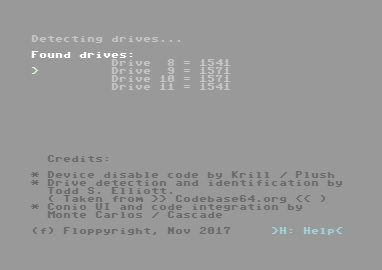AKA :
STFU Shut the fuck up (fucker)
Website :
https://www.cascade64.de/c64_tools.php#197
Credits :
Download :
Look for downloads on external sites:
Pokefinder.org
Production Info
Submitted by Monte Carlos on 12 December 2017
| The title of the production refers to telling a certain drive to s.t.f.u. |
Production Info
Submitted by Monte Carlos on 12 December 2017
Release notes
=============
The tool was designed for myself to make better use of the 1541U attached to
a C128D(metal) with an internal 1571 disc drive.
It's job is to silent the internal 1571 of the C128D(metal)
when watching demos. In normal C64 set-up you can just turn on a single 1541
and eventually turn others off. With the C128D(metal) you are not able to do
this. Most demo loaders expect a 1541 on ID 8 and do not accept other drives.
There are also loaders who don't get along if a 1571 is attached as a single
drive 8. F.e. i had not been able to watch the prosonix/offence demos from the
last years on my C128D for this reason.
Disabling the internal 1571 with simple basic statements was not successful
with demo loaders. On CSDB i was getting help from others and Krill posted
a more advanced drive disable code which i then used for this tool.
Now watching demos became easy again. I just start the tool to disable the
internal 1571 and then i can use the 1541U on ID 8 without disturbance.
This holds until drive reset. So it is indeed possible to watch several demos
in a row from the 1541U. After beeing satisfied with demo watching, just reset
the drive and you have access to the internal 1571, again.
The tool is flexible enough to detect the first 1571 available and propose to
disable this one. So, if you have a C128D set-up with the 1571 configured at
another drive ID (like me), you can still use it. As a side-effect you can also
disable external drives (f.e. 1541), although this probably would not make
as much sense as disabling the internal 1571.
You can run this tool from the 1541U USB drive. However, use DMA transfer or
just load without run. Running directly won't work. In this case the drive
detection will hang.
If you don't have a 1541U and/or C128D(metal), feel free to find other
applications for this program.
For bug reports you can mail (montecarlos_att_gmx.net) or just pm me. |
|
|
 | Search CSDb |
|
 | Navigate |  |
|
 | Detailed Info |  |
|
 | Fun Stuff |  |
· Goofs
· Hidden Parts
· Trivia (2)
|
|
 | Forum |  |
|
 | Support CSDb |  |
|
 |  |
|