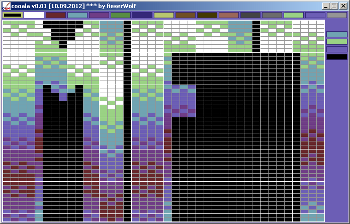|
| |
AKA :
Koala Editor
| User rating: | awaiting 8 votes (8 left) |
Credits :
Download :
Look for downloads on external sites:
Pokefinder.org
Summary
Submitted by Raffox|HF on 19 September 2012
| yeah, that's more orthodox actually (",) |
Summary
Submitted by chatGPZ on 19 September 2012
| raffox: the name of the image can be passed on the commandline =P |
Summary
Submitted by Raffox|HF on 18 September 2012
| To load an existing koala picture, rename your file in "logo-koala.prg" and put it in the same coola folder. |
Summary
Submitted by fieserWolF on 18 September 2012
cooala
by fieserWolF
icon by widdy
With this little tool you can edit standard multicolor (koala) images. It`s approach is very straight-forward, all other editors made me mad. This editor is for setting pixels, it does not convert, it does not draw lines etc. You can copy, though. It is compiled for Windows and Linux.
keyboard control
----------------
0-9 a-f = drawing colour #1
shift + 0-9 a-f = drawing colour #2
cursor keys = scroll
+ / - = zoom
esc = save and exit
f1 = toggle fullscreen
STRG + mouse = copy area charwise (8x8)
ALT + mouse = copy area freehand (might cause colorclashes!)
u = undo
mouse control
-------------
left click = set pixel colour #1
right click = set pixel colour #2 / cancel selection
mouse wheel = zoom
have fun.
wolf
|
|
|
|
 | Search CSDb |
|
 | Navigate |  |
|
 | Detailed Info |  |
|
 | Fun Stuff |  |
· Goofs
· Hidden Parts
· Trivia
|
|
 | Forum |  |
|
 | Support CSDb |  |
|
 |  |
|