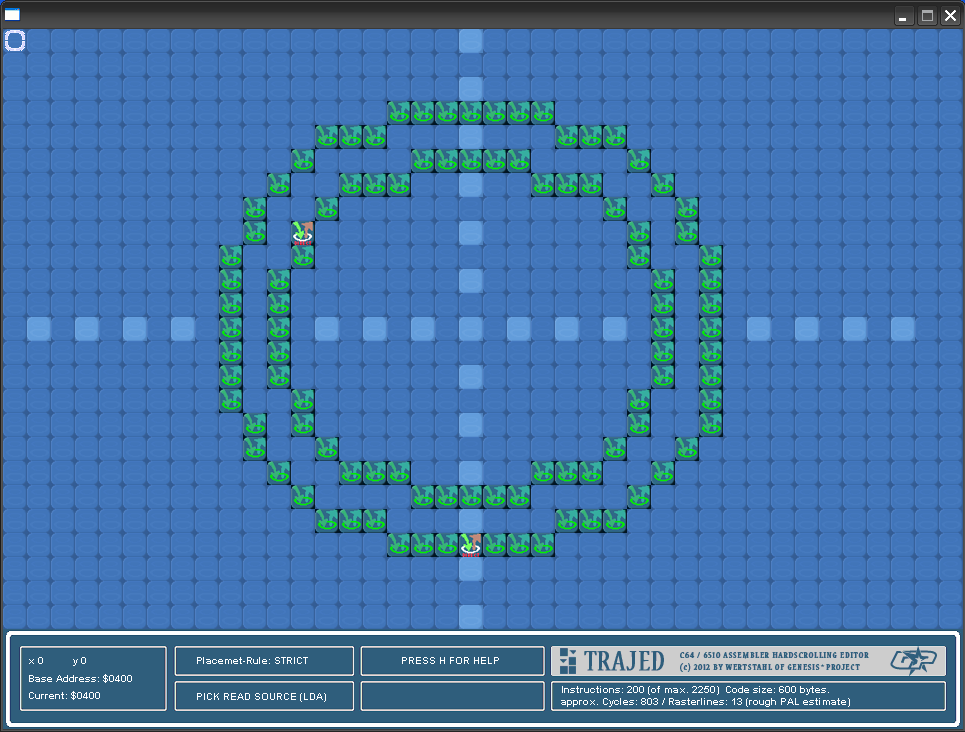|
| |
AKA :
C64 / 6510 Assembler Hardscrolling Trajectory Editor
Website :
http://www.youtube.com/watch?v=Gt0_kQVgApI
| User rating: | awaiting 8 votes (8 left) |
Credits :
Scrolltext and other text in this release : ()
Download :
Look for downloads on external sites:
Pokefinder.org
Summary
Submitted by hedning on 15 December 2012
"quickdocs:
so. how does it work?
if you´re on windows (tested on xp pro, 32 bit, sp3, 2gb ram, 1024x960 screen minimum):
doubleclick the trajed.exe and after starting up, you should see the TRAJED screen,
filled with blue squares and below that, the status display.
you should have some good understanding of 6510 assembler and how scrolling works and just
need to always remember this: work *backwards*.
the scheme should always be:
source1 target to source0,
source2 target to source1...
source3 target to source2...
and so on.
the editor will always auto toggle from setting sources to setting targets back and forth,
so you just can click and pick your way through the screen.
OFCOURSE: you should write down the "entry points" for new information and after each scroll
write some new information (i.e. new byte of scrolltext, new byte of color) to respective
entry points. an entry point is not something you will find in the editor. i just made this
description up here, for explanatory reasons! _you_ must take care that your new data will be
written on the screen. entry points are usually easy to spot since they are the only fields on
the screen that you only READ of. (marked by the symbol that shows an arrow going up out of a
circle (or two arrows if you have multiple reads from one field, in free logic mode).
specific example: if you write a horizontal (right to left) one-lined text scroller,
if you scroll in the line $0400, your "entry point" for new data, is usually the very right
field of that line. (in that case it would be $0427). if you recreated this scroller in
TRAJED, forementioned entry point would easily be to spot, since it is the last field you
read from. (simple!)
if you did it "wrong" for example, all the data will just pass very quickly to the very
last position and you see no movement at all. really: write a normal horizontal scroller
first, before you attempt to use this tool, or you will think that the editor is complicated.
if you know all this: good. (it is actually really very very simple.)
(c) 2012 by wertstahl (wertstahl@yahoo.de || www.wertstahl.de)" |
|
|
|
 | Search CSDb |
|
 | Navigate |  |
|
 | Detailed Info |  |
|
 | Fun Stuff |  |
· Goofs
· Hidden Parts
· Trivia
|
|
 | Forum |  |
|
 | Support CSDb |  |
|
 |  |
|