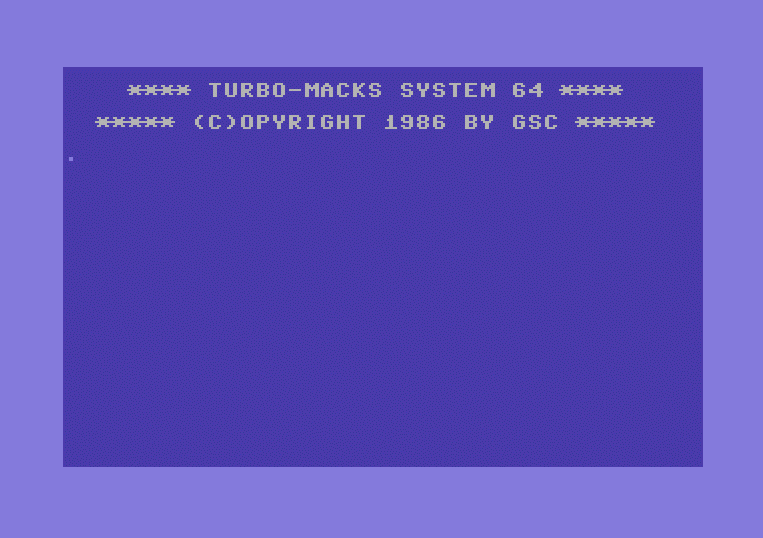|
| |
|
Turbo-Macks System 64 [1986] |
AKA :
Monitor cartridge with Turbo Tape
| User rating: | awaiting 8 votes (8 left) |
Credits :
No credits found
Download :
Look for downloads on external sites:
Pokefinder.org
Summary
Submitted by Peiselulli on 9 March 2013
Turbo-Macks System 64
(C)opyright 1986 by GSC (Gerald)
Text written down by Peisellulli / tRSi
This was the monitor program that I used before I used
the first source code assembler on the C64.
A great advantage of this was the included "turbo tape" (was importand for
me because i diddn't own a floppy drive) and the option to burn it to a
standard 8K cartridge.
It has the following commands:
A xxxx : assemble at xxxx
B xxxx : show memory as sprites
C xxxx yyyy zzzz : compare memory xxxx to yyyy with memory starting at
zzzz, show differences
D xxxx : disassemble memory
F xxxx yyyy zz {aa}* : fill memory with pattern
G xxxx : jmp xxxx
H xxxx yyyy zz {aa}* : hunt in memory for pattern
I xxxx yyyy zzzz aa : program from xxxx to yyyy, insert aa bytes at
position zzzz. Branches and jumps are adjusted.
J xxxx : same as g, but return to monitor after rts
K xxxx : dump memory, display characters as screencodes
L"name" xx {yyyy} : load file "name" from device xx, if yyyy is given then
load it at this place. Always
M xxxx : dump memory, display characters as petscii
N xxxx : single step, but does not understand it any more
R : display register (can be edited)
S"name" xx {yyyy {zzzz}}: save program
T xxxx yyyyy zzzz+|- transfer memory from xxxx to yyyy to zzzz.
zzzz is the start address if you write "-",
if you write "+" zzzz is the end address
U xxxx yyyy zzzz aa : program from xxxx to yyyy, move code at zzzz to zzzz-aa.
Branches and jumps are adjusted (see I)
V"{name}" xx {yyyy} : verify
X : leave monitor
Z : show memory as charset bitmap
RUN : wait to switch of cratridge and start current basic prg.
<-L : load program from tape in turbo tape format
<-S"{name}"{,xxxx{,yyyy}} : save file in turbo format. Don't know why here are
commas in the arguments
"F1" : scrolls the screen up one line
without moving the cursor
"F3" : scrolls the screen up half of the screen
without moving the cursor
"F5" : scrolls the screen down half of the screen
without moving the cursor
"F7" : scrolls the screen down one line
without moving the cursor
"POUND" put the cursor to the buttom
The Monitor can work with any bank switching value. The value in zeropage
memory stored at $11 will be used as $01 value for all you operations,
except "L" and "S", I think. Because we all had only tapes at this time,
GSC took not much attention to disk operations.
Hold down the "CTRL" key during reset copies the memory from $0000 to $0400
to $f800, "RUN/STOP" copies $0400 to $0800 to $fc00 and "C=" Key copies
the color ram ($d800 to $dc00) to $f400. This was the freezing function for poor
people to help cracking some games.
"<-L" and "<-S" handles allways the memory under the ROMS and the IO.
There was a newer version of this, but unfortunately this cartridge is
lost.
That is all I can remember.
I added a EasylFlash version that disables the cartridge
via $de02 if "RUN" is executed to simulate the switch on the original cartridge.
"macks-mon.prg" is the normal programm file that can be loaded.
"macks-mon.bin" it the image without start address for burning.
"macks-mon.crt" is the image as crt.
"macks-easyflash.crt" is the patched image for Easyflash
(not testet on Easyflash3)
peiselulli / tRSi
|
|
|
|
 | Search CSDb |
|
 | Navigate |  |
|
 | Detailed Info |  |
|
 | Fun Stuff |  |
· Goofs
· Hidden Parts
· Trivia
|
|
 | Forum |  |
|
 | Support CSDb |  |
|
 |  |
|