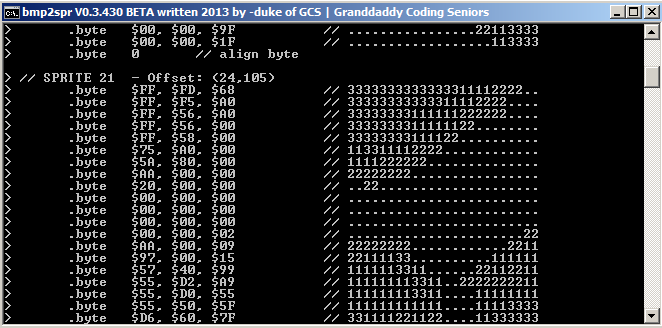|
| |
AKA :
bmp2spr - an easy to use image to sprite converter
Credits :
Download :
Look for downloads on external sites:
Pokefinder.org
Production Info
Submitted by -duke! on 7 December 2013
Release Notes:
-=-=-=-=-=-=-=
Bitmap Converter is a small tool helping you convert your bitmap graphics into handy c64
sprites (24x21 pixels). Output format is ACME or Kickassambler compatible sourceode.
Ensure that you only use the first four colours while drawing your sprites (0-3) and that
your pictures is saved in a 256 colour uncompressed mode.
Colour 255 can be used to write / draw text into your bitmap. It´ll be removed through
colour 0 (transparent). You won´t see any text in the sprite output. Colours 4-254 will
provoke a break off at the first identified pixel.
Your *.bmp image must have a multiple width of 24 pixels (24, 48, 72, 96 aso).
Your *.bmp image must have a multiple heights of 21 pixels (21, 42, 63, 84 aso).
Specific errors will be notified.
What this tool does not provide (by now):
-=-=-=-=-=-=-=-=-=-=-=-=-=-=-=-=-=-=-=-=-
Optimization of sprite positioning. Sprites will be cut from top left to bottom right.
"Empty" sprites will be converted as well. This tool does multicolour only. More later...
Enjoy!
Usage:
-=-=-=
bmp2spr32.exe 32 bit version (Win XP version for one single anonymous person!)
bmp2spr64.exe 64 bit version
> bmp2sprxx.exe -s <sourcefile> -d <destination file> (-e <SpritePad data>) <parameter list>
-s <uncompressed 256 color bitmap sourcefile>
-d <output file for sourcecode>
-e <output file for SpritePad data>
-v some gfx output
-p waits for <RETURN> key after execution
-hex using HEX values instead of decimal values in output sourcecode file
-acme uses ACME output format instead of Kickassembler (!byte $00...)
-1941 (EasterEgg... Ahem... On St Nicholas´ Day?)
-h help (do you really want to use it?) |
|
|
|
 | Search CSDb |
|
 | Navigate |  |
|
 | Detailed Info |  |
|
 | Fun Stuff |  |
· Goofs (1)
· Hidden Parts
· Trivia
|
|
 | Forum |  |
|
 | Support CSDb |  |
|
 |  |
|