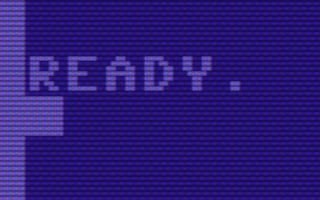|
| |
Website :
http://sourceforge.net/p/view64/
Credits :
Download :
Look for downloads on external sites:
Pokefinder.org
Production Info
Submitted by soci on 8 December 2013
New release adding PAL/NTSC mode, scanlines and other tricks.
view64 v1.56 manual
This is the manual for view64, the C64 image file viewer. Key features:
* Open source, mostly portable C using SDL2
* Separate library for image decoding (libview64)
* Supports lot of image formats (70+)
* Some image formats are recognized without extensions
* PAL/NTSC S-Video and RGB rendering
* Scanline, shadow mask, chroma leakage simulation
* Multicolor interlace de-interlacing
* Hardware window scaling (where available)
* Image saving to BMP
Project page: http://sourceforge.net/projects/view64/
Please note that the viewer starts in RGB mode, which might be a
disappointment. If you'd like to always start with your favourite settings add
the command line options for them when doing the filetype association for your
OS.
-------------------------------------------------------------------------------
Window keys
escape Quit
1 to 9 Zoom level
c Toggle chroma noise rendering
f Toggle full-screen
i Toggle MCI deinterlacing
l Toggle scanlines rendering
n Use NTSC decoder
p Use PAL decoder
r Use RGB decoder
s Save to BMP
t Toggle TV mask
-------------------------------------------------------------------------------
Command line options
SDL2 redirects the standard output on certain platforms (e.g. win32), and there
might be no command line help available. Therefore all options are listed here
with explanation.
Window options
-f, --full-screen
Start in full screen mode
-h, --height <pixels>
Window height in pixels
-w, --width <pixels>
Window width in pixels
-z, --zoom <level>
Zoom level, 3 for 3× zoom
Rendering options
-P, --pal
Use PAL decoder.
Encodes the picture into PAL chrominance and luminance signals, then
decodes it. Correct aspect ratio is applied, a delay line is used for color
mixing and the horizontal color resolution is reduced.
-N, --ntsc
Use NTSC decoder.
Encodes the picture into NTSC chrominance and luminance signals, then
decodes it. Correct aspect ratio is applied and the horizontal color
resolution is reduced.
-R, --rgb
Use RGB decoder.
Nothing much is done, the pixels are decoded into a sharp RGB image by
using a palette and not applying any aspect ratio. This can be used for
conversion purposes.
-c, --chroma-noise
Apply part of chrominance signal to luminance signal.
This creates a slightly different pattern for different colours. Makes
sense for PAL or NTSC rendering only of course, for the latter it results
in vertical lines as there's no phase reversing.
-i, --mci-deinterlace
Deinterlacing of multicolor interlace images into high resolution images.
This option creates fake high resolution images for conversion purposes.
Makes sense for RGB mode only.
-p, --palette <file>
Load a custom VPL palette file for RGB mode. It's not used for PAL/NTSC
mode.
The VICE palette format is simple, it contains 16 lines of 4 hexadecimal
values for red, green, blue and intensity separated by white space. Only
the first 3 are used, and these should be in the range 00-FF. Intensity is
in the range of 0-F. Intensity is ignored, but it must be present. Comments
starting with `#'.
-l, --scanlines
Draw scan lines
Scan lines are a CRT `feature', where each line is drawn with electron
beams. The intensity of pixel rows is not uniform and is decreasing from
the center. Also there might be a slight overlap or gap between scanlines
depending on the intensity and density. Makes more sense on higher
resolutions.
-t, --tv-mask
Draw shadow mask
These are the RGB triplet stripes found on many CRT TVs forming a
distinctive pattern.
Other options
-s, --save
Save the image into a BMP file.
No window is opened, so it's idea for batch conversion mode.
-?, --help
Give this help list. Prints help about command line options.
--help-formats
Lists known image formats
--help-keys
Lists window keys
--usage
Give a short usage message. Prints short help about command line options.
-V, --version
Print program version
-------------------------------------------------------------------------------
Supported formats
Extension Software Packing
hpi Art Studio v1.1
mpi Art Studio v1.2b
drl Draz-lace v1.0 Packed/Unpacked
ifl Gunpaint IFLI
afl AFLI-editor v2.1
him Hires manager v1.0 Packed/Unpacked
eci ECIgraphic-editor v1.0 Packed/Unpacked
fli Fli designer v2.0
flp Fli Profi v1.0
flg Fli Graph v2.2 Packed/Unpacked
fbi Flip v1.33
fun Funpaint II Packed/Unpacked
pp Pixel perfect Packed/Unpacked
hcb HCB-editor v0.05
drp Drazpaint v1.3/1.5/2.0 Packed/Unpacked
kla Koala painter Packed/Unpacked
fcp Face-painter v1.0
ami Amica paint 1.0
bpl Blazing Paddles
che Cheese paint V2
cwg Create with Garfield
dol Dolphin Ed
mil Micro illustrator Packed/Unpacked
shf Super Hires Fli editor v1.0 Packed/Unpacked
shi Super Hires Interlace editor v1.3 Packed/Unpacked
esh Extend Super Hires Interlace editor Packed/Unpacked
ufl UFLI-editor v1.0/v2.0 Packed/Unpacked
uif UIFLI-editor v1.0 Packed/Unpacked
shx SHF-XL edit v1.0 Packed/Unpacked
xfl X-FLI editor v2.1 Packed/Unpacked
muf MUFLI editor v1.0 Packed/Unpacked
mui MUIFLI editor v0.2
nuf NUFLI editor v1.0 Packed/Unpacked
sif Super Hires Interlace Fli editor v1.0
ish Image System hires
ism Image System multi
mci Truepaint I Packed/Unpacked
cdu CDU Paint
hfd Hires FLI Design
ddp Doodle paint Packed/Unpacked
vid Vidcom 64
lre Interpaint 1.0 multi
hre Interpaint 1.0 hires
a64 Artist 64
sar Saracen paint
hed Hi-eddi
pmg Paint magic
zom Zoomatic
hie Hires interlace editor v1.0
het Hires-editor v1.0
fed FLI editor/Saga
flm Flimatic v3.7 Packed/Unpacked
sh1 Super-hires editor I Packed/Unpacked
sh2 Super-hires editor II Packed/Unpacked
she Super hires editor
she Super hires editor 2
gig Giga paint 1.2 hires/multi
emc EMC-editor
hle Hireslace editor v1.5
shs Super hires studio
wig Wigmore artist
4bt 4 bit GoDot Packed/Unpacked
vbm VBM bitmap v2
rp Rainbow painter
rpm Run paint multi
rph Run paint hires
rpo Run paint mono
ish Interlace-Super-Hires Painter v1.0
p64 Picasso 64
fly Flying colors
lp3 Logo-Painter V3/V3+
ffl Converted, Flash FLI
bfl Converted, Big FLI
-------------------------------------------------------------------------------
Credits
Soci/Singular since the 1995 DOS version.
Additional code: my_getopt command-line argument parser by Benjamin Sittler.
Main developer and maintainer: soci at c64.rulez.org |
|
|
|
 | Search CSDb |
|
 | Navigate |  |
|
 | Detailed Info |  |
|
 | Fun Stuff |  |
· Goofs
· Hidden Parts
· Trivia
|
|
 | Forum |  |
|
 | Support CSDb |  |
|
 |  |
|