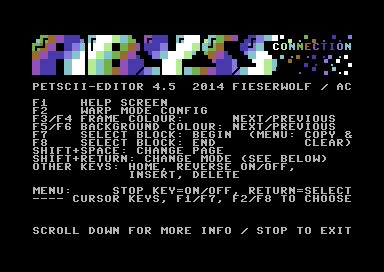|
| |
|
Petscii Editor V4.5 [2014] |
Credits :
SIDs used in this release :
Download :
Look for downloads on external sites:
Pokefinder.org
Summary
Submitted by fieserWolF on 16 April 2014
petscii-editor 4.5 2014 fieserwolf / ac
f1 help screen
f2 warp mode config
f3/f4 frame colour: next/previous
f5/f6 background colour: next/previous
f7 select block: begin (menu: copy &
f8 select block: end clear)
shift+space: change page
shift+return: change mode (see below)
other keys: home, reverse on/off,
insert, delete
menu: stop key=on/off, return=select
---- cursor keys, f1/f7, f2/f8 to choose
scroll down for more info / stop to exit
normal colour keys are always usable.
in paint mode: use 0-f to pick a colour.
description of the editor:
==========================
with this screen editor you can edit
characters and colours separately.
so, you can first do a black&white pic,
then colourize it afterwards.
information on the -warp- mode:
this is the direction the cursor moves
to when you set a character.
config: cursor keys or return=off
petscii file format:
$3000-$33e7:chars / $3400-$37e7:colours
$33e8:border colour / $33e9: bg colour
$33ea:$d018 value ($14 or $16)
you can also load a custom font:
$2800-$2fff:font data
if annoyed, load another music:
$1000-$27ff:sid music data
init: lda #$0, tax, tay, jsr $1000
play: jsr $1003
(on disk: some of my sids as examples)
press shift+return to change the modes:
set = character set mode
paint = colourize mode (0-f)
both = set and colourize
you may also use joystick in port 2.
(especially useful for 4x4 drawing mode)
========================================
thanks to mermaid for her awesome art!
have fun with this little tool.
fieser wolf
let him who codes without bugs be stoned |
|
|
|
 | Search CSDb |
|
 | Navigate |  |
|
 | Detailed Info |  |
|
 | Fun Stuff |  |
· Goofs (2)
· Hidden Parts
· Trivia
|
|
 | Forum |  |
|
 | Support CSDb |  |
|
 |  |
|