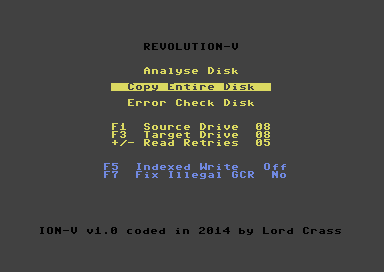|
| |
| User rating: | awaiting 8 votes (8 left) |
Credits :
Download :
Look for downloads on external sites:
Pokefinder.org
Production Info
Submitted by iAN CooG on 5 October 2014
Revolution-V
------------
R5 is a program designed to copy
disks written in the V-Max! format.
Only a C64 and 1541-compatible disk
drive are required to use the copier.
Extra drive RAM, parallel cable, or
speed adjust are not necessary or
utilized.
Features
--------
-Copies V-Max! versions 2, 3, and 4.
There is no support for older versions,
as copiers for those already exist
-Support for one or two disk drives.
-Optional index-alignment for copies
using a stock 1571 or an IHS-equipped
1541.
-Can fix illegal GCR on copies to
improve compatibility with drives.
-1700/1750 RAM expansion support. Third
party REUs should also work, as long
as they are 256kB or larger. Be sure
to load the REU version of the copier.
GeoRAM/SuperRAM is not supported.
Operation
---------
After starting the program, use F1/F3
keys to specify the source and target
drives. Use the up/down cursor keys
to select from the action options and
the RETURN key to initiate.
If using a single drive, place the
source disk into the drive. If using
two drives, also place a blank disk
into the target drive. The target disk
will be formatted as it is copied to.
Choose "Copy Entire Disk" from the menu
and press RETURN, or hit the "C" key.
The copy will begin immediately.
Follow the instructions on screen
and switch disks as requested.
ALWAYS WRITE-PROTECT YOUR ORIGINALS!
Analyse Disk
------------
Reads the disk in the source drive and
reports the following information:
* V-Max version
* Number of V-Max sectors on each track
* Header marker bytes (version 2 only)
For the track map, the following colour
codes are used:
Yellow = CBM DOS
Blue = V-Max 2 data track
Green = V-Max 3/4 data track
Purple = V-Max loader track
Black = Empty or unknown format
Error Check Disk
----------------
This option runs a read-only pass of
the copier and reports any errors
it finds on the tracks it reads.
Useful for verifying a copy you just
made, or for seeing if an original
disk is good.
Options
-------
-Source/Target Drives-
The drive you are reading from
(source) and the drive you are
writing to (target). Using the same
drive for both will involve a series
of disk swaps during the copy
process.
-Read Retries-
If an error is encountered during
a read operation of a V-Max
formatted track, it will be re-
read up to this many times in hopes
of getting a good read. If no good
read was possible, the track is
marked with an asterisk.
The value indicated is in hex.
-Indexed Write-
Aligns the V-Max tracks being
written to the disk's index hole.
V-Max 2 tracks that are written
unaligned may take up to 0.2 seconds
longer to load, as the first sector
on the disk is at an unpredictable
location. With this option, copies
will load as fast as the originals.
Also works with V-Max 3 and 4 tracks
but is unnecessary for these
versions.
Only works with a 1541 equipped
with IHS (Index Hole Sensor) or
a 1571. Only the drive being used
to write to has this requirement.
Attempting to write to a drive that
does not possess the correct feature
(or the back-side of a diskette that
does not have a second hole in the
jacket) will result in the copier
hanging while writing the first
V-Max track.
-Fix Illegal GCR-
Some V-Max 2 titles use a byte in
their sector header that contains a
pattern which violates the floppy
drive's standards. Most drives will
not have an issue with this, but a
few will. Enabling this option will
instruct the copier to change these
bytes to ones that conform to the
standard. If copying a multi-disk
game with this option, you must copy
all of the disks with this option
enabled, as the loader on disk 1 is
modified to look for the new bytes.
Drives that have a problem with
these non-standard bytes will likely
have trouble loading originals of
these games, taking longer to load,
stumbling, or outright locking up
during load. In this case, the
copier may not be able to read such
disks on that drive, even with the
read-retry option set much higher
than normal. The only option is to
use a different drive to read the
source disk when copying.
Has no effect on V-Max 3 or 4 disks.
Notes
-----
Keep your drive as close to 300RPM as
possible. Slower running drives should
not cause issues, but faster drives
may not be able to fit all of the data
on the track, resulting in the first
sector being overwritten, and the track
being ruined.
Never trust a copy that had read errors
which weren't resolved with re-reads.
While the copier will regenerate the
parity byte for these sectors, the
data contained within is very likely
to be damaged, and will result in
unpredictable behaviour when loaded.
Error Check your copies after making
them. If they check fine, they should
also load fine.
Many of the V-Max titles also include
an anti-cartridge protection which
is evident by a reset or hang at some
point during the game's loading. You
will need to disable your cartridge in
these situations. Be aware than an REU
is also detected as a cartridge! This
applies to both originals and copies.
2014 - Lord Crass EOF
|
|
|
|
 | Search CSDb |
|
 | Navigate |  |
|
 | Detailed Info |  |
|
 | Fun Stuff |  |
· Goofs
· Hidden Parts
· Trivia
|
|
 | Forum |  |
|
 | Support CSDb |  |
|
 |  |
|