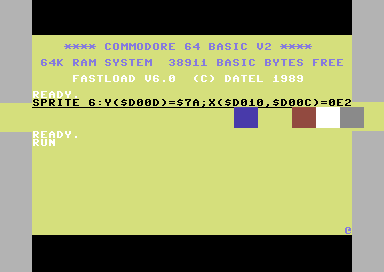|
| |
|
Sideborder Sprite Data Fetch TestProg [2015] |
Credits :
Download :
Look for downloads on external sites:
Pokefinder.org
Summary
Submitted by Copyfault on 8 April 2015
This test prog was done to show how the sprite x position influences the sprite data shown on the screen.
For an x position equal or larger than $164, the sprite display is already turned on though there have not been any correct sprite data fetches before on that raster line. The displayed sprite data corresponds to the data that was on the vic bus during those fetch cycles (see also Sprite data fetch in sideborder).
In the source code (ACME) there are some LABELS which can be changed to do further experiments:
SPR3_X = $1c
SPR4_X = $34
SPR5_X = $4c
SPR6_X = $64
VAL_D010= $78
MOVEMENT_SPEED_LO= $80 (default)
MOVEMENT_SPEED_HI= $00
[\code]
Sprite X-Positions (Sprites 0, 1, 2 and 7 are not used). If MOVEMENTSPEED_LO/HI is set to a value > 0, Sprite 6 (the blue one) will move to the left accordingly.
BYTE_S0 = $f0
BYTE_S1 = $3c
BYTE_S2 = $2a
ACT_ANIM= $00 (default)
The BYTE_Sx-Values are the bytes which are displayed for Sprite 6 on rasterline $7A if it has xpos >=$164. Alternativly, you can activate a "pixel ping pong" animation by setting ACT_ANIM=1. |
|
|
|
 | Search CSDb |
|
 | Navigate |  |
|
 | Detailed Info |  |
|
 | Fun Stuff |  |
· Goofs
· Hidden Parts
· Trivia
|
|
 | Forum |  |
|
 | Support CSDb |  |
|
 |  |
|