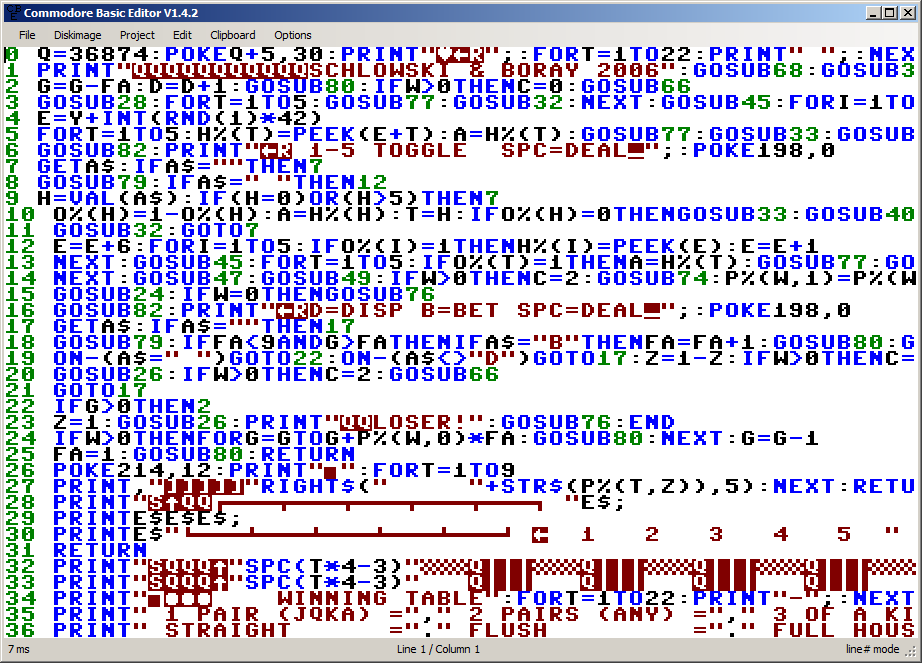|
| |
|
BasEdit.NET V1.4.2 [2010] |
AKA :
Commodore BASIC Editor V1.4.2
Website :
http://www.stojalowski.de/BasEdit/
| User rating: | awaiting 8 votes (8 left) |
Credits :
Download :
Look for downloads on external sites:
Pokefinder.org
Summary
Submitted by Moloch on 26 May 2015
Edit Commodore Basic files on the PC with syntax highlighting and support of the full PETSCII character set
Features:
- full featured editor
- unlimited lines
- syntax highlighting
- cut&paste
- search&replace
- insert and overwrite mode
- switch font size small / big
- switch font upper/graphics - lower/upper
- supports special characters for cursor movement and colors in strings
- character window with all 256 PETSCII characters, double-click to insert characters at actual position
- right-click on a line number to jump to that line
- load and save tokenized BASIC (PRG) files
- load and save PETSCII (untokenized) files
- load and save ASCII files
- with support of different translations for {up}, {down}, {clr} etc.
- BasText
- PetCat
- Tok64
- support for
- host filesystem (= directories on PC)
- diskimages (read & write)
- D64
- D71
- D81 (no partitions)
- attach existing or create empty diskimages
- diskmanager tool integrated
- copy files from / to diskimage
- delete files
- rename files
- change order of files in directory
- copy and paste ASCII blocks via clipboard using the above translations
- supports different Basic dialects
- Basic V2
- Basic V3.5
- Basic V4
- Basic V4/C64
- Basic V7
- Basic V10
- @Basic
- Exbasic Level II
- Wimbasic
- Speech Basic
- Turtle Basic
- Waterloo Structured Basic
- Super Expander
- supports different fonts (VIC-20, C64)
- change load adress of PRG file
- Save&Run file in editor with emulator via F5
- file will be automatically converted from label to line# mode if necessary
- prg file will bes saved (host filesystem or diskimage, wherever it was loaded from)
- depending on the start address of the PRG file special emulators will be automatically selected
--> VIC +3K, PET/CBM series
--> C64
--> VIC unexp, VIC +SuperExpander, Plus/4, C16
--> VIC +8K and more
--> C128
--> CBM II series
- and a setting for a standard emulator if none of the above will be selected
- two different edit modes:
a) line# mode: the classic editing mode with line#
- Renumber feature for the whole program or blocks of line#s
- Auto mode with intelligent numbering when inserting lines between existing lines
- Compact source to squeeze as much commands in one line as possible
- Cross refernce to show all jumps and all usages of variables
- Syntax Check
- Proofreader support for Compute '83 and '86 versions
- import binary data with conversion to data lines and an optional POKE-loop
b) label mode: enhanced editing mode without line# like in modern Basics
- one command per line
- indentation of loops
- special comments with ' (single apostroph) will be ignored when converting to line#
- programs can be converted from/to both modes at any time, substituiton of line#/labels will be done automatically
- project mode
- keeps both edit modes in sync, providing a line# PRG file and a label mode PETSCII file for editing
- when using label mode, variables can be of any length and will be shortened automatically when transforming into line# mode
- shortening of variables keeps track of used variables to avoid double usage (CHECK and CHECK1 will be transformed to CH and CE, for example)
- drag and drop files onto BasEdit icon or onto edit area in running BasEdit will load that file
- free definable keyboard layout
- Basic tokens, ASCII tokenizer, different emulators, colors, fonts etc. can be changed via BasEdit.Ini or special files |
|
|
|
 | Search CSDb |
|
 | Navigate |  |
|
 | Detailed Info |  |
|
 | Fun Stuff |  |
· Goofs
· Hidden Parts
· Trivia
|
|
 | Forum |  |
|
 | Support CSDb |  |
|
 |  |
|