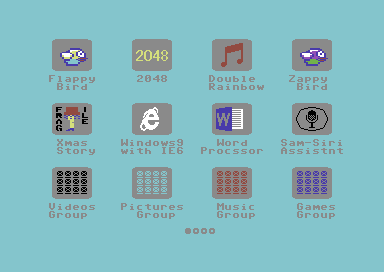|
| |
AKA :
touchscreen, touch screen
Website :
http://64jim64.blogspot.ca/2015/09/cos-has-been-released-for-commodore-64.html
Released At :
ECCC Chicago Expo 2015
Credits :
Download :
Look for downloads on external sites:
Pokefinder.org
Summary
Submitted by hedning on 21 September 2015
Quoted from the blog:
"This project started as a simple experiment to see if I could create a "modern" looking graphical user interface for the commodore 64.
Once I got the basic user interface working, I decided to add an optional touch screen. It pretty much works! Of course cOS can still be operated by a standard joystick or the cursor keys.
I then decided to create a Test / Demo 5.25" disk that would have a similar feel as a basic tablet. I ended up adding pictures, songs, games, and some typical iPad style apps. These disks only hold 170k of data! So, I used a 80's disk notcher to make a "flippy" 2-sided disk. I then had a whopping 340k of space to fill up.
The iPad style apps are mostly gags for fun. Yes, there are real internet programs for the commodore 64 (IRC clients, twitter client, contiki web browser, etc.) but they are typically large and require specific hardware. Who could resist Microsoft's insistence that I include IE 6 (running on Windows 9)! There's also a cBooks app that links to all the books you'll need. Of course these devices need a sassy assistant. I pulled together some 80's technology to create SAM-Siri.
If you have a real commodore 64 or want to try it out in an emulator, here are links to the disk images for sides A and B of the Test/Demo disk." |
|
|
|
 | Search CSDb |
|
 | Navigate |  |
|
 | Detailed Info |  |
|
 | Fun Stuff |  |
|
 | Forum |  |
|
 | Support CSDb |  |
|
 |  |
|