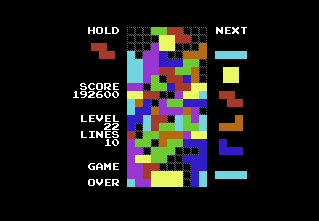|
| |
Credits :
Download :
Look for downloads on external sites:
Pokefinder.org
Summary
Submitted by aeeben on 2 October 2016
Traditional block game for unexpanded VIC 20
Rough conversion also for C64
Dropout is tuned for fast play and implements many block game features that were not yet common in the golden 8-bit era:
- SRS (Super Rotation System: each piece has 4 orientations, except square)
- Hold function (swaps current piece with the last piece stored in HOLD box)
- Wall kicks (smoother play near walls or locked structures)
- Lock delay (pieces do not lock instantly)
- Shows 6 next pieces
- Infinite spin (movement and rotation reset the lock delay, easier to move)
- DAS (fast key repeat with delay)
- Ghost piece (white outline showing where the piece is dropping to)
- Pre-rotation (Rotate controls are read during the 100 ms line clear delay)
- T-Spin recognition (T-Spin clearing 2 lines is worth more than 4 lines)
- Most L, J, S, Z twists are possible, not all thoroughly tested though
- Scoring system similar to many recent block games, except no combos
- TGM-style randomizer: previous 4 pieces are less likely to appear again
Four game modes:
[F1] Standard Long Play - start slow, level up to insane speeds
[F3] 40 Lines - clear 40 lines as fast as possible, under a minute is great
[F5] 2-Minute Challenge - score as many points as you can in 2 minutes
[F7] Master Mode - start at level 15, if you make it to level 24 you're good
Keyboard controls:
[Shift] Hold - move current piece to hold box / swap with hold box piece
[Z] and [X] Rotate counter-clockwise / clockwise
[J] and [L] Move left / right
Hard drop - drop piece instantly
[M] Soft drop - speed up piece falling
Joystick controls:
Up - Hard drop
Down - Soft drop
Left/Right - Move
Fire - Rotate piece counter-clockwise
PAL/NTSC differences:
- (VIC 20) PAL version does a graphics hack to display 8x12 pixel square blocks
- (VIC 20) NTSC version uses native "flat" pixel ratio and 8x8 blocks (and 60 Hz timer)
- C64 version detects PAL/NTSC system and adjusts timer and lock delay accordingly
Have fun! |
|
|
|
 | Search CSDb |
|
 | Navigate |  |
|
 | Detailed Info |  |
|
 | Fun Stuff |  |
· Goofs
· Hidden Parts
· Trivia
|
|
 | Forum |  |
|
 | Support CSDb |  |
|
 |  |
|