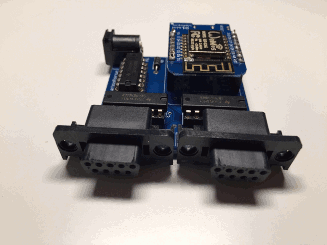|
| |
Website :
https://retro.moe/unijoysticle/
| User rating: | awaiting 8 votes (8 left) |
Credits :
Download :
Look for downloads on external sites:
Pokefinder.org
Summary
Submitted by riq on 28 November 2016
Changes since v0.3
*Includes:
* PCB / Schematic: v0.4.1
* Firmware: v0.4.5
* Android client: v0.4.10
* iOS client: v0.4.6
* Desktop client: v0.4.2
* Datassette pass-through connector PCB: v0.0.1
* [NEW] Docs: Added documentation. See DOCUMENTATION.md
* [NEW] ESP8266 Schematic: Reduced real state. Compatible with C128D and SX-64
* [NEW] ESP8266 Schematic: Using D1 Mini instead of NodeMCU to reduce the real state even more. Making it smaller than 5x5cm. Cheaper to produce
* [NEW] Firmware: Added support for Station mode with or without WPS.
* [NEW] Firmware: Added stats: how many joysticks movements are done, and how many seconds are spent in each movement
* [NEW] Firmware: Added mini webserver (http://unijoysticle.local). Use it to view the stats, to set SSID/passwd, to change to Station mode, to change the MDNS name, to set the interval timeout, and more
* [NEW] Client: Added Commando Mode: Control both c64 joysticks with one game controller. Ideal for games like Commando or Turrican 2 were the granedes can be thrown with button B. Buttons B, X and Y are mapped to Joy#1 fire (or space), Joy#1 down and Joy#1 right respectively
* [NEW] Client: Added Commodore Home mode: For home automation. Replaced the old Linear mode
- [NEW] iOS Client: Added Gyruss mode. Allows you to move the joystick with the gravity.
Example: allows you to play games like Gyruss using with this new technique
* [NEW] Android Client: new client for android. Supports:
* UniJoystiCle mode
* Dpad mode + controllers: Generic and OUYA game controllers
* Commando mode: Generic and OUYA game controllers
* Commodore Home mode
* Settings
* Resolves unijoyticle.local address
* Can display the server stats from Settings
* Basically it supports all iOS features except Gyruss mode
* [NEW] iOS Client: D-Pad works with MFi and iCade game controllers. When in iCade mode, button A and D act as Fire, and buttons B and C and jump
* [NEW] iOS Client: When using game controllers, optionally jump with button B.
* [NEW] iOS Client: When using game controllers, buttons A and B can be swapped
* [NEW] Tests: New Commodore 64 prg to test the UniJoystiCle + instructions
* [NEW] Layout: Added new Datassette pass-through connector PCB. Useful to power the UniJoystiCle board from the datasette port
* [FIX] Android Client / iOS Client: In settings, the default WiFi address is 'unijoysticle.local' (instead of 192.168.4.1). Needed when in Station mode
* [FIX] Android Client / iOS Client: Instead of sending the state 60 times per seconds, it sends twice per state change. Saves battery life!
* [FIX] iOS Client: UniJoystiCle Mode: rotation direction fixed.
* [FIX] iOS Client: Settings: refactored. Looks nicer. Using Navigation Controller + TableView
* [FIX] iOS Client: Launch screen is the same as the first initial screen. Better UX
* [FIX] iOS Client: Settings + Launch screen work both in Portrait and Landscape modes
* [FIX] iOS Client: source code migrated to Swift 3.0 (Xcode 8.1)
* [FIX] iOS Client: Resets Joy state allowing left/right/up/down to be alone
Vide: playing games using unicycles:
https://www.youtube.com/watch?v=ZLAgooXx4bo
Video: playing games using game controllers:
https://www.youtube.com/watch?v=2lZSAKbrHTo
"official" supported apps:
The Uni Games V0.4
Commodore Home V0.1 |
|
|
|
 | Search CSDb |
|
 | Navigate |  |
|
 | Detailed Info |  |
· Summaries (1)
· User Comments
· Production Notes
|
|
 | Fun Stuff |  |
· Goofs
· Hidden Parts
· Trivia
|
|
 | Forum |  |
|
 | Support CSDb |  |
|
 |  |
|