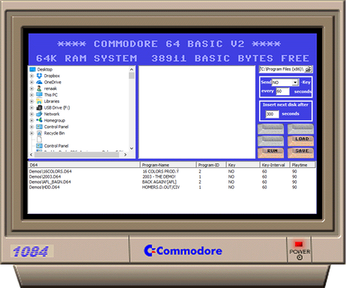|
| |
Website :
http://web.archive.org/web/20140521161842/http://www.editorix.org/congo/html/demoamp.html
| User rating: | awaiting 8 votes (8 left) |
Credits :
Download :
Look for downloads on external sites:
Pokefinder.org
Summary
Submitted by Moloch on 7 January 2017
Installation:
There is no setup file. Just unzip the DemoAmp ZIP-File, including folders, into a new directory. After that you can just double click demoamp.exe. You'll notice that there already are four demos in the playlist. They come from the auto.ply file. Whenever such a file is in DemoAmp's path, it gets loaded when DemoAmp starts. You can also define a playlist to load on the command line, like demoamp.exe mylist.ply - or you could associate all .ply-files with DemoAmp. When DemoAmp starts first, you need to tell it the path to VICE on your hard drive by clicking the corresponding button.
Usage:
Usage is fairly simple: Chose the directory and D64 you want, select the program to run from the D64 and click "ADD". There are three options you can set for each demo to play: the total playtime, the key to send to move from demo part to demo part and the interval in which this key should be sent. By pressing "EDIT" you can change these parameters afterwards too. And don't forget to "SAVE" your new playlist after editing it. And that's how DemoAmp looks. BTW, you can change the order the demos are played by moving their list entries with the mouse. Well - that's all. Please, as always, direct all bug reports to me (matting 1 matting 2 de - replace 1 by AT and 2 by DOT). Ah yes, DemoAmp is of course freeware without any guarantees.
BTW: DemoAmp was made based on an idea by Sebastian Kierok. |
Summary
Submitted by Moloch on 7 January 2017
| DemoAmp is like the well known WinAmp - but it does not play music. Instead, DemoAmp plays, well, Demos. You can comfortably define which demos you want DemoAmp to play, and the program calls one demo after the other. Of course, DemoAmp is not a Commodore 64 emulator. It uses VICE to show the demos. It is kind of a remote control for VICE. Of course it is not restricted on demos only - you can make it play every kind of software that you got in a D64 file and that does need only basic interaction. "Basic" means you can send keystrokes (you often need to press the joystick button or SPACE to get to another part of a demo) but you cannot emulate cursor control via joystick, for example. |
|
|
|
 | Search CSDb |
|
 | Navigate |  |
|
 | Detailed Info |  |
· Summaries (2)
· User Comments
· Production Notes
|
|
 | Fun Stuff |  |
· Goofs
· Hidden Parts
· Trivia
|
|
 | Forum |  |
|
 | Support CSDb |  |
|
 |  |
|