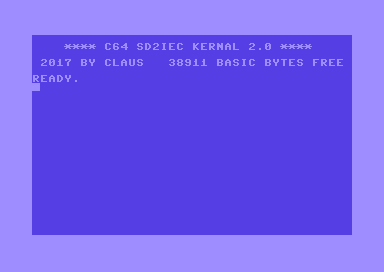|
| |
Credits :
Download :
Look for downloads on external sites:
Pokefinder.org
Summary
Submitted by Claus_2015 on 23 January 2017
New and (as I am really sick of squeezing out bytes from it) final release of the kernal with SD2IEC support and built-in browser. I added the source code this time, so feel free to optimize, add or remove features to your liking or build in more bugs :-).
Here come the release notes:
SD2IEC Kernal 2.0
2017/01/22 by Claus <claus@acoustic-velocity.com>
eload1 code based on EasyProg with friendly permission from Thomas Giesel (skoe)
Introduction
============
This is a modification of the Commodore 64 kernal with improved support for the
wonderful SD2IEC device by Ingo Korb. Either burn the 8K kernal file to an EPROM
and replace the original kernal ROM chip of your C64, or use a device that can
override the kernal ROM (e.g. 1541 Ultimate, Turbo Chameleon 64, EasyFlash≥).
Changes since 1.0:
- the browser is started with F7 instead of SHIFT-RUN/STOP
- the browser can be quit using F7
- the browser starts with font 2 (can be changed at any time using
SHIFT-COMMODORE)
- swap lists can be activated from the browser
- SHIFT-RETURN autoruns loaded programs from the browser
- the browser will search the bus for sd2iec devices during start and select
that if it found any
- a simple DOS wedge has been added (read error channel, send command, change
device)
- F1, F3, F5 function keys are mapped to commands in direct mode
- the default device for load and save is the last used device instead of 1, so
typing ",8" is not needed
Features
========
File Browser
------------
A simple file browser is included that can be started with F7. It uses the RAM
behind I/O and kernal ROM as directory buffer, as well as a couple of zeropage
addresses and parts of the cassette buffer (more details are provided in the
section "Memory Locations").
Up to 426 directory entries are supported. If there are more, they will simply
not be displayed and "break" displayed at the end of the directory will signal
this. Loading of such large directories can take some time, so it can be
cancelled at any time with RUN/STOP. Arbitrary long and weird file and directory
names should be handled well.
The browser will search the existing devices for an sd2iec or uiec device during
startup and will switch to that. If no compatible device can be found, the
fallback is device number 8.
Swap lists can be activated from the browser that allow to cycle around a given
set of disk images using the buttons on the sd2iec device. Swap lists are
detected by the file extension ".lst". Please refer to the SD2IEC documentation
for details on how to define swap lists.
Key Mapping:
- CRSR navigates in directory (up/down for slow, left/right for fast movement)
- RETURN enters directories or disk images, activates a swap list, or loads
programs to their specific start address (LOAD"...",8,1)
- SHIFT-RETURN loads a program to the Basic start (LOAD"...",8) and runs it
immediately
- DEL navigates one folder up
- INS navigates to root folder
- HOME refreshes the display of the current directory
- +/- changes the selected device number in the range between 8 and 15
- RUN/STOP interrupts loading of the directory
- F7 exits the browser safely, when no file shall be loaded
Fast Loader
-----------
Loading from SD2IEC or UIEC devices is accelerated with the eload1 fast loader,
resulting in about 10x faster loading than the original kernal routines. Only
normal loading is accelerated from both the browser as well as in direct mode.
All other file operations are performed with the original kernal routines.
DOS Wedge
---------
A simple wedge has been added to simplify access to serial devices. Please note
that the wedge commands only work in direct mode, not from a Basic program.
- "@" prints the error channel of the currently selected device
- "@command" sends the specified command to the curently selected device
- "@#num" changes the selected device to num (in the range of 8...15)
Function Key Mapping
--------------------
The function keys have been mapped to commonly used commands to save some typing
work in direct mode:
- hit F1 to list the currently loaded program
- hit F3 to run the currently loaded program
- hit F5 to print the error channel of the current device
- hit F7 to start the browser
Cartridge Autostart Override
----------------------------
Hold RUN/STOP during machine power-up or reset to disable the autostart for
cartridges using the CBM80 signature.
Shortcomings Compared to Original Kernal
========================================
There ain't no such thing as a free lunch, so support for Tape and RS-232 I/O
had to go to make room for above features. Any access to those devices results
in a "ILLEGAL DEVICE NUMBER" error.
Memory Locations
================
The fast loader uses the following RAM locations:
- $b0...$b3
- $02a7...$02ae
The browser uses the following RAM locations in addition:
- $fb...$fe
- $033c...$3af
- $d000...$ff1b
Bugs
====
Seems not to work with the Final Cartridge 3 (but who would want to combine
these two anyway?)
Please direct any further bug reports or improvement ideas to:
<claus@acoustic-velocity.com>
Have fun!
Claus |
|
|
|
 | Search CSDb |
|
 | Navigate |  |
|
 | Detailed Info |  |
|
 | Fun Stuff |  |
· Goofs (1)
· Hidden Parts
· Trivia
|
|
 | Forum |  |
|
 | Support CSDb |  |
|
 |  |
|