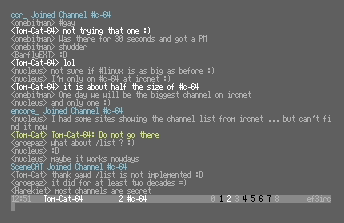|
| |
|
EasyFlash3 IRC 2.0 [2017] |
Credits :
Download :
Look for downloads on external sites:
Pokefinder.org
Production Info
Submitted by Tom-Cat on 7 November 2017
********************************************
EeasyFlash3 IRC
********************************************
tomcat@sgn.net
v2.0
This is an implementation of irc client on the C64
computer that has an Easy Flash 3 cartridge connected
to the PC via USB cable. The irc client has multi
channel support.
To start first reset your C64 so that the Easy Flash
3 menu is running. Then run the ef3irc.exe program
on your PC. This will autostart the Client program on
the c64.
On the c64 side you can then select the irc server
to connect to or you can edit your nickname, name and
add/edit new servers. Press S to save your settings
and bookmarks to the PC. They will be loaded next time
you start the client.
You can also press F1 to change the background colour
of the 80 column IRC mode to Black or Dark Grey.
To start the irc session choose one of the addresses
and press return.
When in irc mode the following commands are supported:
(the one letter command is a shortcut alias)
/join #channel /j joins channel
/nick NickName /n changes nick
/leave /l leaves current channel
/leave #channel reason /l leaves with a reason
/msg user message /m sends message to user
/quit /q quits (press F7 after)
/quit message /q quits with message
/topic #channel topic /t changes topic on channel
/topic #channel /t displays topic
/kick #channel user /k kicks user from channel
/ctcp user message /c sends a ctcp to user
/whois user /w prints info on user
/op user /o gives ops to user
/who #channel lists users on channel
/me action sends action to channel
/notice user message sends a notice to user
/mode #channel ... sends mode command
/leave also has an alias /part and /p
You can join upto 9 channels. Each channel has its own
window. You can select a window by pressing CTRL+number.
Private messages will go to a separate window if one is
available, if not they will go to the current window.
The status bar on the bottom of the screen will show you:
- Current time
- Your Nick (with added @ if you are an op on the channel)
- Currently active window number
- Channel name (or User name for private messages)
- Status of other windows (numbers only) in colour:
- Black - window is used but no new messages
- Grey - there are new messages in the window
- Green - there is a private message for you in
the window
- White - someone mentioned you in the channel
You can move around in the input line using the cursors.
Use CLR/HOME key to go to end/start of the line.
You can use cursor UP/DOWN to go to previous entries.
10 previous entries are remembered.
F1/F3 goes one page UP/DOWN through the channel history
buffer. Around 10 pages of history are remembered.
The lines will be coloured differently depending on the
message type. What you send to the channel will be in
white colour. If someone mentions you on the channel
then that line will be yellow. Channel messages - joins,
etc. will be cyan colour. Light Green will be all private
messages, ctcp requests and notice requests to you. The
rest will be grey coloured.
The client will auto reply to CTCP messages for PING,
VERSION and TIME.
Changes:
1.0 - Initial release. No multi channels, no status bar
2.0 - Added multi channel support:
- Multiple windows (up to 9 windows) so you can
join 9 channels simultaneously
- Window 0 is the server messages window
- CTRL+number brings you to the desired window
- Private messages go to their own window if one
is available, otherwise to the current window
- Status line added which shows current time,
your Nick, currently active window, channel name
and the status of other windows
- CLEAR/HOME key brings you to end/start of input
- CURSOR UP/DOWN moves around input history
- F1/F3 goes one page UP/DOWN through the channel
history buffer. Around 10 pages of history are
remembered.
- Cursor is now a block instead of the line
- Bug fixes all around
All code by Tom-Cat / Nostalgia
Font provided by Finland Cracking Service |
|
|
|
 | Search CSDb |
|
 | Navigate |  |
|
 | Detailed Info |  |
|
 | Fun Stuff |  |
· Goofs
· Hidden Parts
· Trivia
|
|
 | Forum |  |
|
 | Support CSDb |  |
|
 |  |
|